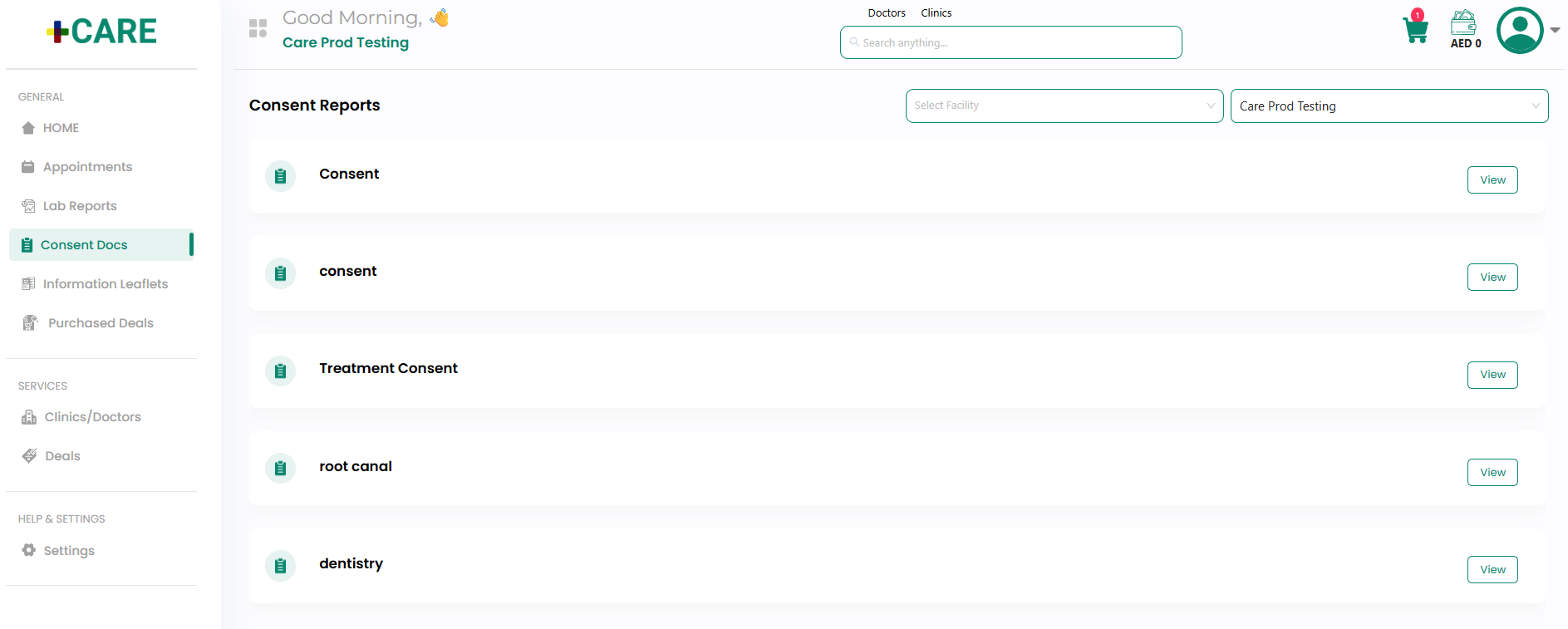- Login to the patient portal.
- Click on the “Consent Docs” option from the left side panel, as highlighted in the below image.
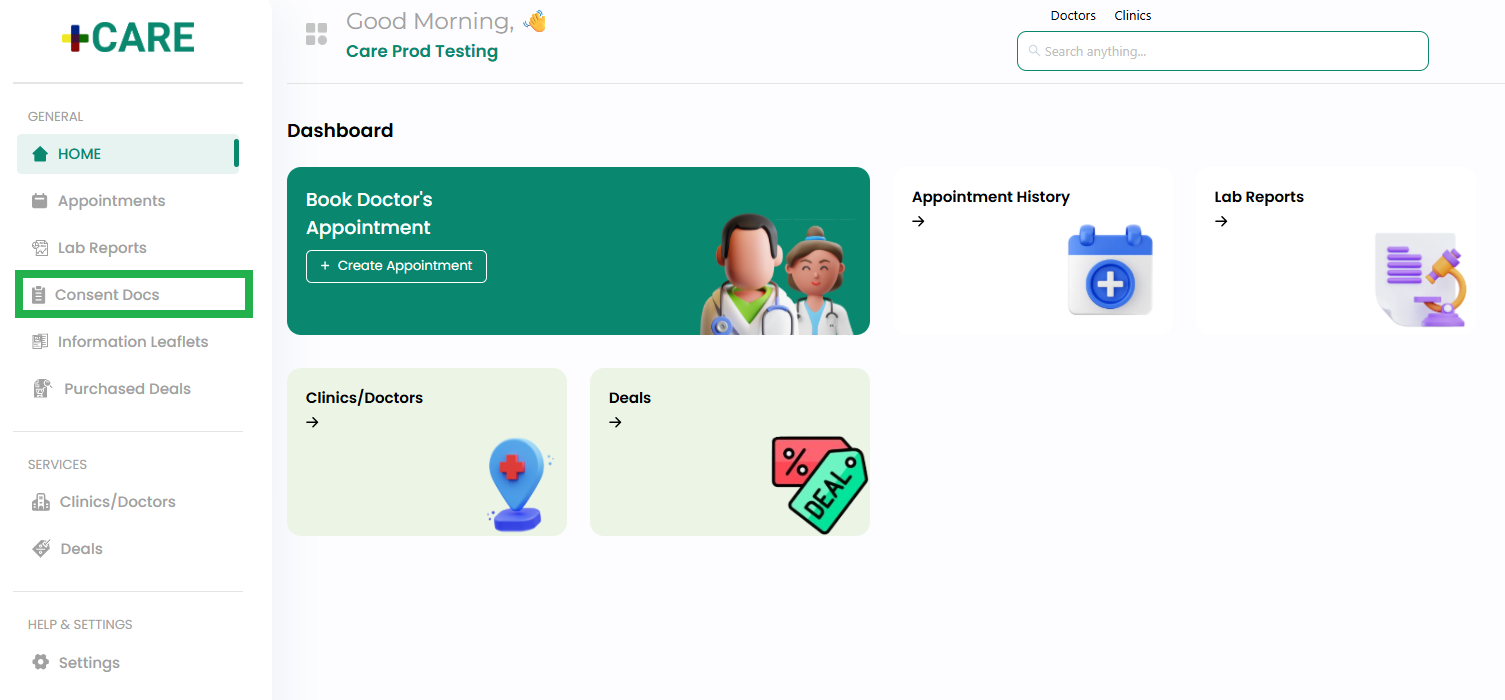
- The Consent Reports screen will open, as shown in the below image. The consents added to the patient’s profile, (as described in How to add consents in Patient’s Profile) will appear here.