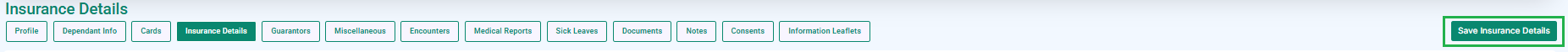- Go to EMR from Navbar or you can select Patients from the dashboard.
- Click the open profile button, only patients with complete profiles have an open profile button, as shown in the image.
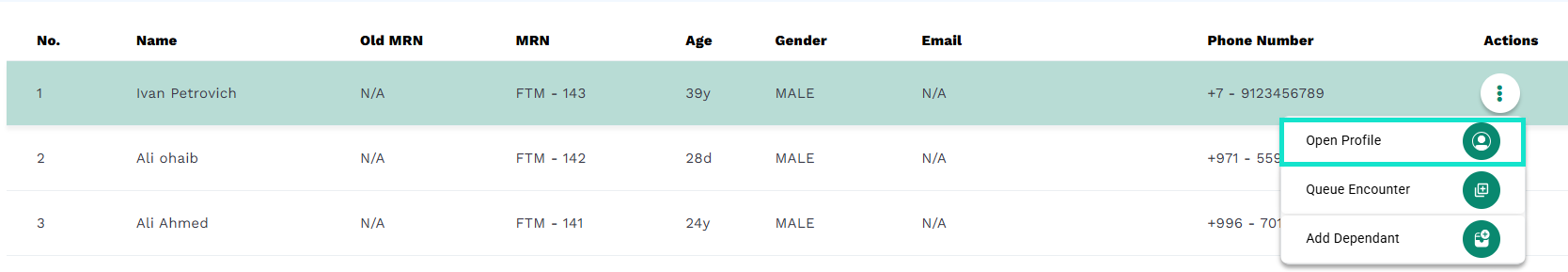
- From the available options, select the Insurance Details button as shown below
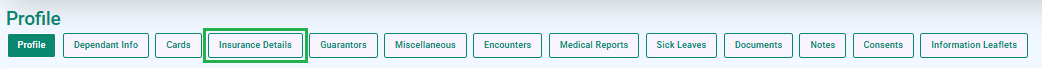
- A dialog box will appear.
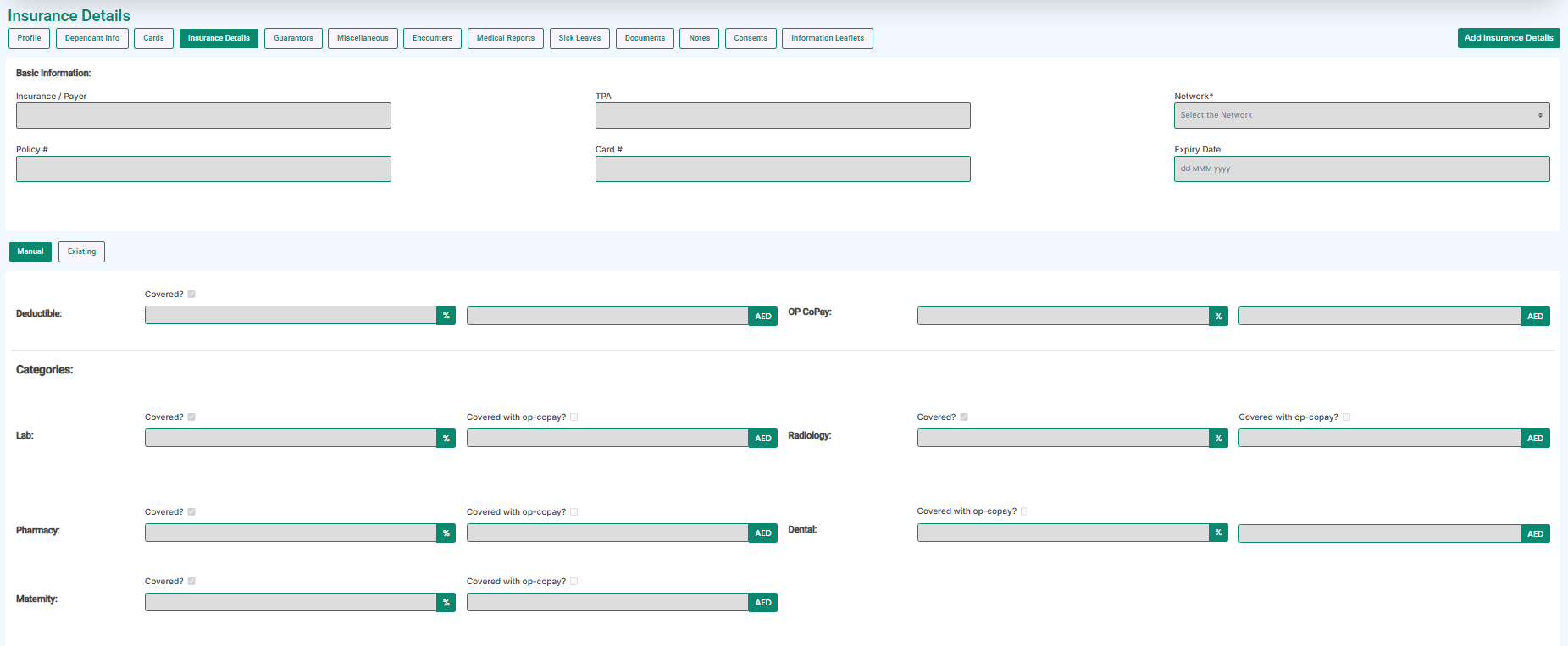
- Select add insurance details.

- After clicking the button, all the fields will become editable, allowing you to enter the relevant insurance information.
- Add relevant information.
- After entering all the relevant information in the fields (basic info, deductible, categories, etc.), scroll up or navigate to the top and click on the “Save Insurance Details” button to finalize the entry.