- Go to EMR from the navbar and select Encounters from the doctor account, as highlighted in the below image.
- You can also select Encounters directly from the Dashboard using the doctor account, as highlighted in the below image.
- Go to the Queued tab.
- A screen will appear as shown below.
- Click on the Start Encounter option available in the Actions column as shown in the aforementioned image.
- A new encounter will start.
- From the right-most navigation bar, select Medical Reports as shown below.
- The medic will take the users to the Medical Reports’ segment as shown in the image below.
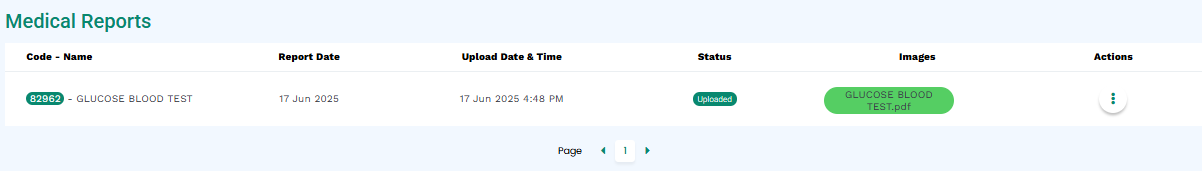
- The medical reports’ segment shows medical report(s) which were uploaded via the medical report’s segment from the patient profile.



