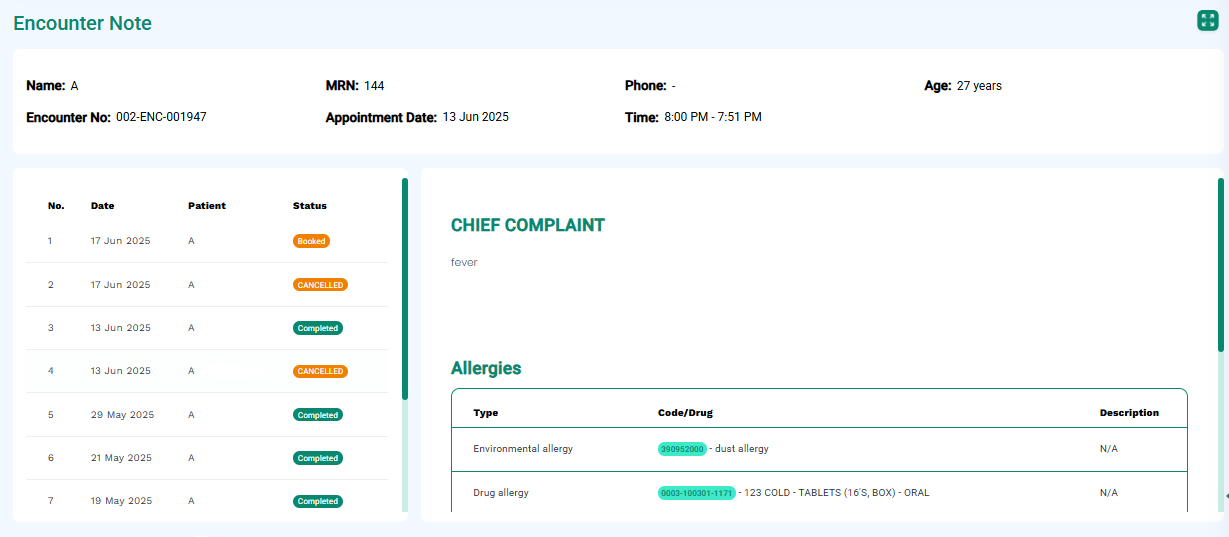- Go to EMR from the navbar and select Encounters from the doctor account, as highlighted in the below image.
- You can also select Encounters directly from the Dashboard using the doctor account, as highlighted in the below image.
- Go to the Queued tab.
- A screen will appear as shown below.
- Click on the Start Encounter option available in the Actions column as shown in the aforementioned image.
- A new encounter will start.
- From the right-most navigation bar, select encounter notes as shown below.
- The medic will display all the encounter notes of the given patient.
- Now to view a specific encounter note, click the encounter as shown in the image below.

- The medic will display the encounter note as shown below.