- Go to the documents as described in the Pre-requisites.
- Click the view icon button from the Action(s) column, as highlighted in the below image.
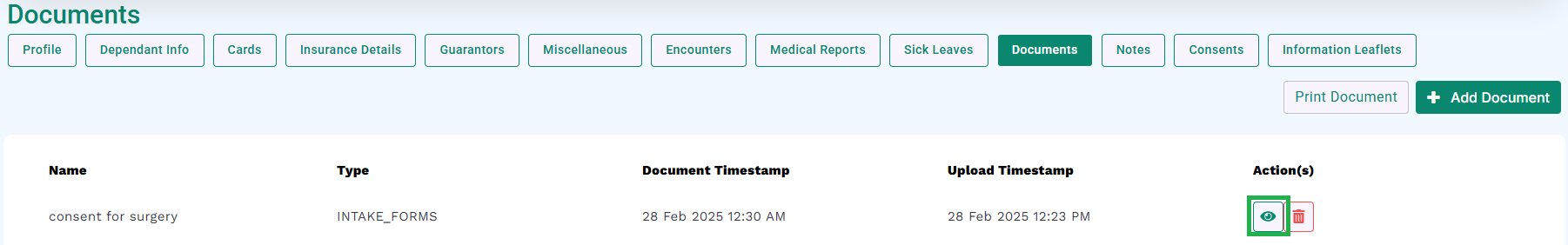
- The document will open for viewing, as shown below.
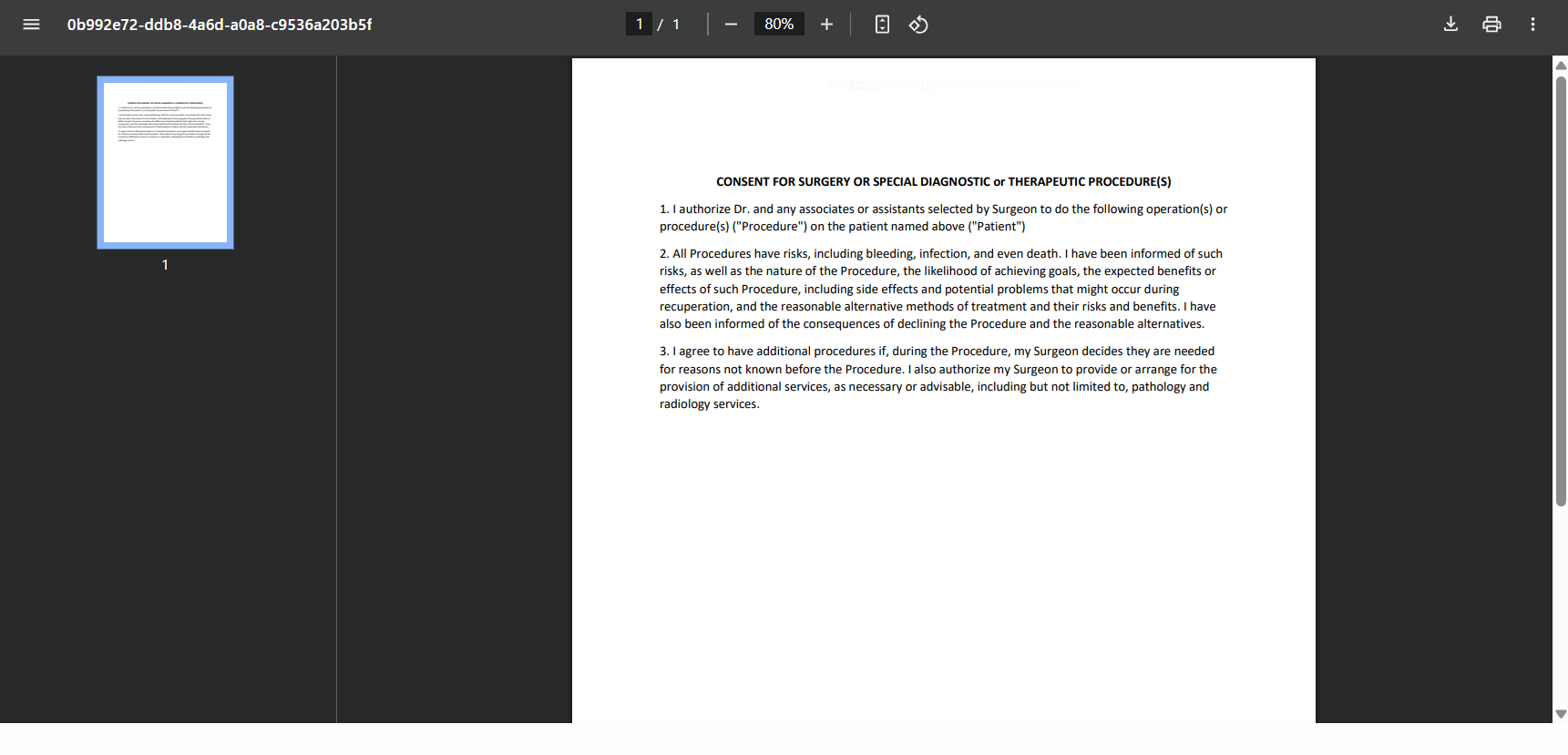
- The document can also be downloaded by clicking the download icon button as highlighted in the below image.
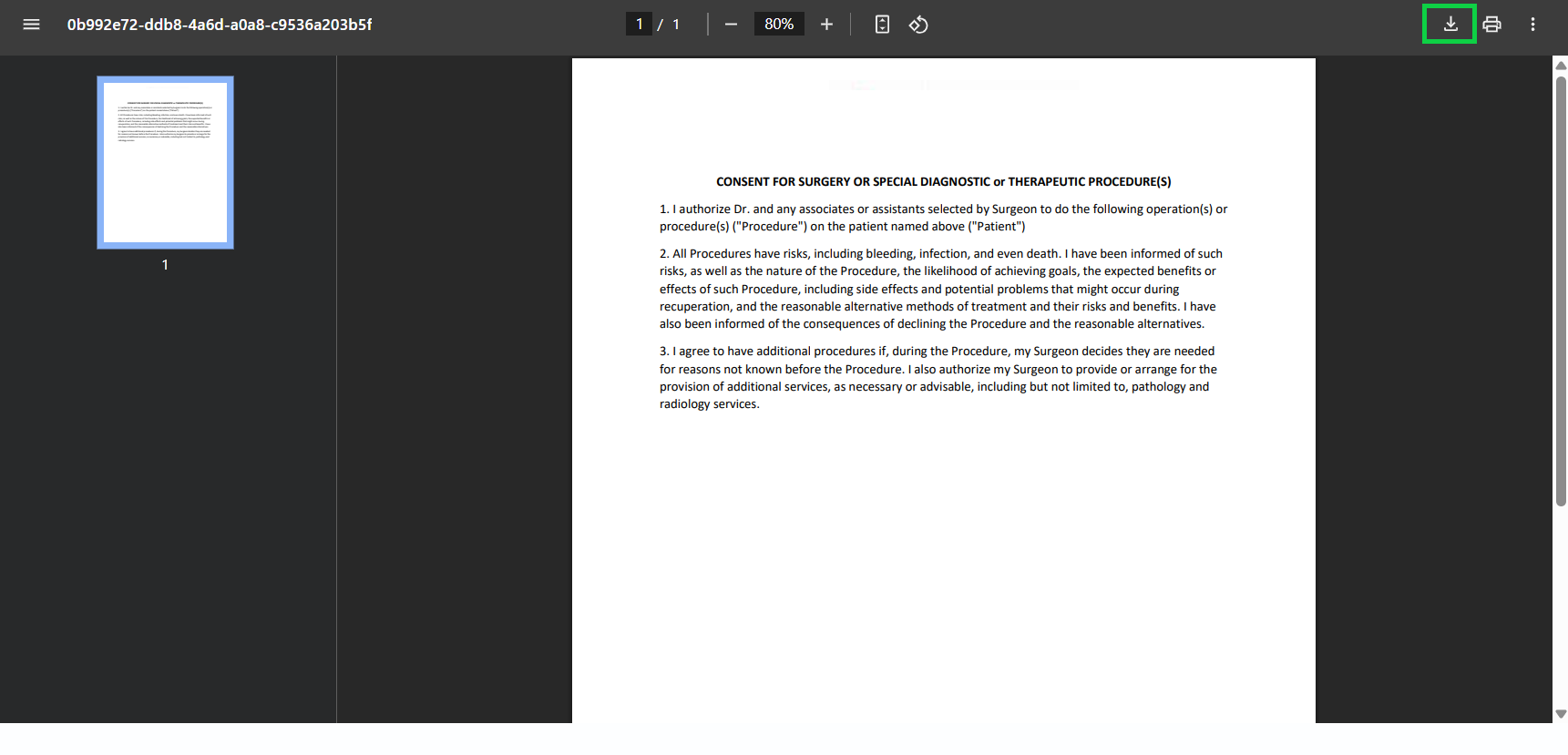
- The document can also be printed by clicking the print icon button as highlighted in the below image.



