- Go to the Reporting section as mentioned in the Pre-requisites section.
- Select Insurance as highlighted in the below image.
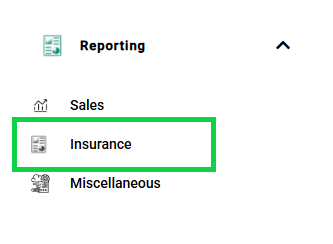
- The medic will display the Insurance Reports page as shown below.
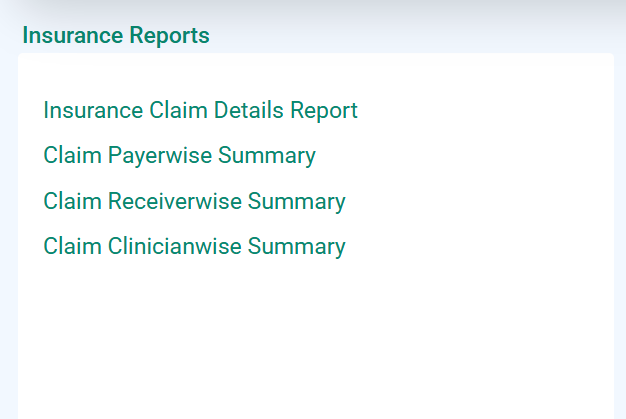
- Click on Claim Receiverwise Summary as highlighted in the below image.
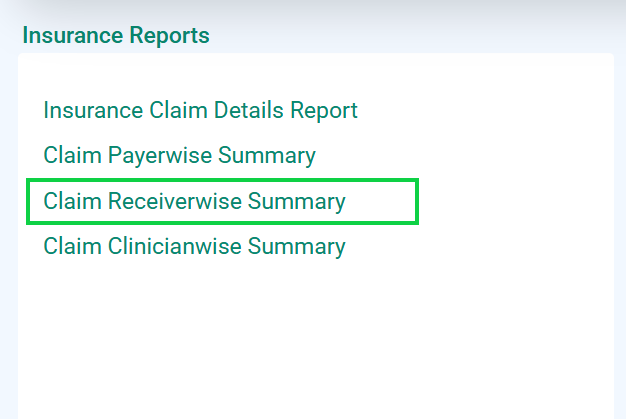
- The medic will take the users to the receiverwise insurance summary page as shown below.

- To apply filters or to export report please refer to the How to apply filters? and How to export reports? sections.



