- Go to the Accounts screen as described in the Pre-requisites section.
- Select the Facility tab as shown below.
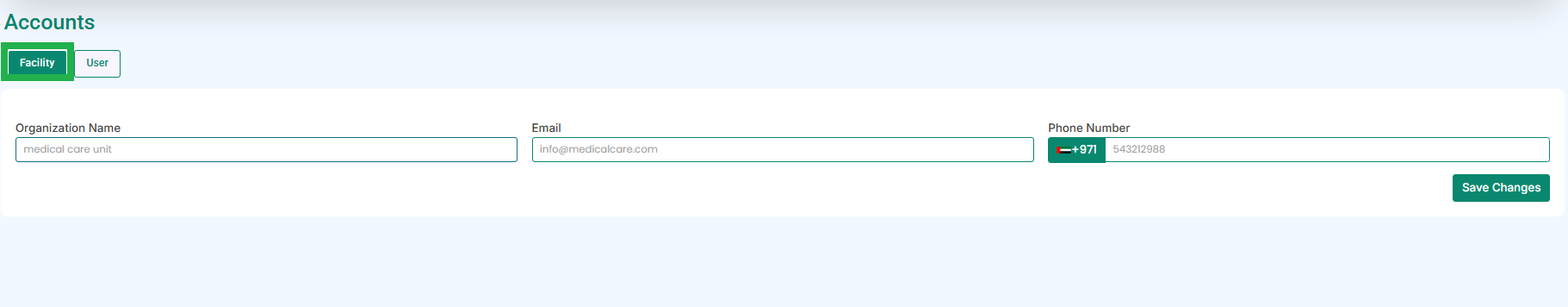
- The organization name, email and phone number will be displayed as shown in the below image.
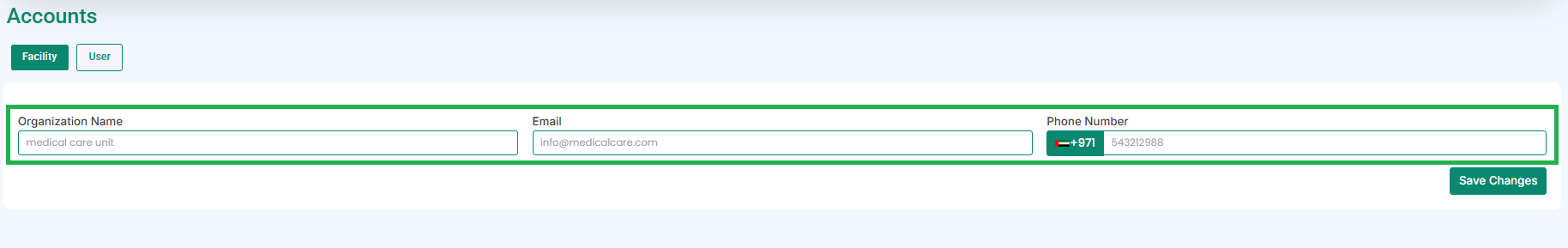
- The user can edit them in the available fields.
- Click the “Save Changes” button.
- The changes will be saved in Medic.



