- To see all the encounters
- Go to EMR from the navbar and it will appear Encounter as shown in the pic below.
- You can also directly click on Encounter from the dashboard of the admin account.
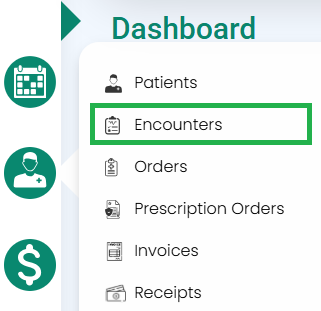
- After going to encounters, users will see the below-mentioned screen.
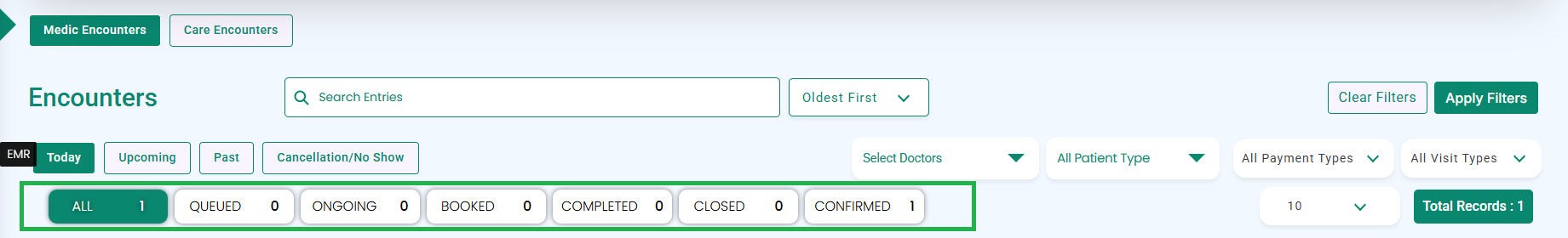
There are multiple tabs of encounters, and each tab contains different types of encounters.
- In Queue Tab: This tab shows all encounters which have the due time of today and are queued.
- Current Tab: The current tab depicts those encounters which have the due time of today and are currently ongoing.
- Today Tab: As the name suggests, today’s tab shows encounters that are due today.
- Past Tab: Encounters that were due before today appear under the past tab.
- Upcoming Tab: Encounters that are due after today appear under the Upcoming tab.
- Cancellation Tab: All encounters which are canceled appear under the cancellation tab.
- No Show tab: Appointments that are marked ‘no-show’ appear under the no-show tab. No-show means an appointment whose due time has passed and the patient has not appeared.



