- From the staff list, select the staff member for whom details need to be updated. Click on the update staff button as shown below.
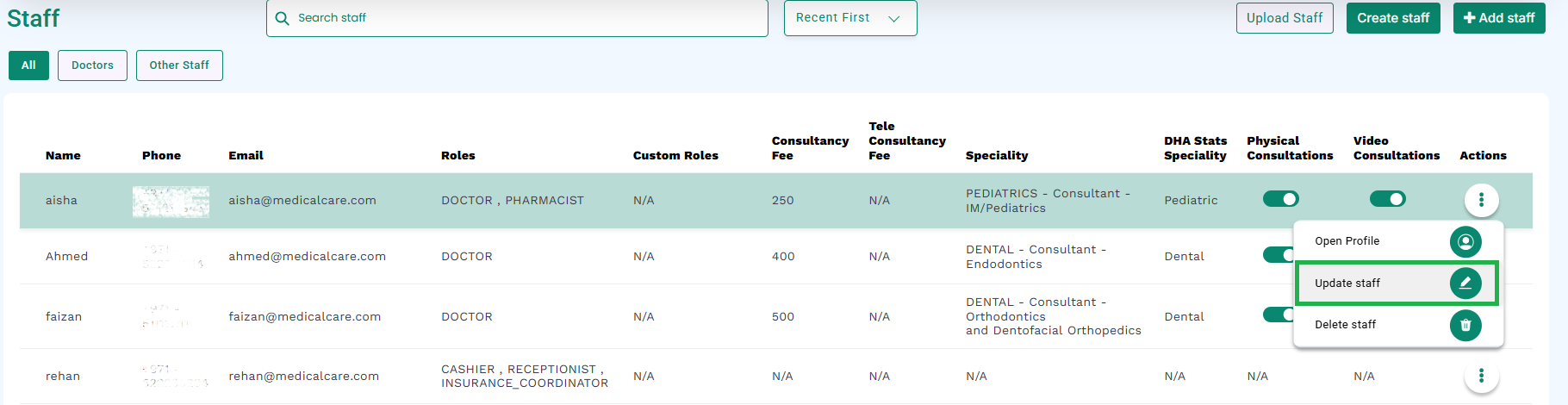
- A dialog box will open asking for new details for the staff member.
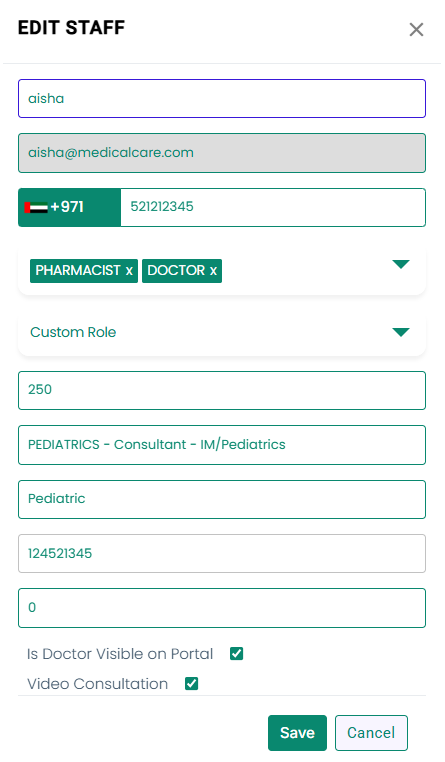
- Edit the information and click on the save button.
- Refer to the constraint section for detailed information about each field.



