- Go to EMR from the navbar and select Encounters from the doctor account, as highlighted in the below image.
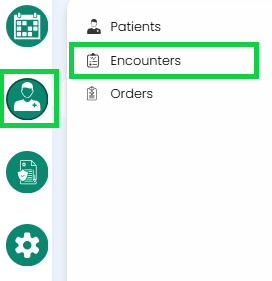
- You can also select Encounters directly from the Dashboard using the doctor account, as highlighted in the below image.
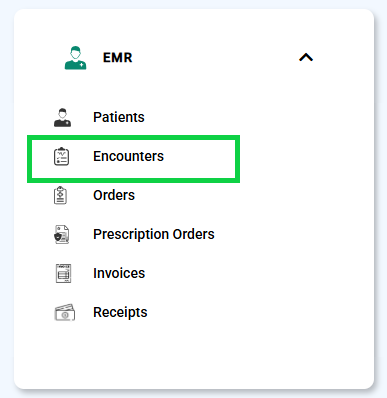
- Go to the Queued tab.
- A screen will appear as shown below.
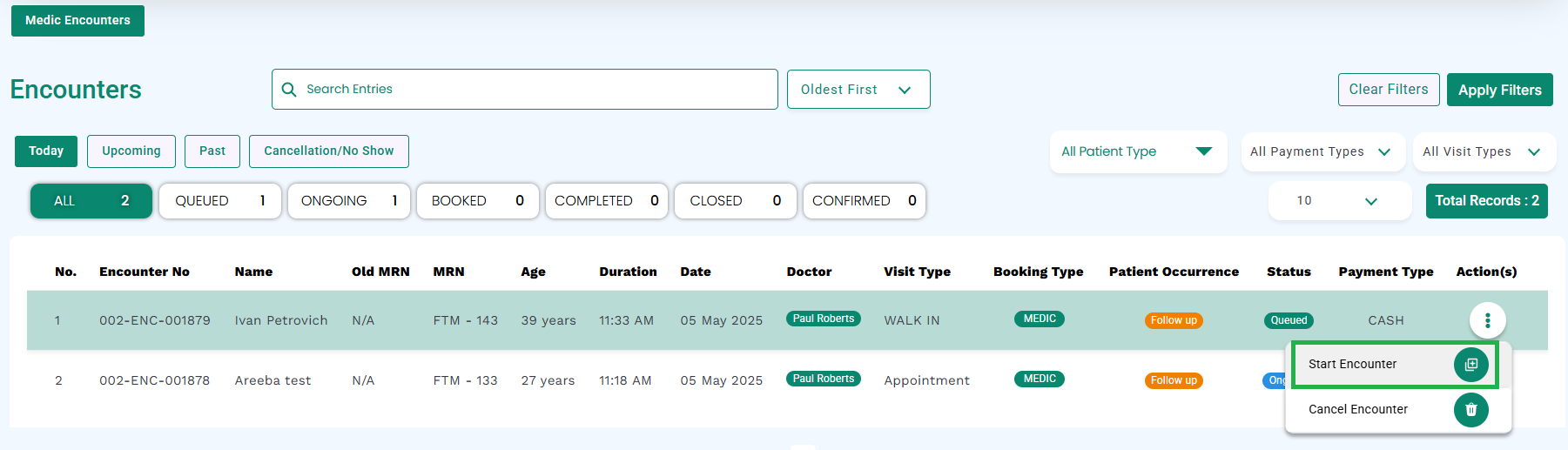
- Click on the Start Encounter option available in the Actions column as shown in the aforementioned image.
- A new encounter will start.



