- Go to the Appointments screen where the booked appointments are displayed as described in How to View Booked Tele/Video Consultation Appointment in Care?.
- Click the “Reschedule” button as highlighted in the below image.
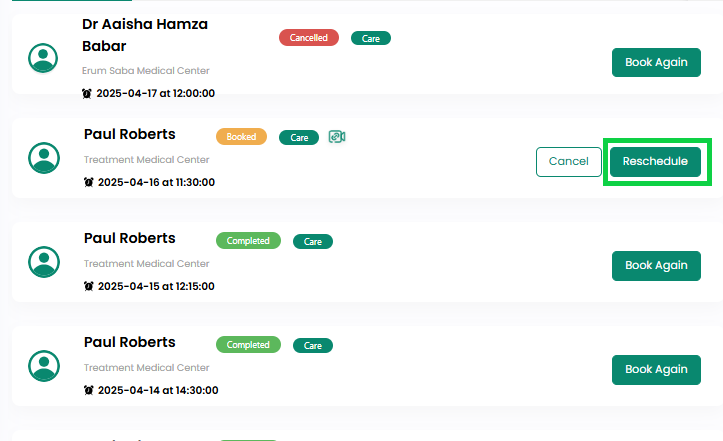
- A right side panel will open to reschedule the appointment, as shown below.
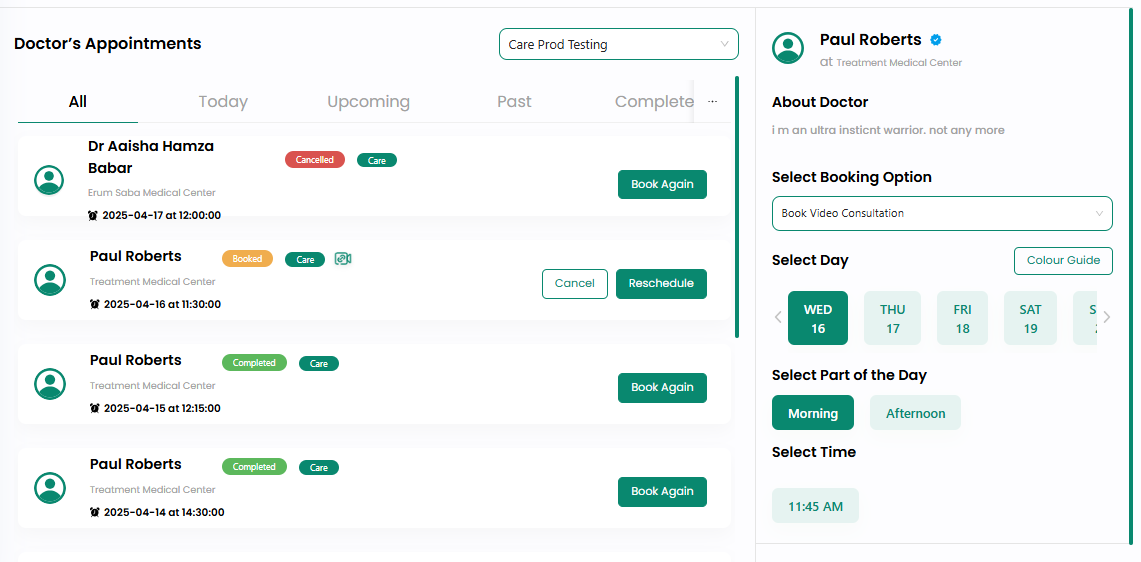
- The appointment can be rescheduled by selecting the required options in the right side panel and following the same steps as described for booking appointment.



