- Open encounter screen.
- From the Right-most navigation bar, select immunizations as shown below.
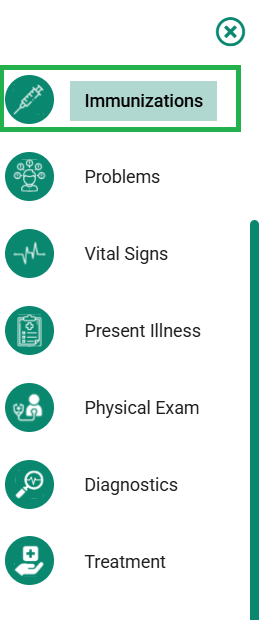
- The medic will take users to the immunization section as shown in the image below.
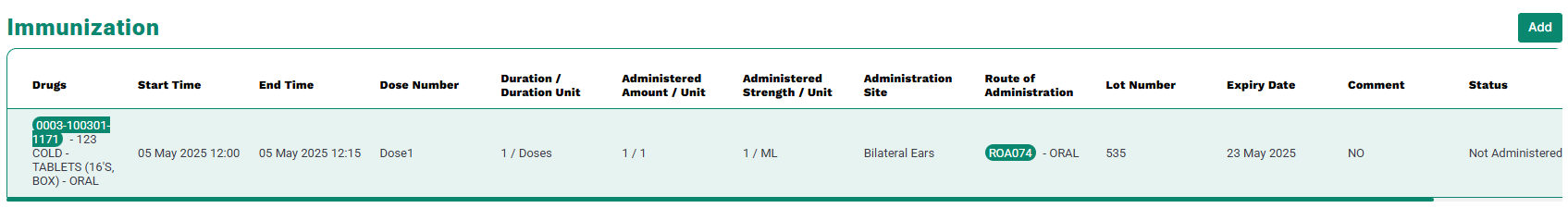
- Press the mark immunization as administered button present under the action(s) column.
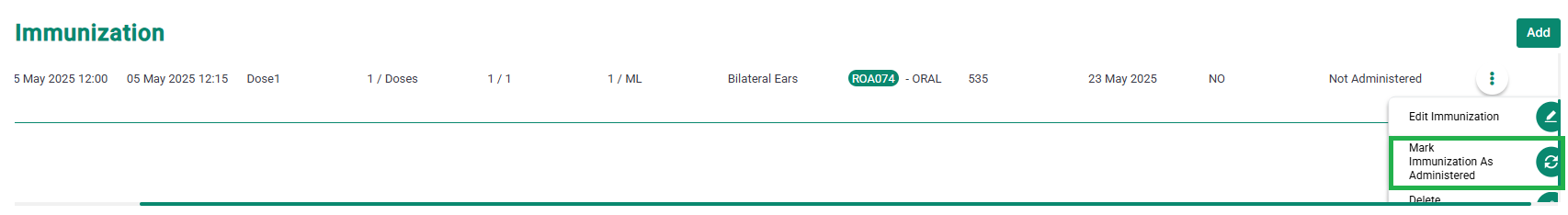
- Press on the mark immunization as administered.
- The medic will mark the given immunization as administered.



