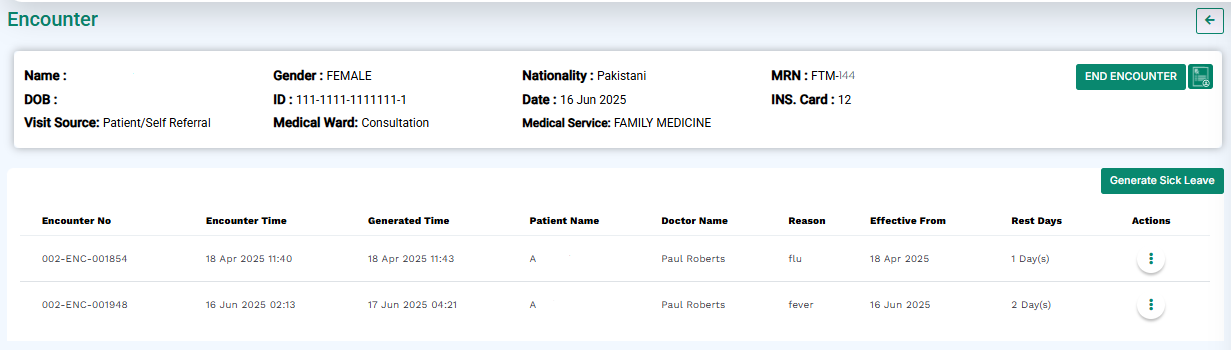- Go to the Sick Leaves section as described in the Pre-requisites section.
- Click the generate sick leave button as shown below.
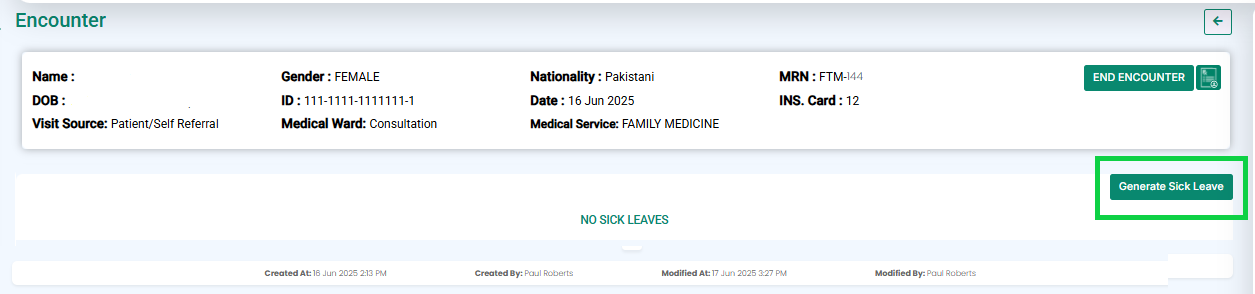
- The medic will display an editable sick leave certificate.
- The doctor can edit the reasons, the number of days, and the effective date as shown below.
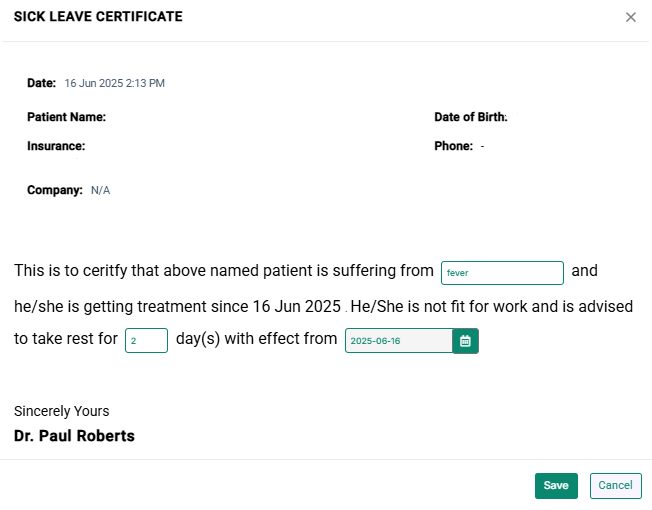
- After editing the relevant fields, press the save button.
- The medic will save the sick leave as shown below.