- Open Encounter screen (Refer to the Pre-requisites for further assistance).
- From the right- most navigation bar, select Treatment as shown below.
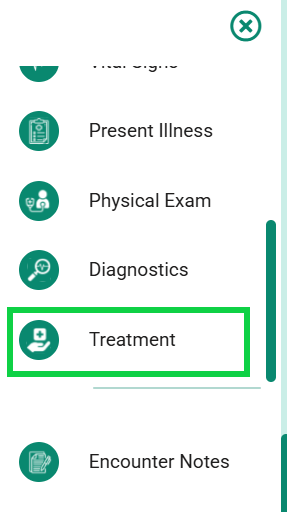
- The medic will take the users to the Treatment segment as shown in the image below.
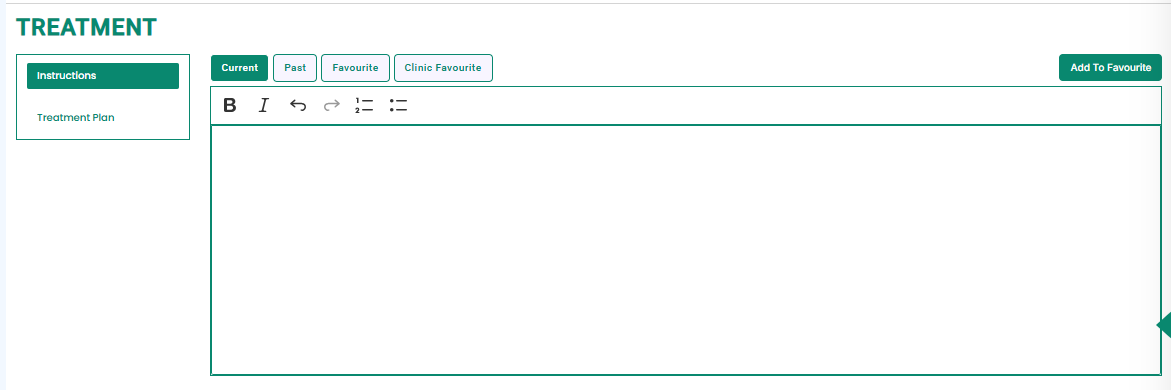
- There are two types of Treatment that the medic offers: Instructions and Treatment Plan. Select the tab from the left navigation bar as highlighted in the image below.
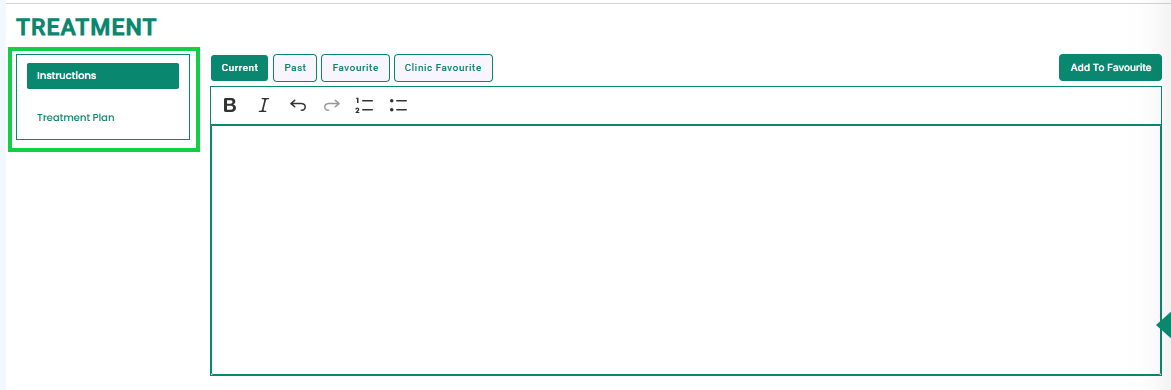
- Now to edit the treatment’s plan or instructions, edit the text in the highlighted text box area.
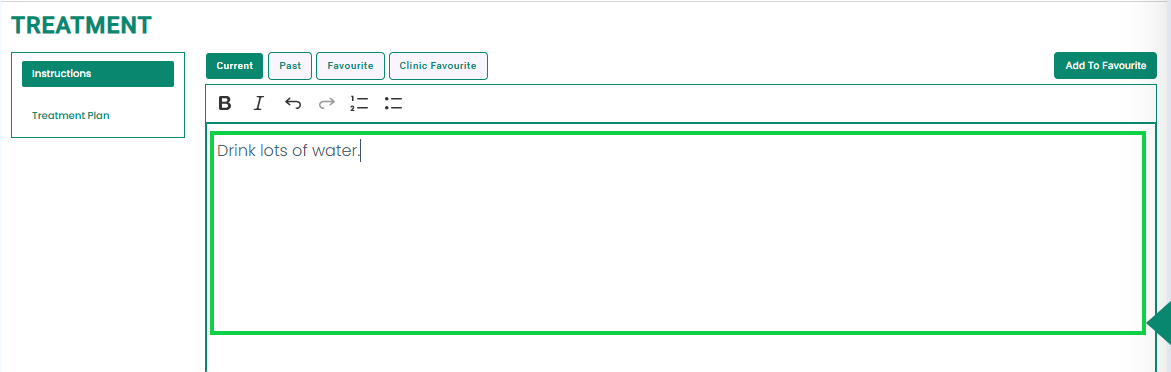
- After editing the treatment’s instructions or plan, click the Save button as shown below.
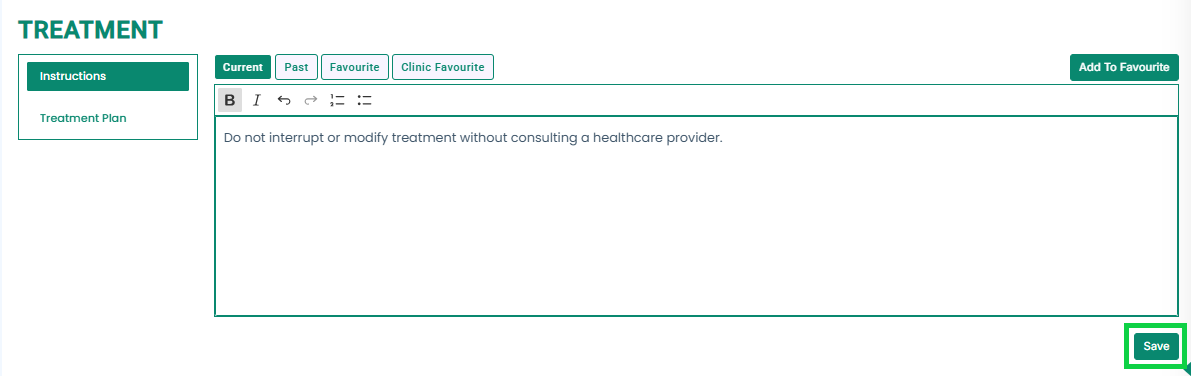
- The medic will save the edited treatment’s instructions or plan.



