- Go to the insurance pricing from the navigation bar as defined in the Pre-requisites.
- Now to edit the insurance pricing, press the edit insurance utility button from the Actions column as highlighted below.
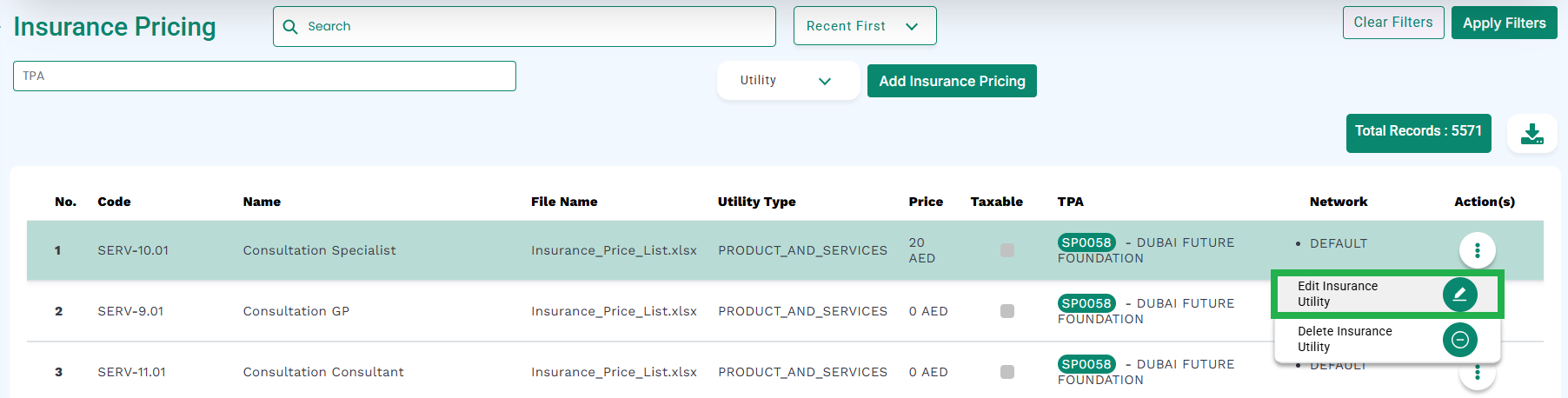
- The medic will display a new dialog box as shown below.
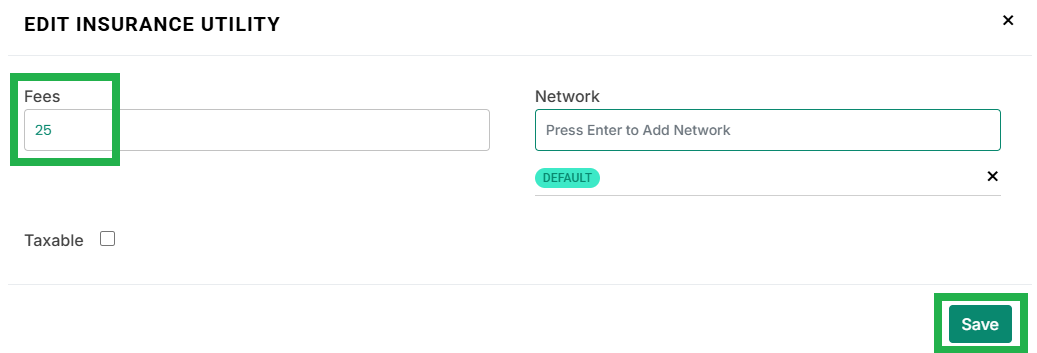
- Edit the field and press the save button. (Refer to the constraints for detailed understanding).
- The medic will save the edited insurance pricing.



