- Go to the Document Templates screen as mentioned in the Pre-requisites section.
- Click the Edit Template from the Actions column as highlighted below.
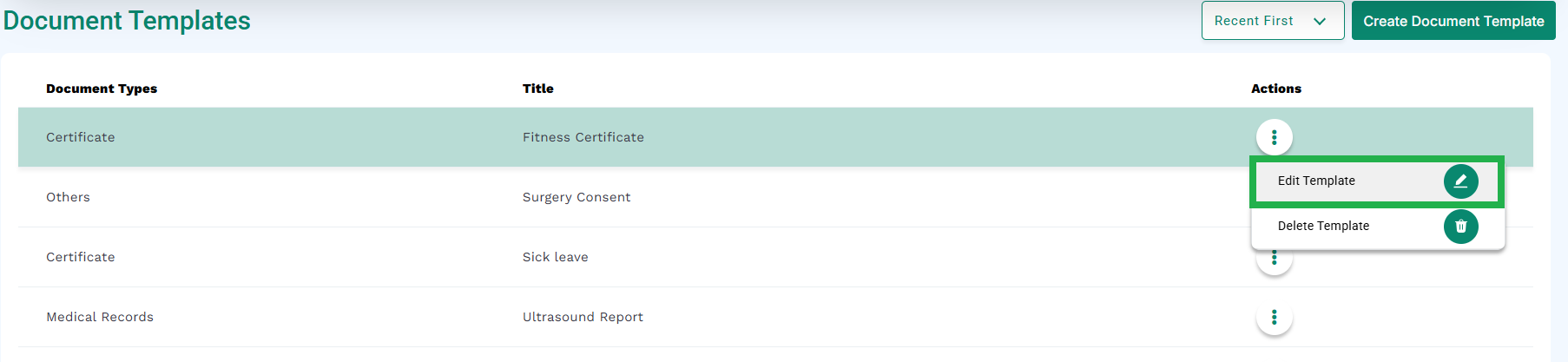
- Medic will display the Update Document Template screen as shown below.
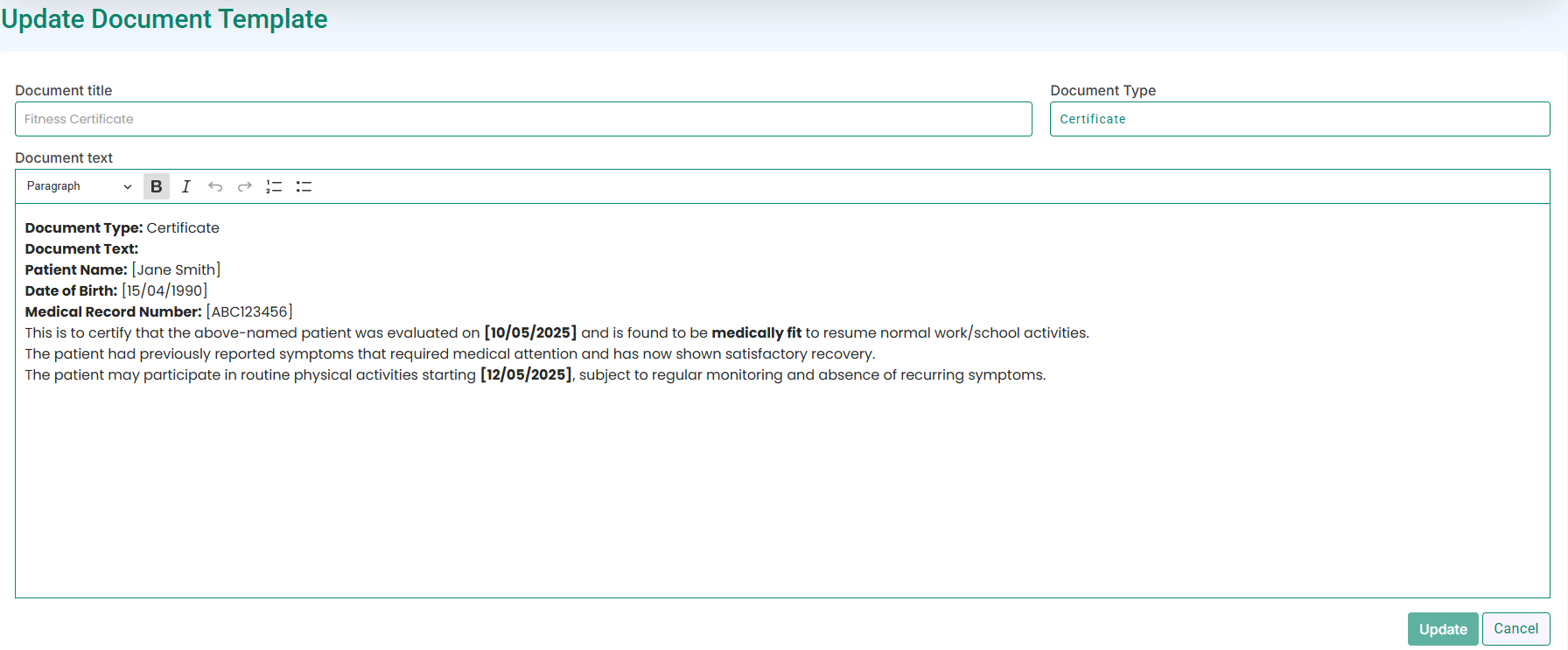
- Edit the required field and click the Update button as highlighted below.
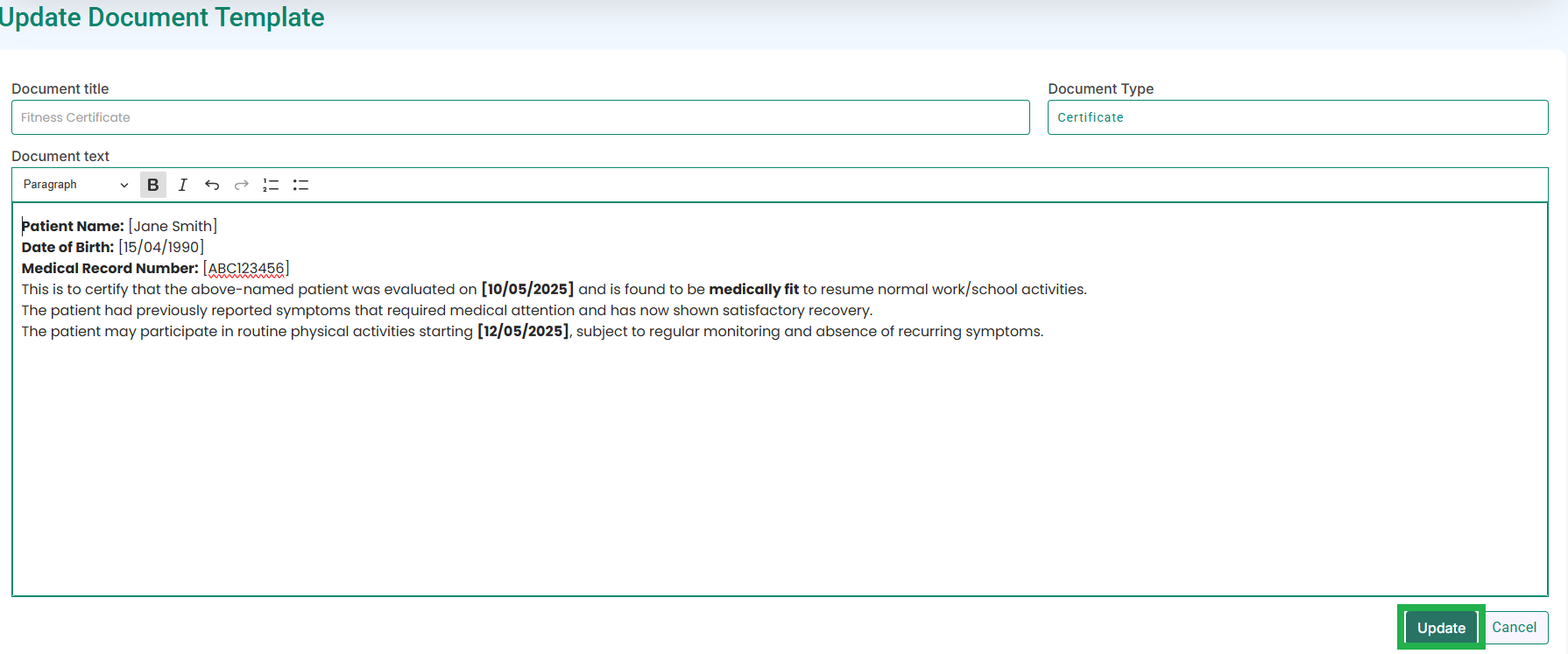
- Medic will save the edited document template.



