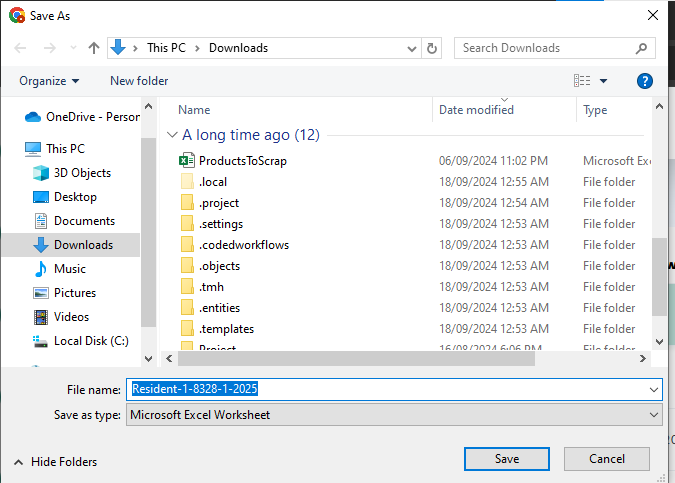- Go to the Reporting section as mentioned in the Pre-requisites section.
- Select Miscellaneous as highlighted in the below image.
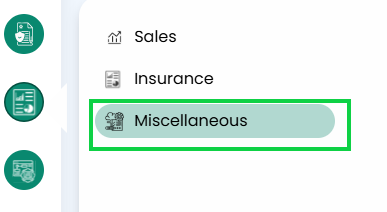
- The medic will display the Miscellaneous page as shown below.
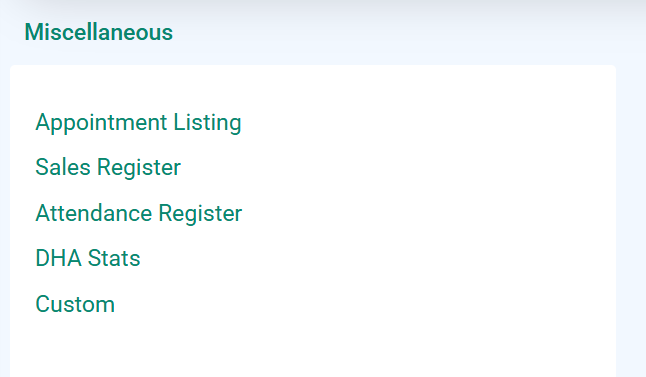
- Click on DHA Stats as highlighted in the below image.
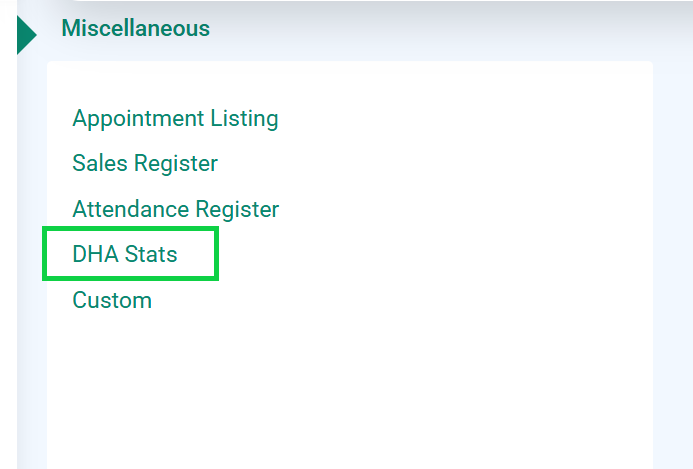
- The medic will take the users to the DHA Stats as shown below.
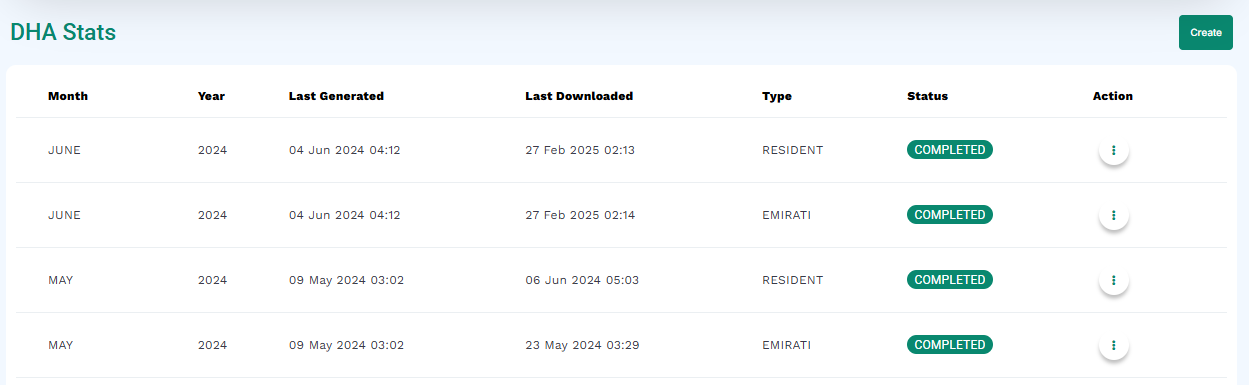
- Select the Download File option from the Action column by clicking the three dots, as highlighted in the below image.
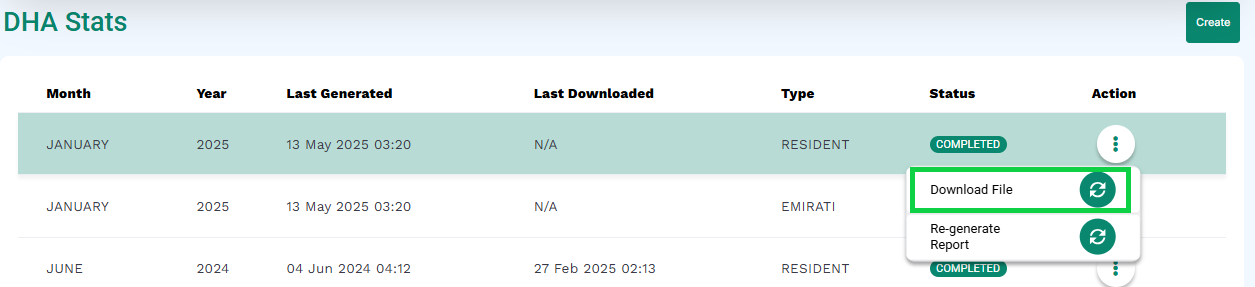
- Click the Save button.