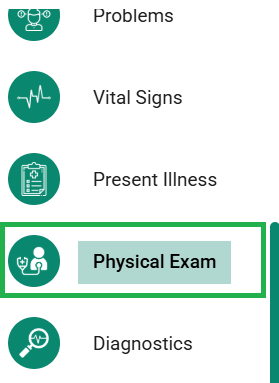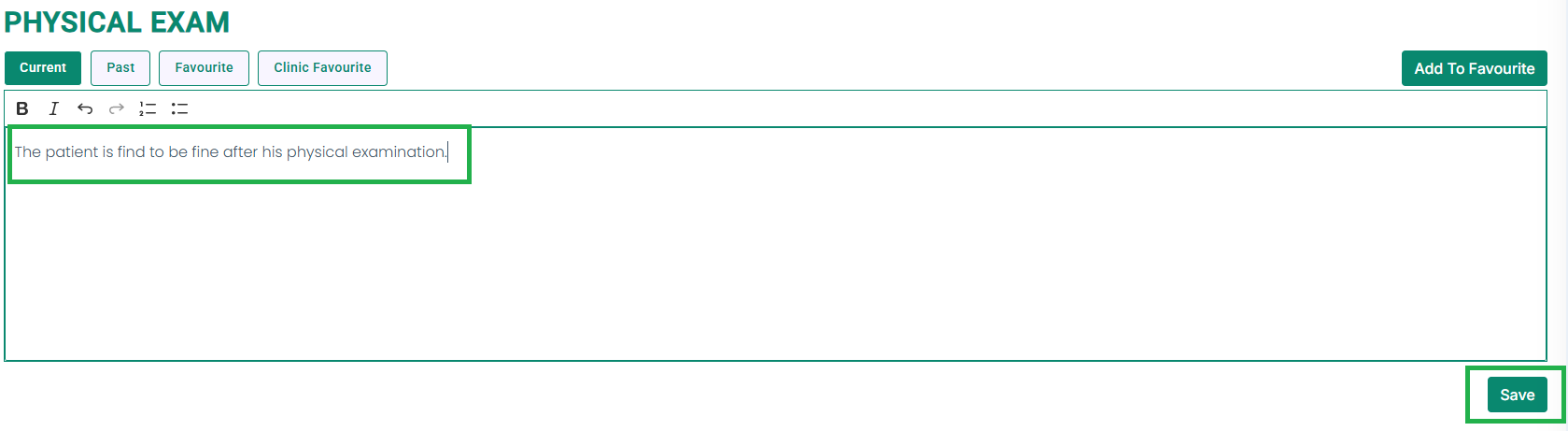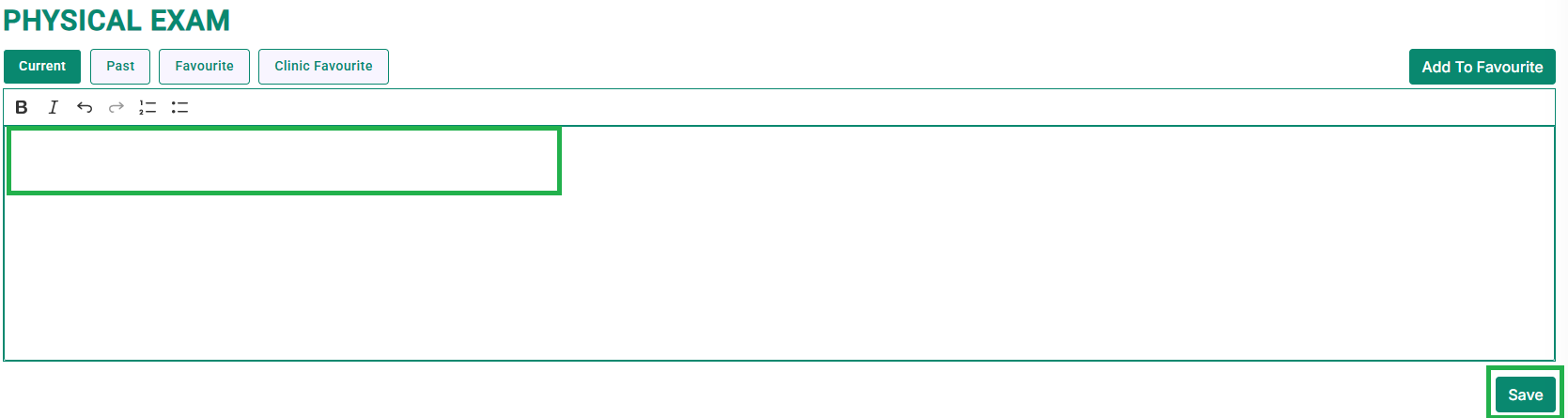Skip to content
- Open encounter screen.
- From the Right – most navigation bar, select the physical exam as shown below.
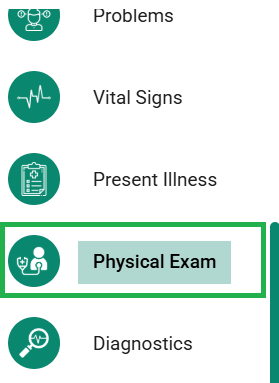
- The medic will take medical staff(s) to the physical exam section as shown in the image below.
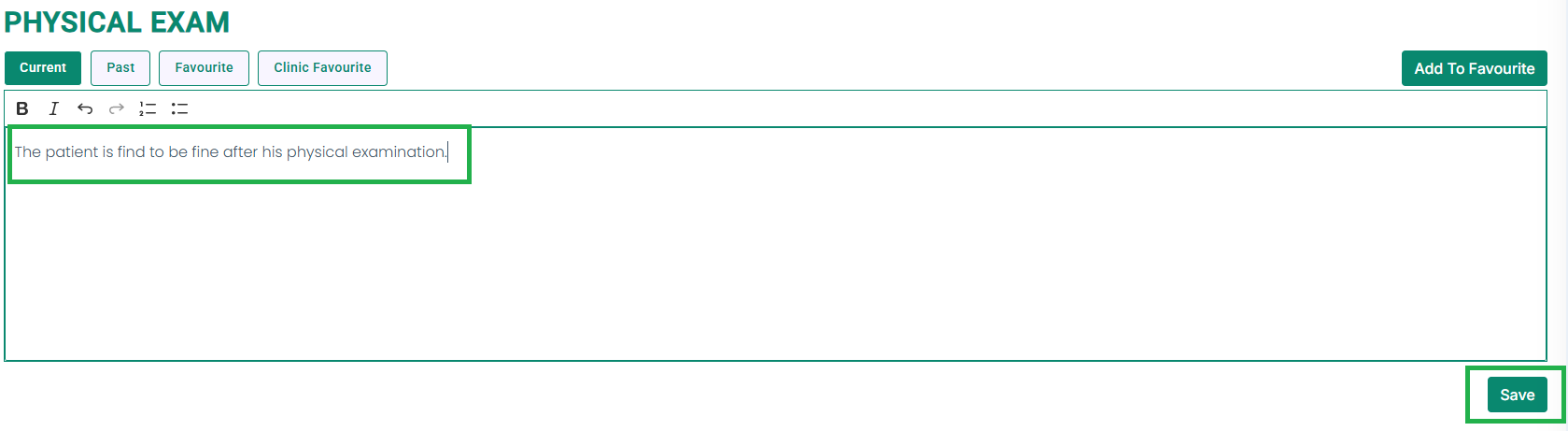
- In the given text box, medical staff(s) can remove their findings about examining the patient physically as given in the image below.
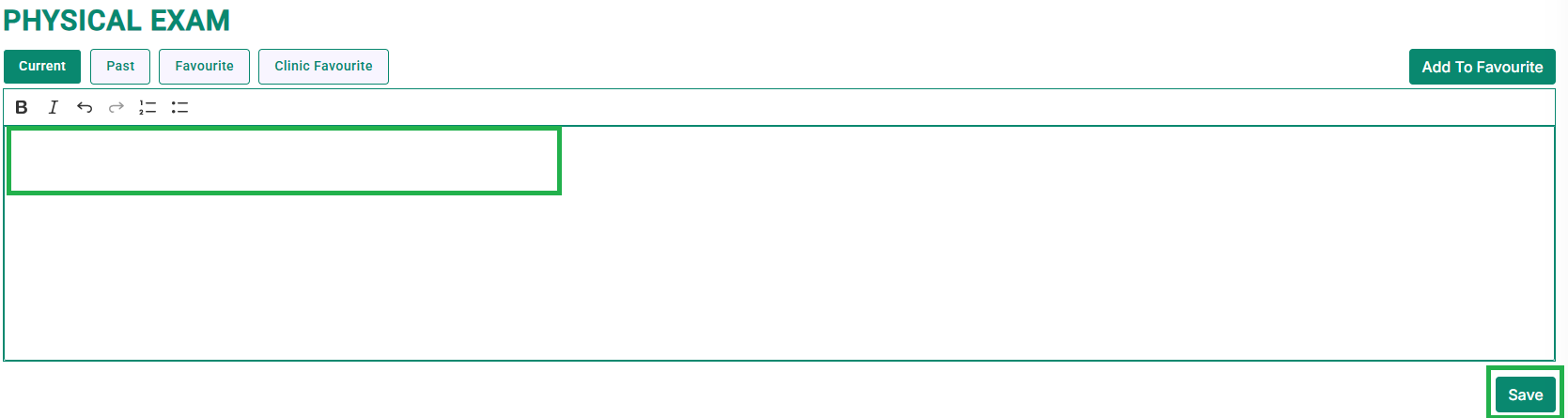
- Press the save button. (Refer to the constraints for comprehensive understanding).
- The medic will remove the physical exam findings for the given patient.