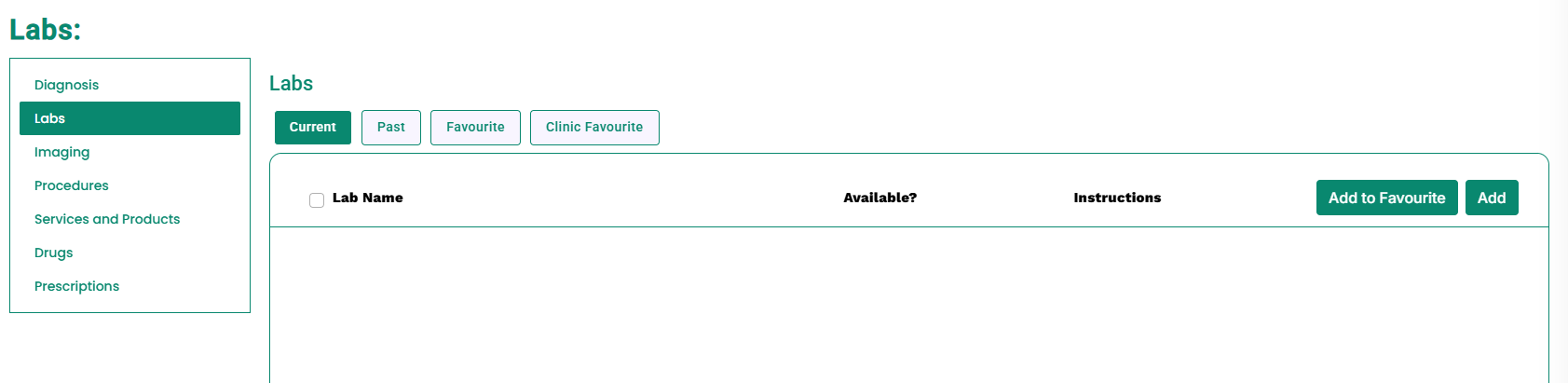- Open encounter screen.
- From the Right-most navigation bar, select diagnostics as shown below.
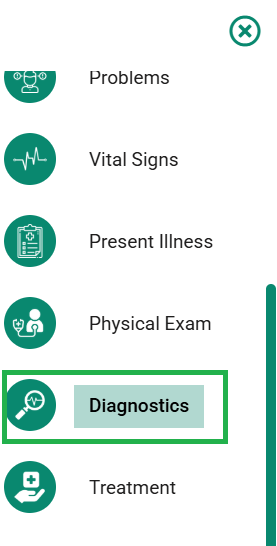
- The medic will take you to the diagnostics segment as shown in the image below.
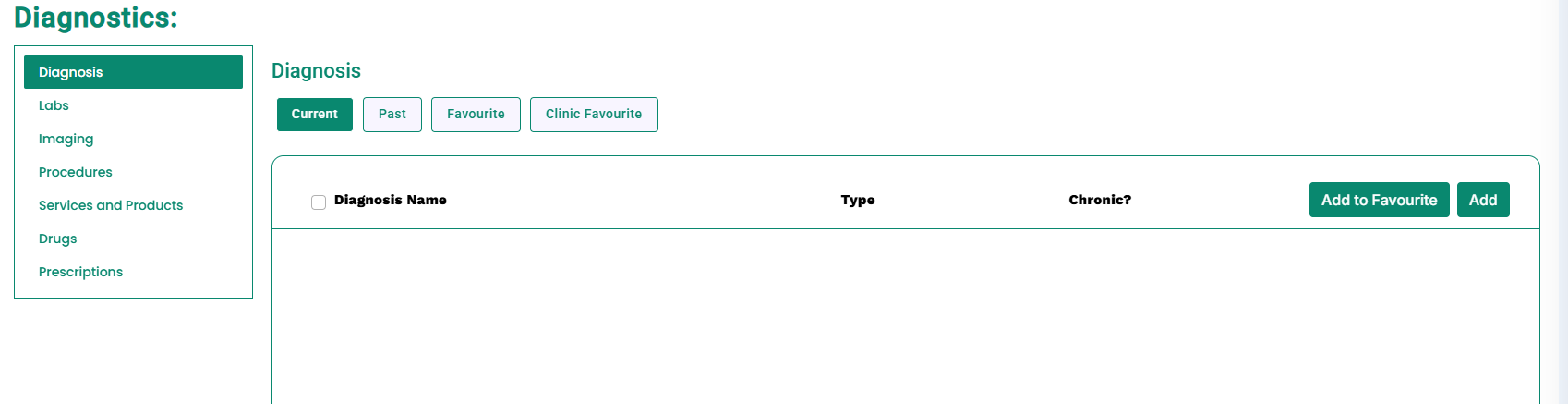
- From the left navigation bar select Labs as shown in the image below.
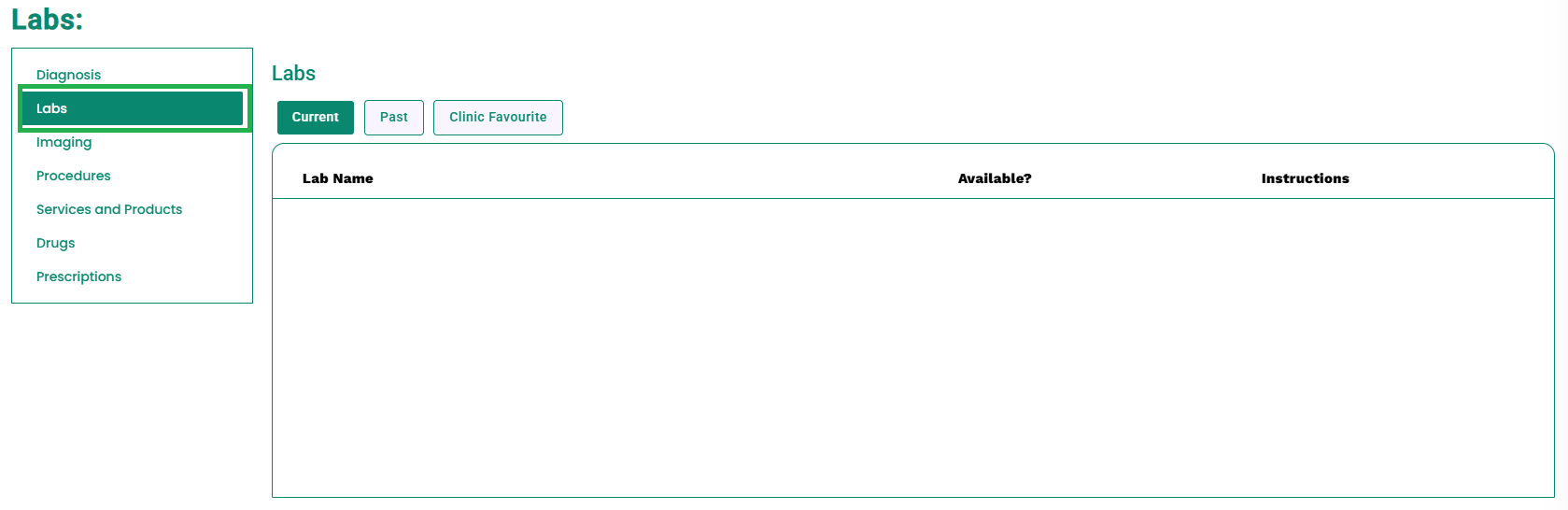
- The medic will take you to the labs’ segment as shown in the above image.
- Now to delete the lab, select the Remove button as shown in the image below.

- The lab will be deleted as shown in the image below.