- Go to Settings from the navbar and select “Password”, as highlighted below.
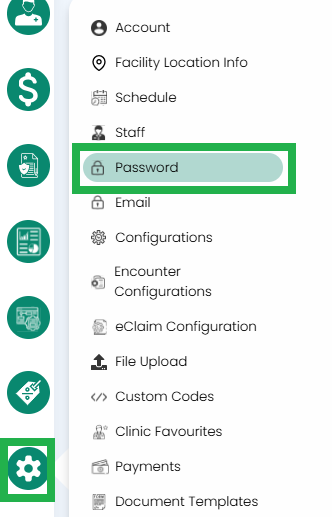
- You can also select Password directly from the dashboard, as highlighted below.
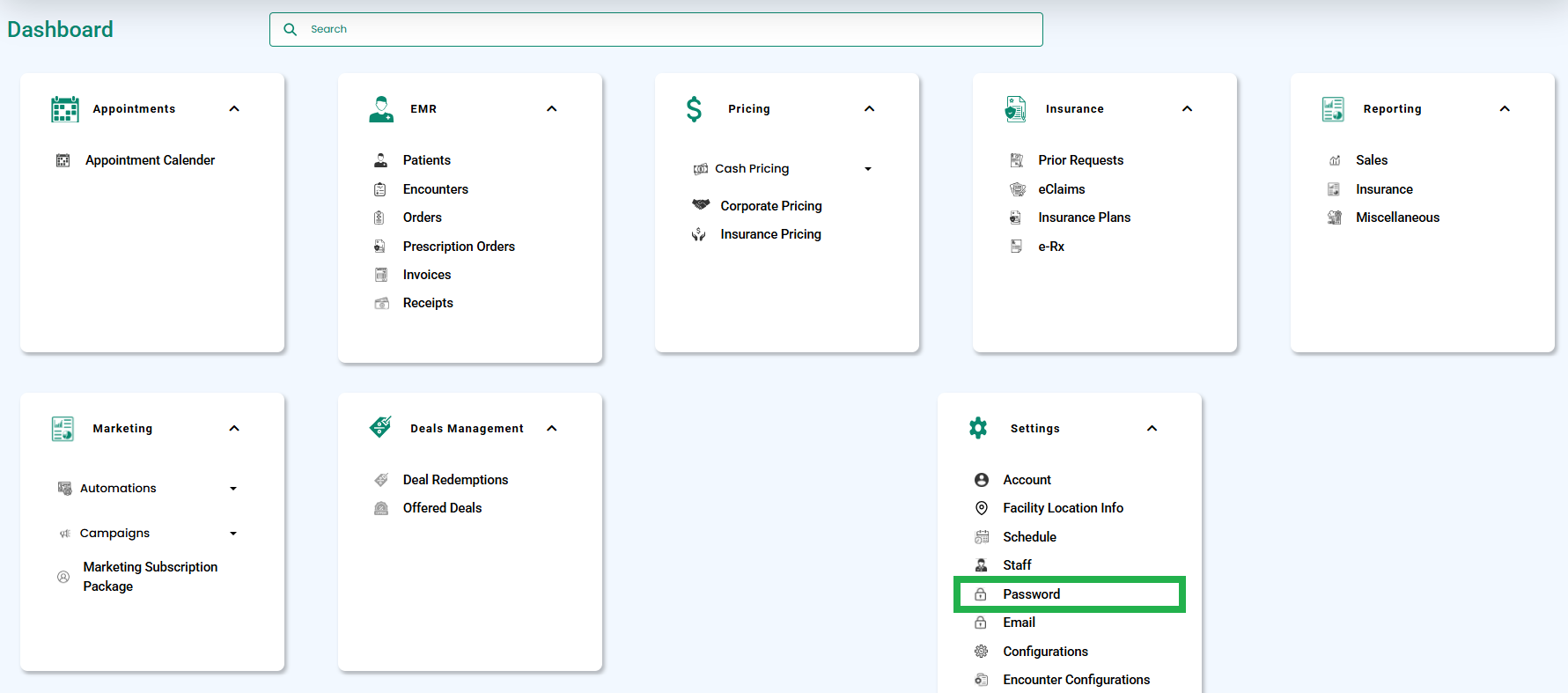
- The Change Password screen will open as shown below.
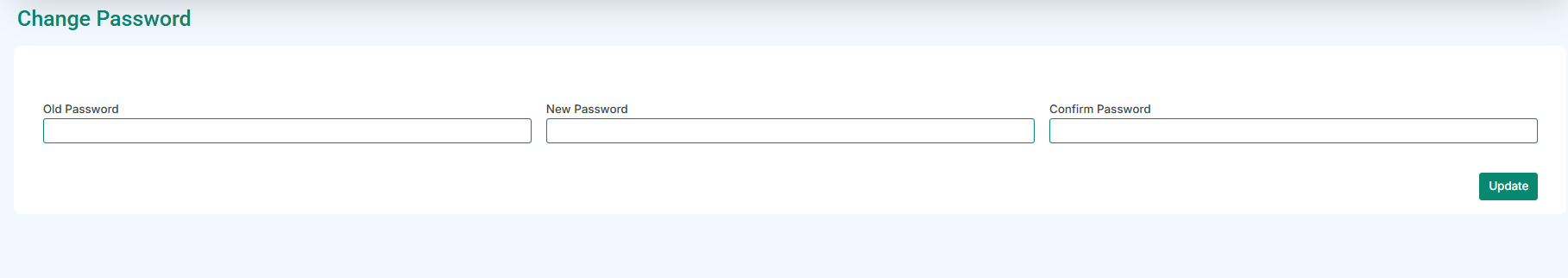
- Enter the old/current password in the “Old Password” field, new password in the “New Password field”, and again the new password in the “Confirm Password” field.
- Click the Update button, as highlighted in the below image.
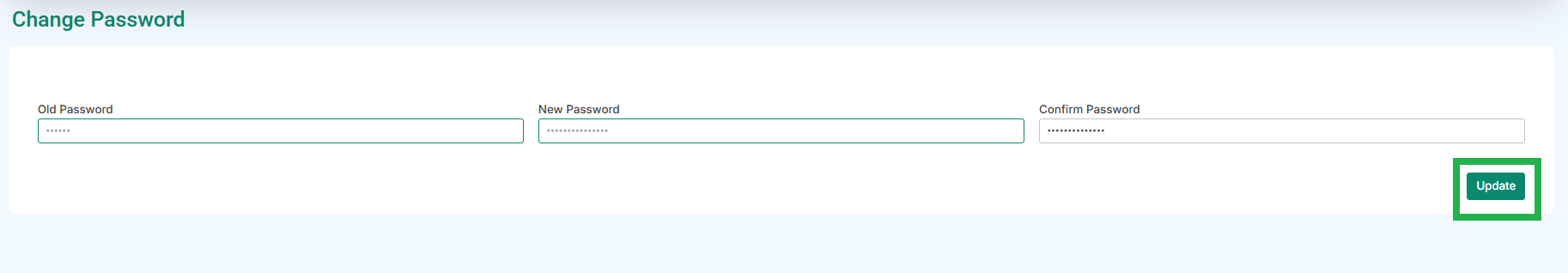
- The password will be changed.



