- Open encounter screen.
- From the Right-most navigation bar, select vital signs as shown below.
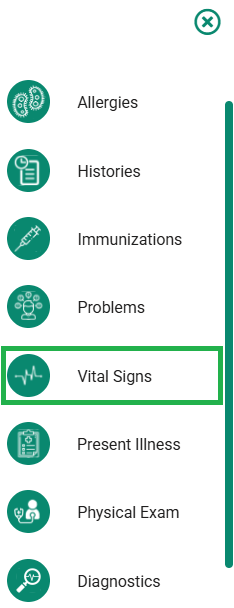
- The medic will take the medical staff to the vital signs segment as shown in the image below.
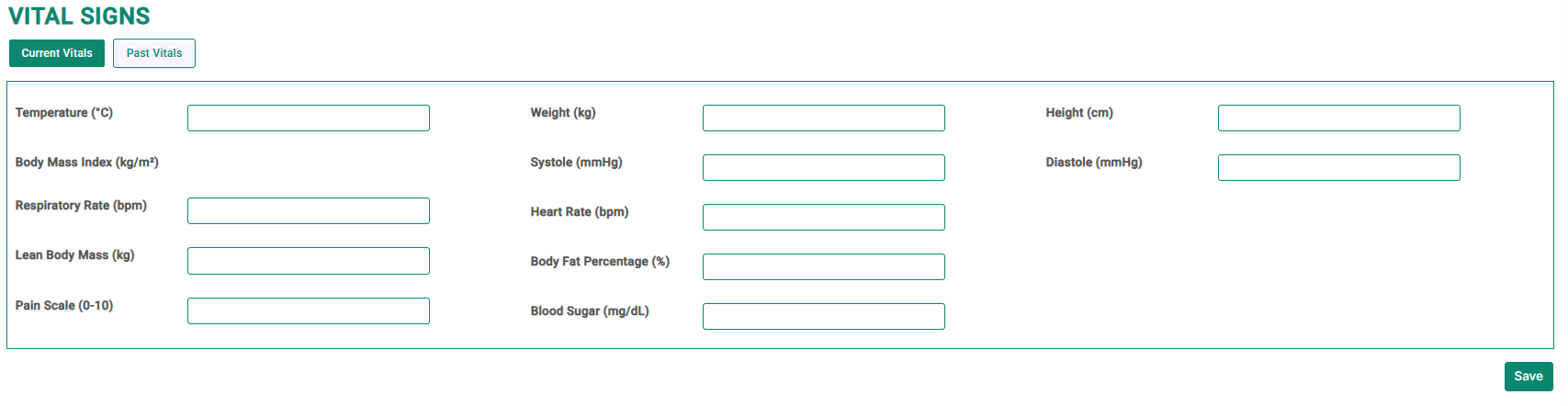
- To add vital signs, enter the value of vital signs and press the save button as mentioned in the image below.
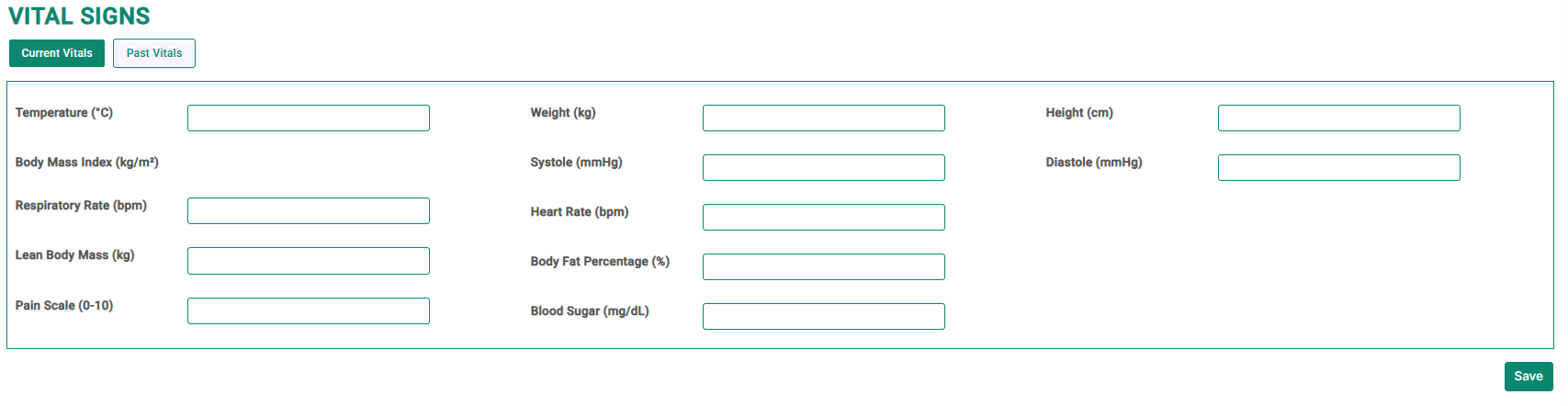
- The medic will save all the vital signs.



