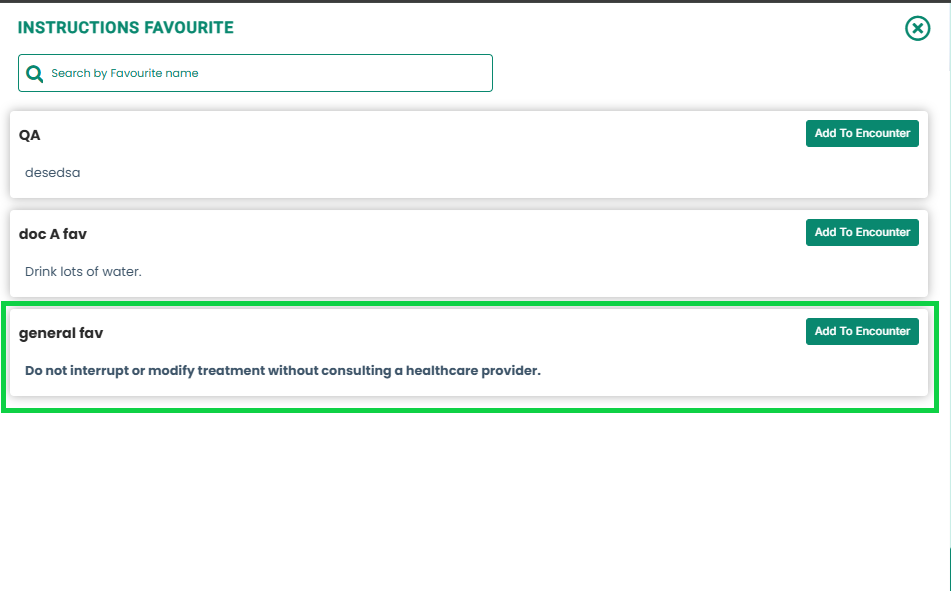- Open Encounter screen (Refer to the Pre-requisites for further assistance).
- From the right- most navigation bar, select Treatment as shown below.
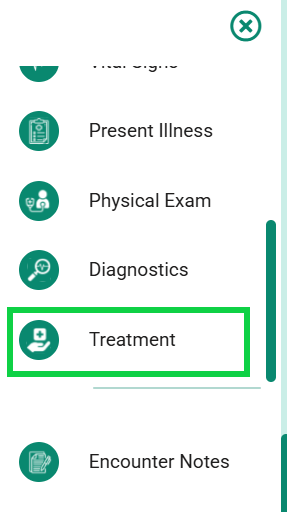
- The medic will take the users to the Treatment segment as shown in the image below.
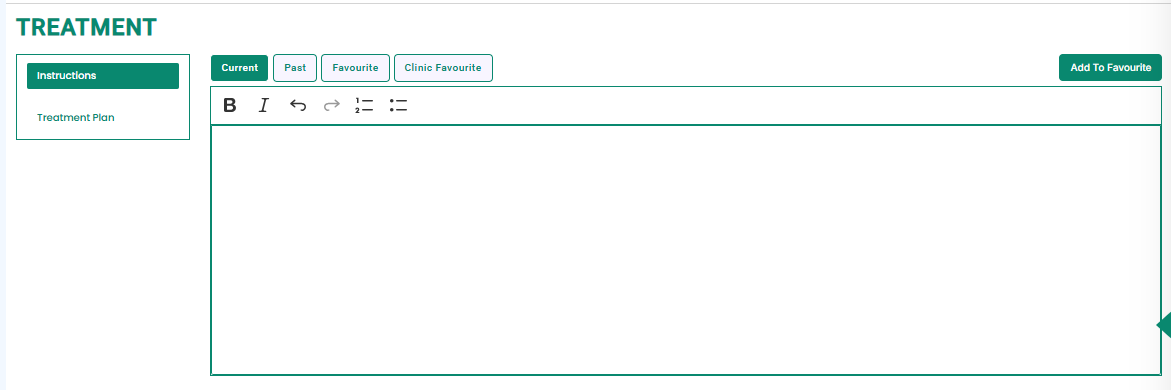
- There are two types of Treatment that the medic offers: Instructions and Treatment Plan. Select the tab from the left navigation bar as highlighted in the image below.
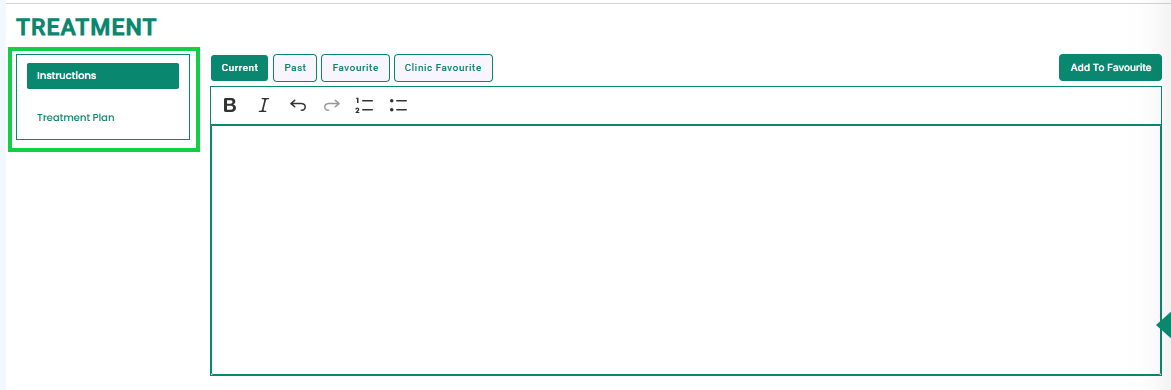
- Now to add treatment instructions or plan as the doctor’s favourite, write the instructions or plan in the available text box area, as highlighted in the below image.
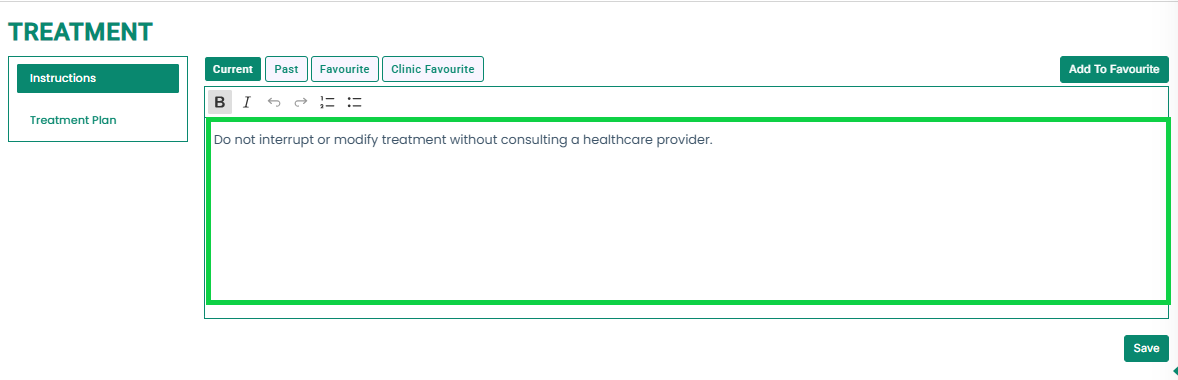
- Click the Add To Favourite button, as highlighted in the below image.
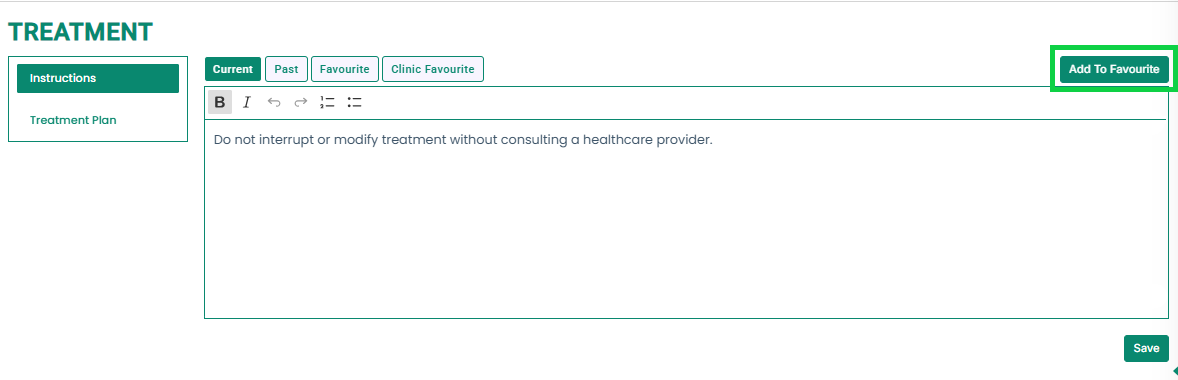
- After clicking the Add To Favourite button, a new dialog box will appear as shown below.

- Enter the name of the doctor’s favourite, which will be displayed under the Favourite tab.
- Click the Save button.
- A pop-up will display at the bottom-right for successful addition, as highlighted in the below image.
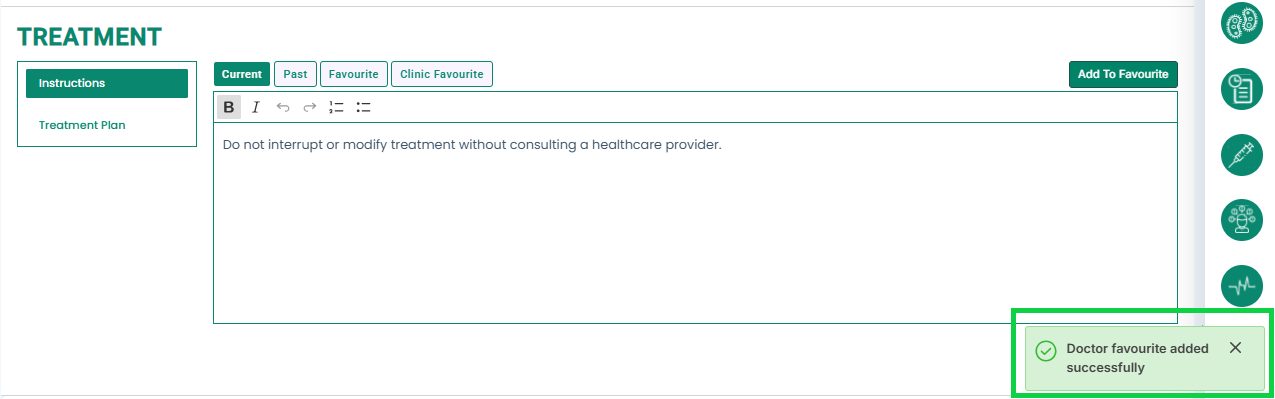
- Go to the Favourites tab as described in (How to add Treatment Instructions and Plan from the Doctor’s Favourite tab?), to view the recently added doctor’s favourite as shown in the image below.