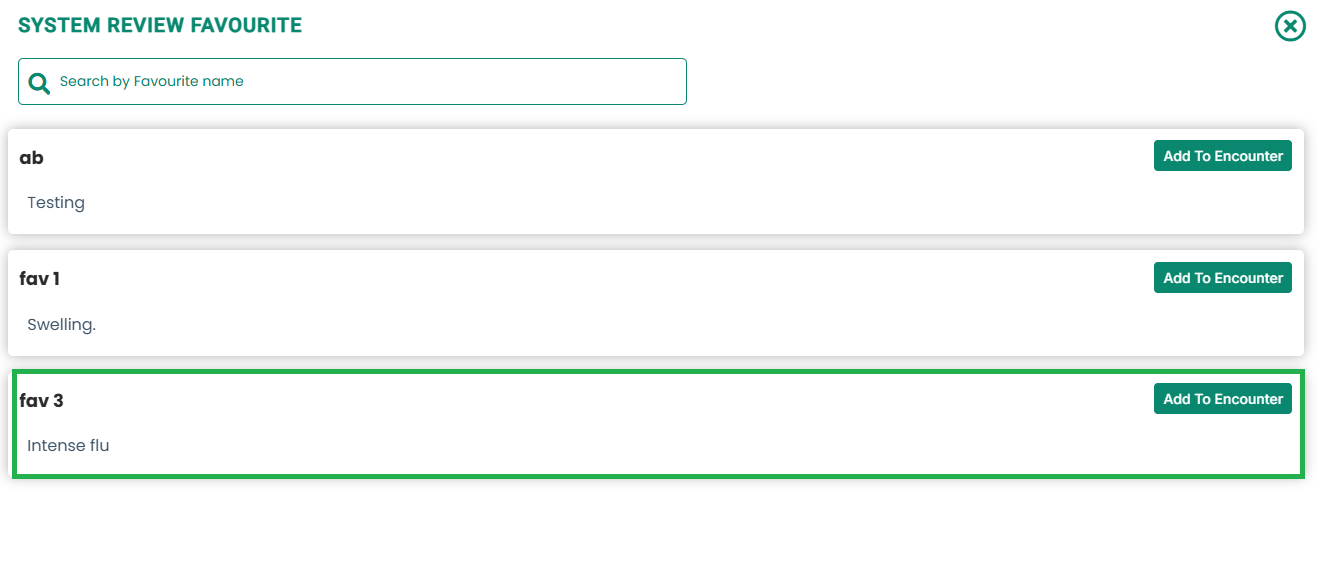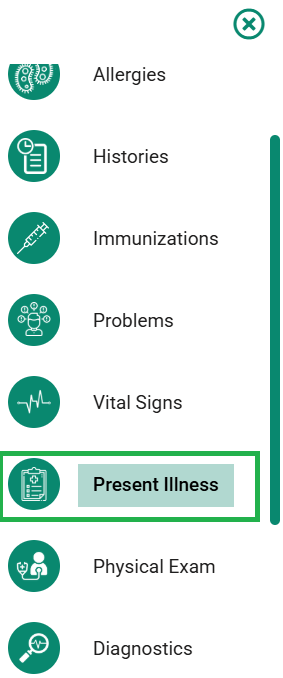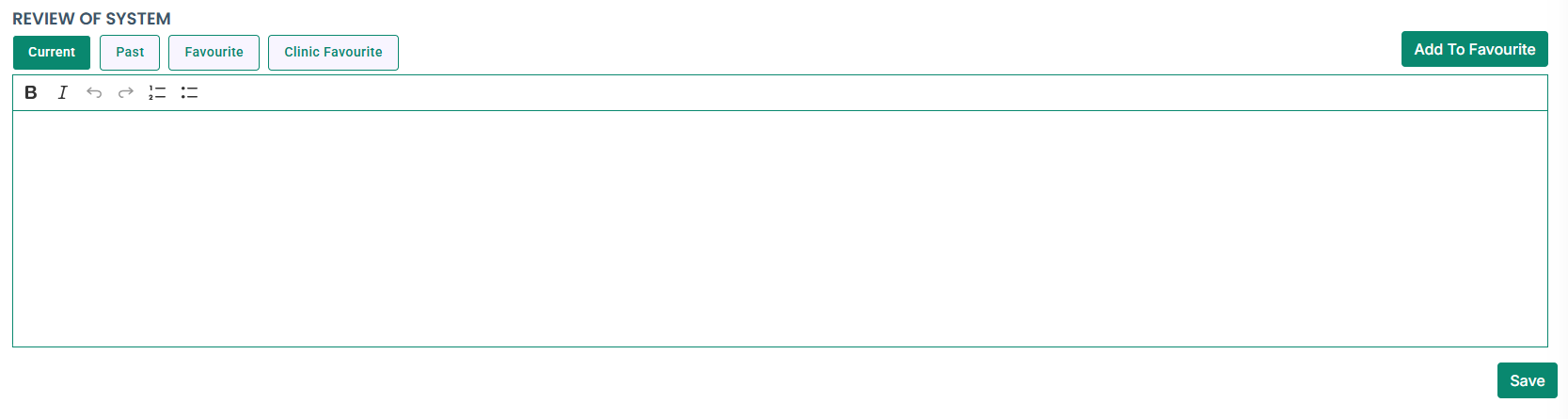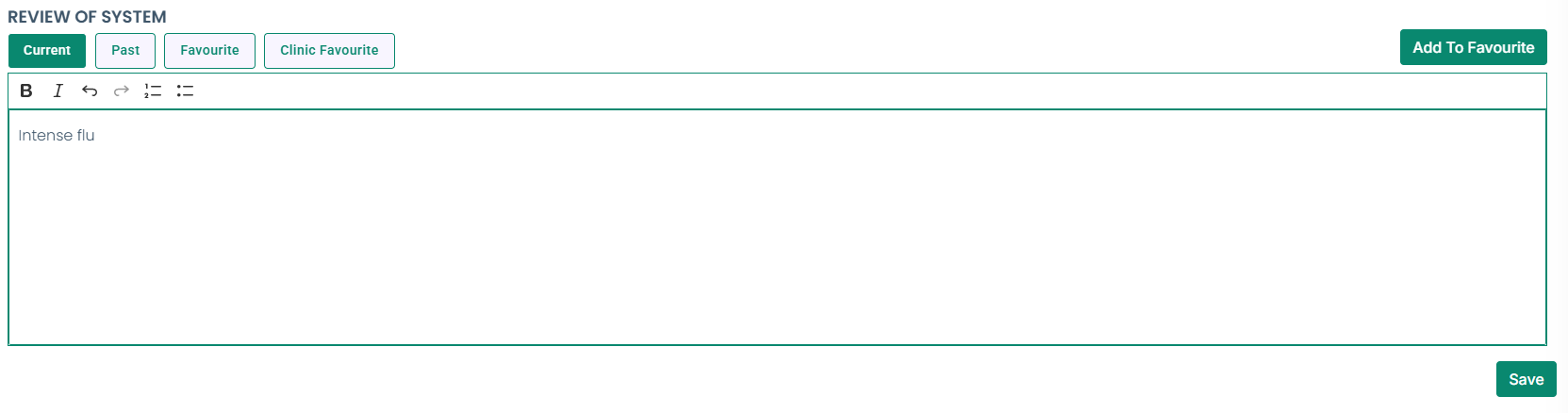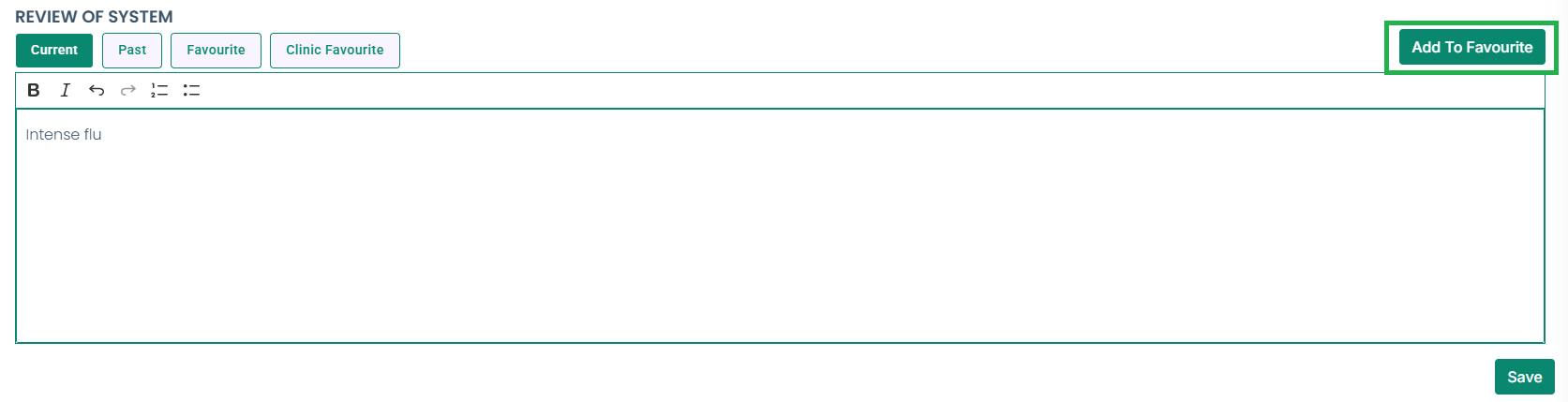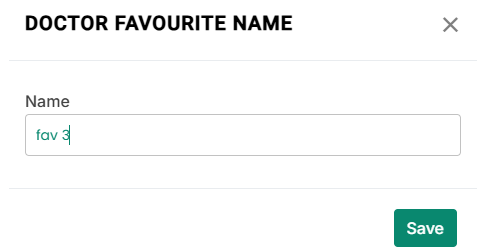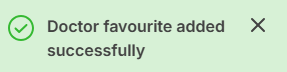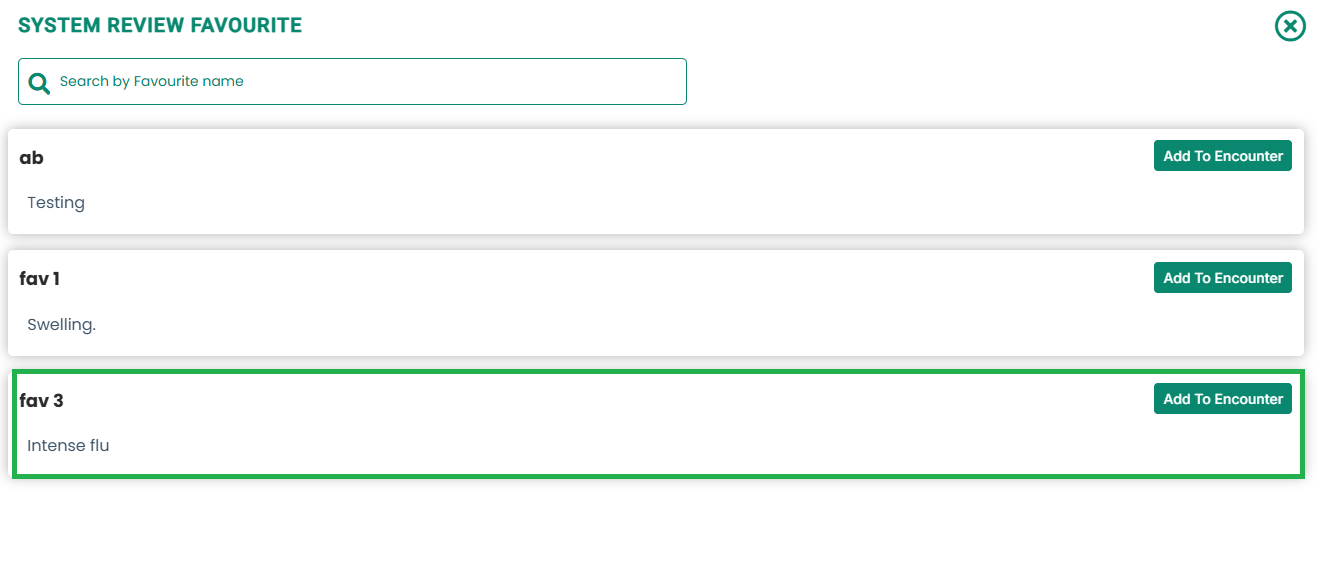Skip to content
- Open encounter screen.
- From the right most navigation bar, select Present Illness as shown below.
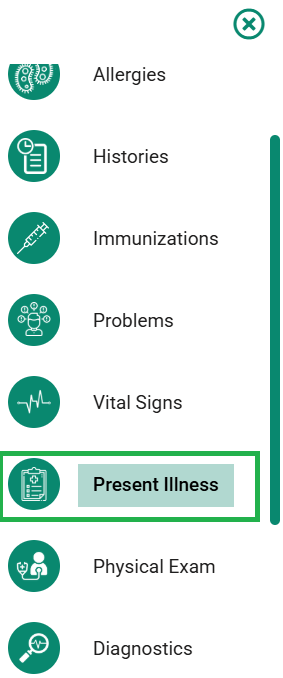
- The medic will take you to the Present Illness segment.
- Go to the Review of System section as shown in the image below.
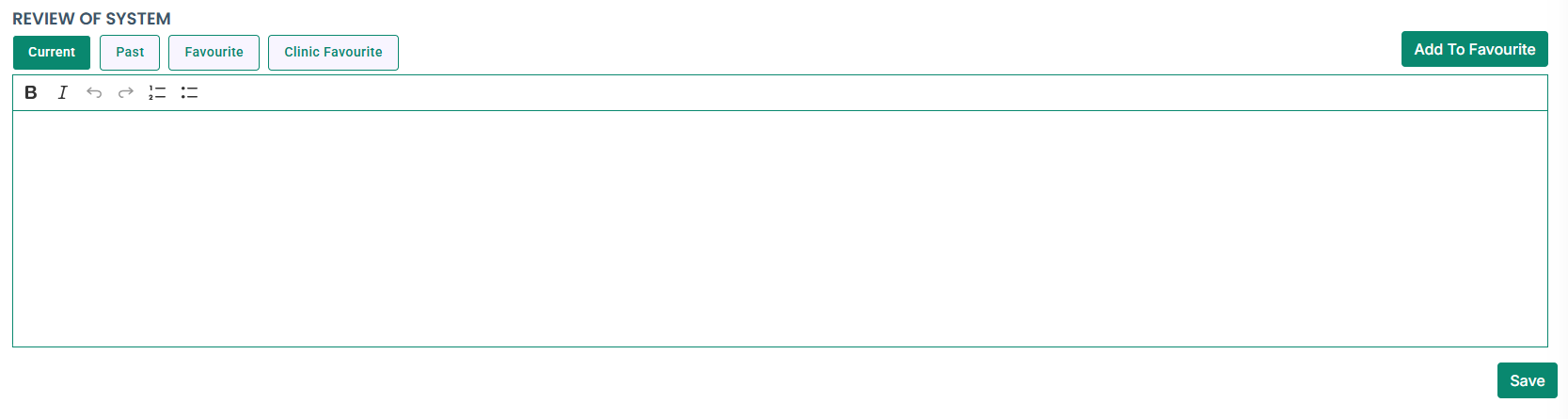
- Now to add Review of System as the doctor’s favourite, write the review of system in the available field, as shown below.
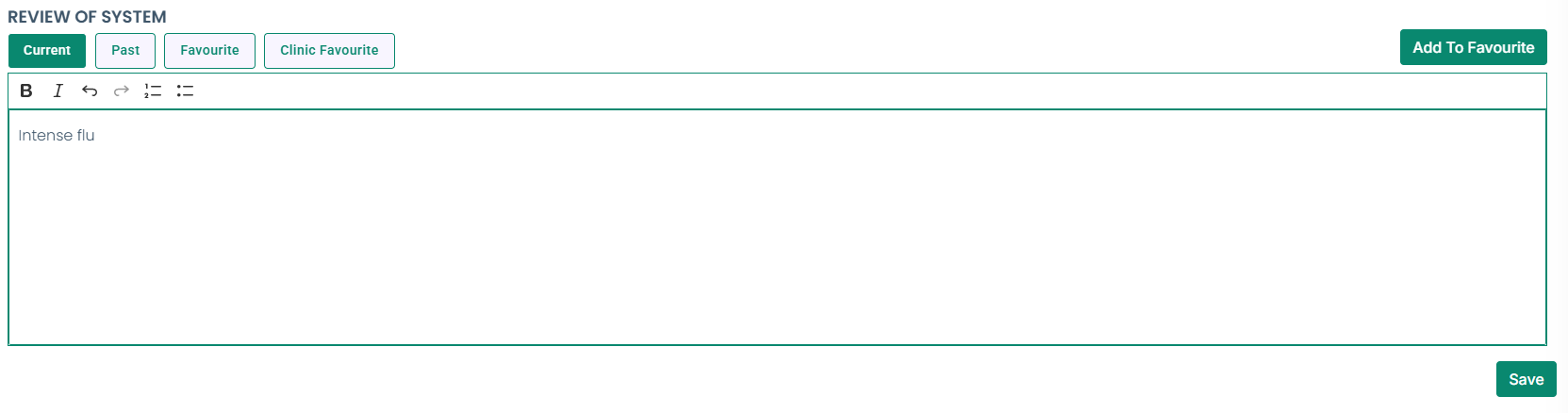
- Click the “Add to Favourite” button, as highlighted in the below image.
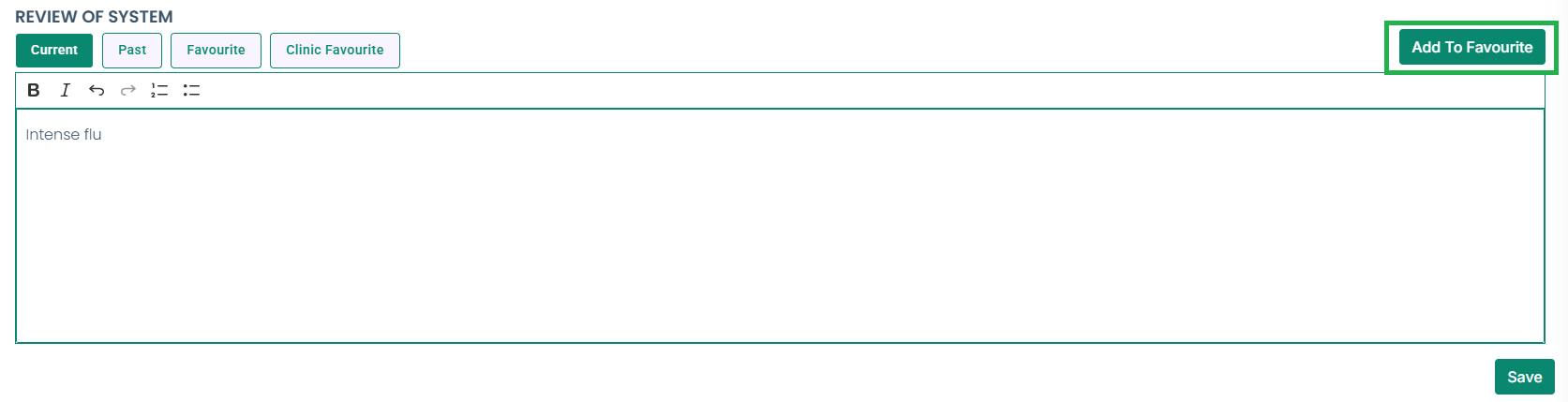
- After clicking the “Add to Favourite” button, a new dialog box will appear as shown below.
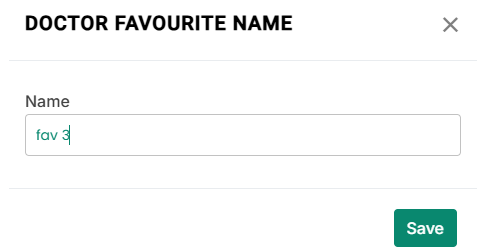
- Enter the name of the doctor’s favourite, which will be displayed under the Favourite tab.
- Press the Save button.
- A pop-up will display at the bottom-right for successful addition, as shown below.
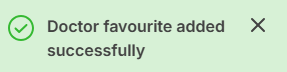
- Go to the Favourites tab as described earlier, to view the recently added doctor’s favourite as shown in the image below.