- Open encounter screen.
- From the Right-most navigation bar, select Present Illness as shown below.
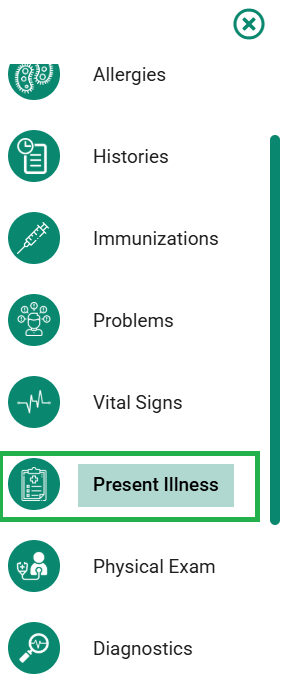
- The medic will take medical staff(s) to the present illness section as shown in the image below.
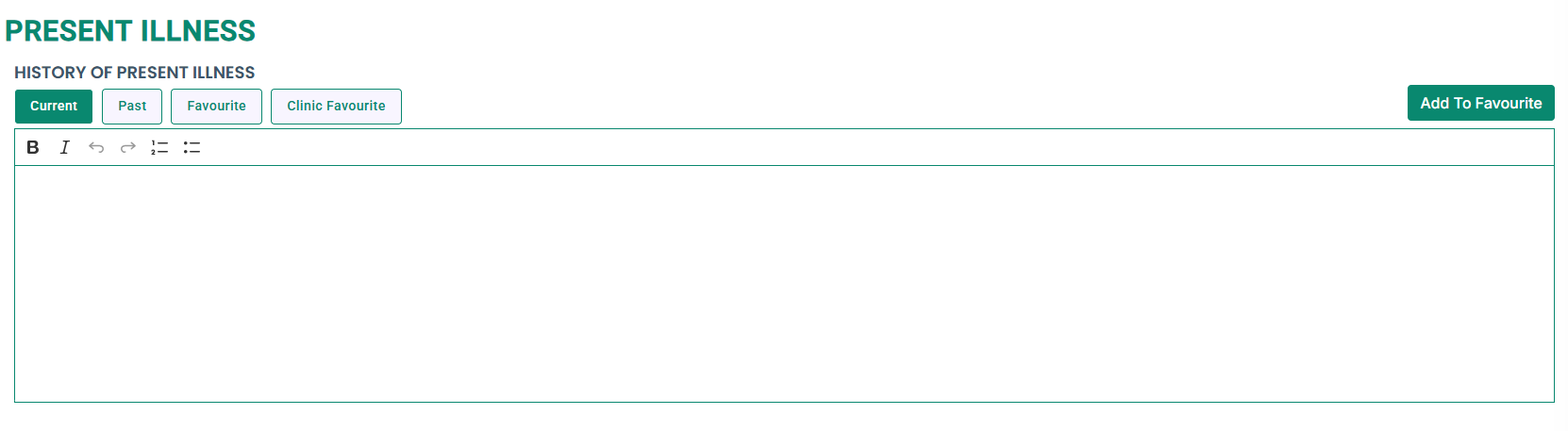
- The first text box is the “History of Present Illness”. To add the history of the present illnesses add the text into that text box as shown in the image.
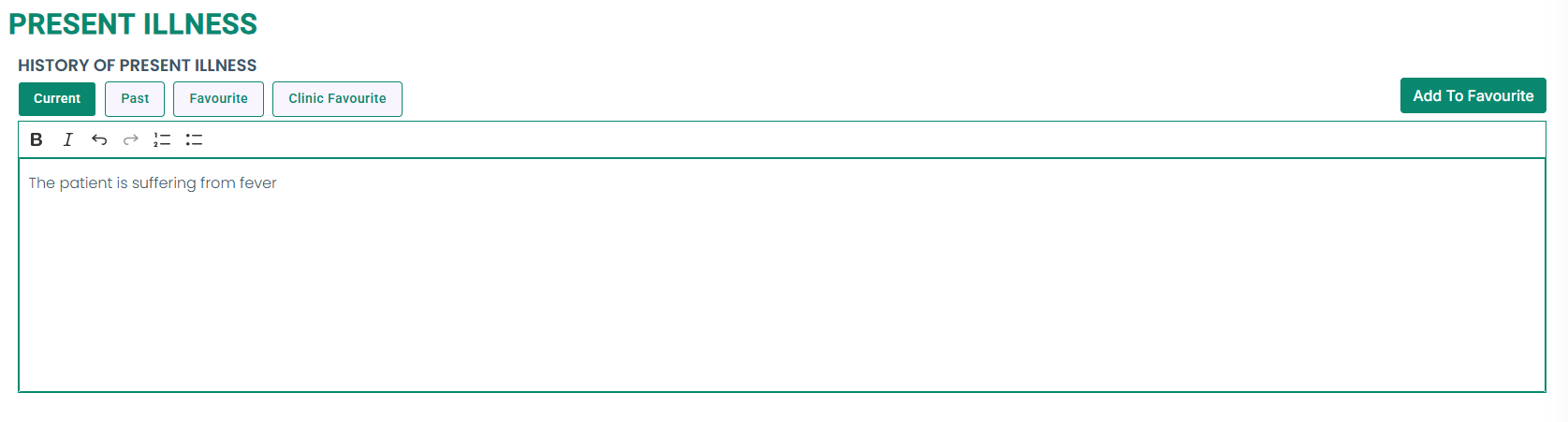
- Press the save button present at the bottom of the section.



