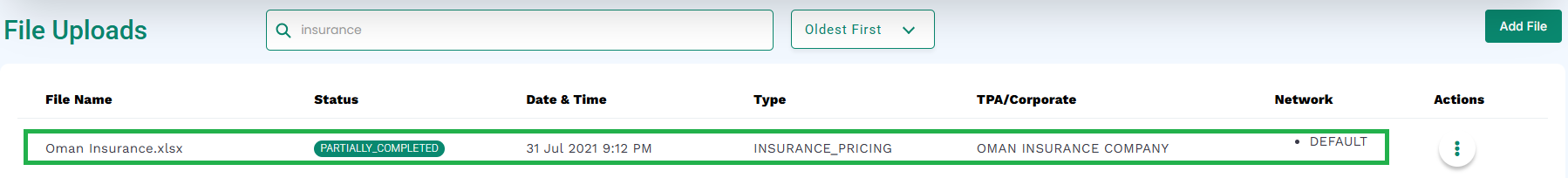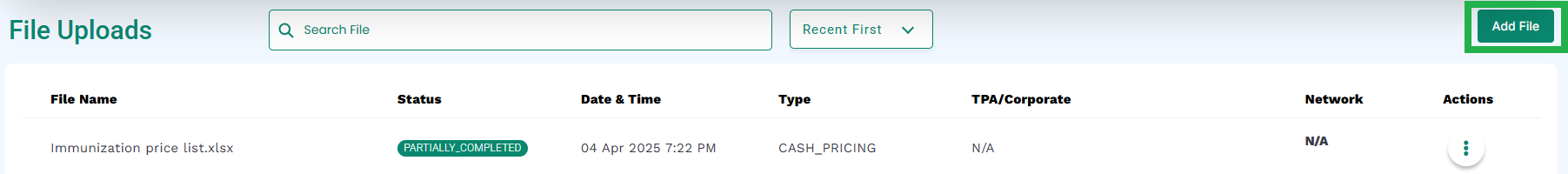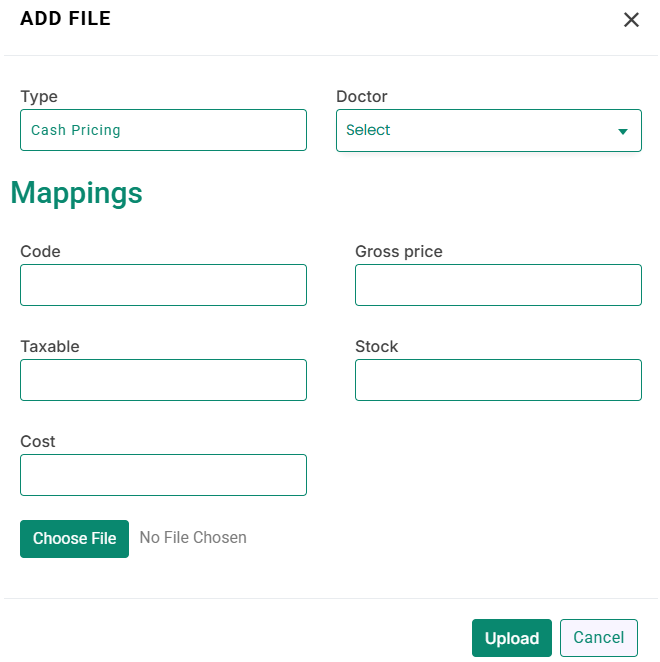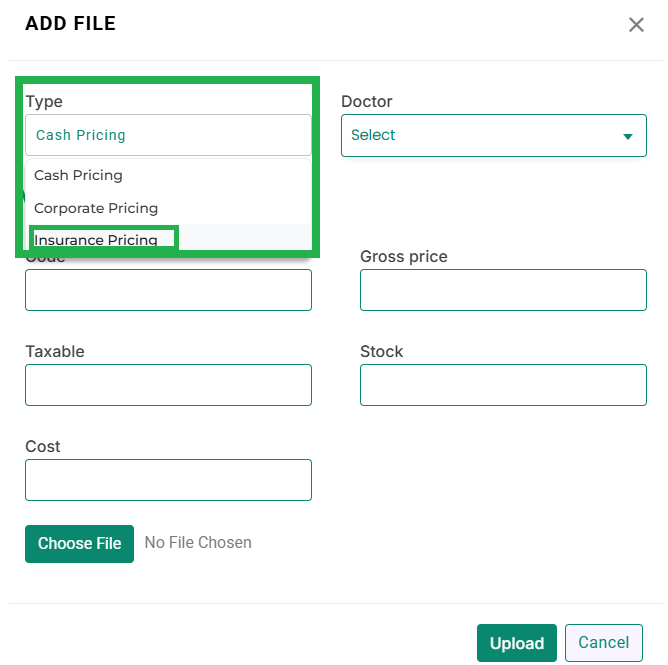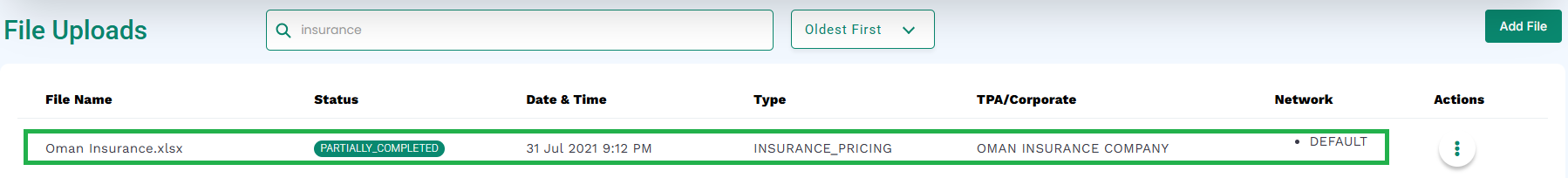Skip to content
- Go to the File Uploads screen as mentioned in the Pre-requisites section.
- Click the Add File button, as highlighted in the below image.
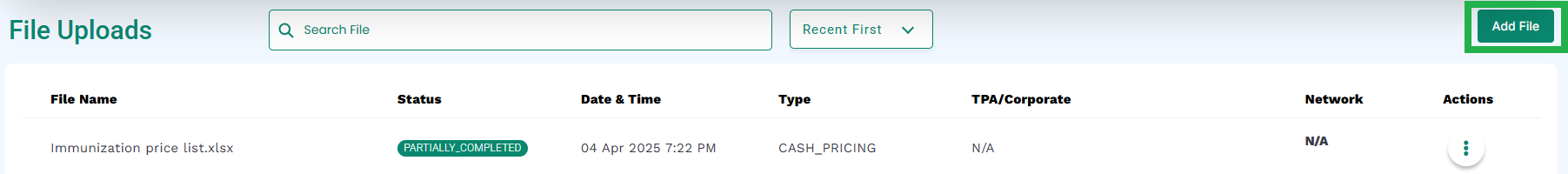
- A modal will open, as shown in the below image.
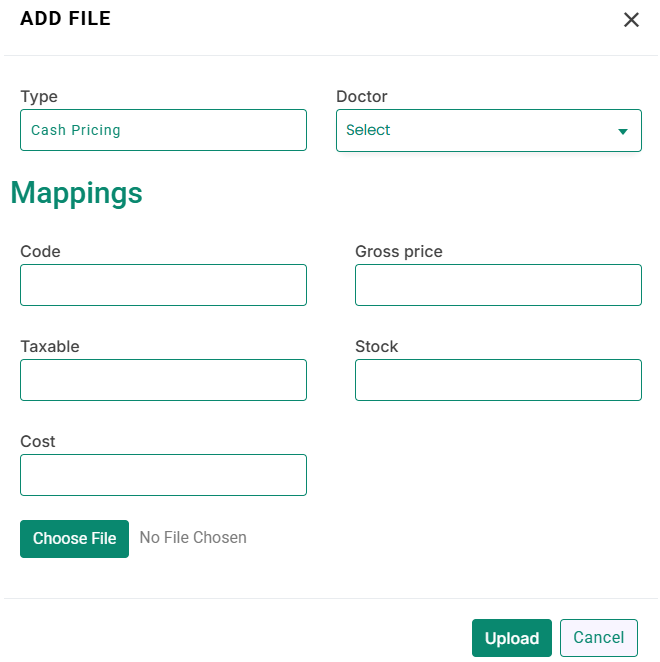
- Select the Type as Insurance Pricing. The modal will display the below fields.
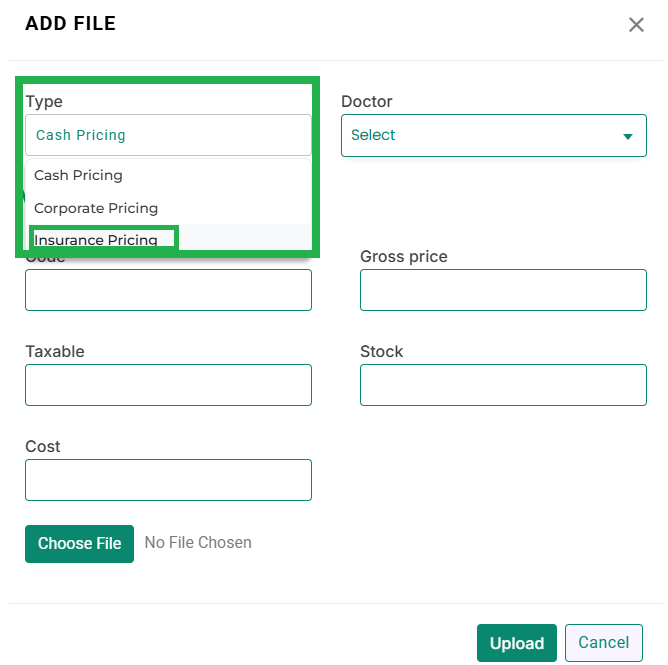
- Enter the TPA name in the TPA field.
- Enter the Network in the Network field. Leave empty if there is no network.
- In the Code field, enter the column number of your excel sheet having codes.
- Similarly in the Price field, enter the column number of your excel sheet having price.
- Enter all the required fields and upload an excel sheet.
- Click the Upload button.
- The Insurance Pricing list will be uploaded in the Medic, as shown below.