- Go to the insurance plan section as described earlier in the Pre-requisites.
- The medic will take users to the insurance plan section as shown below.
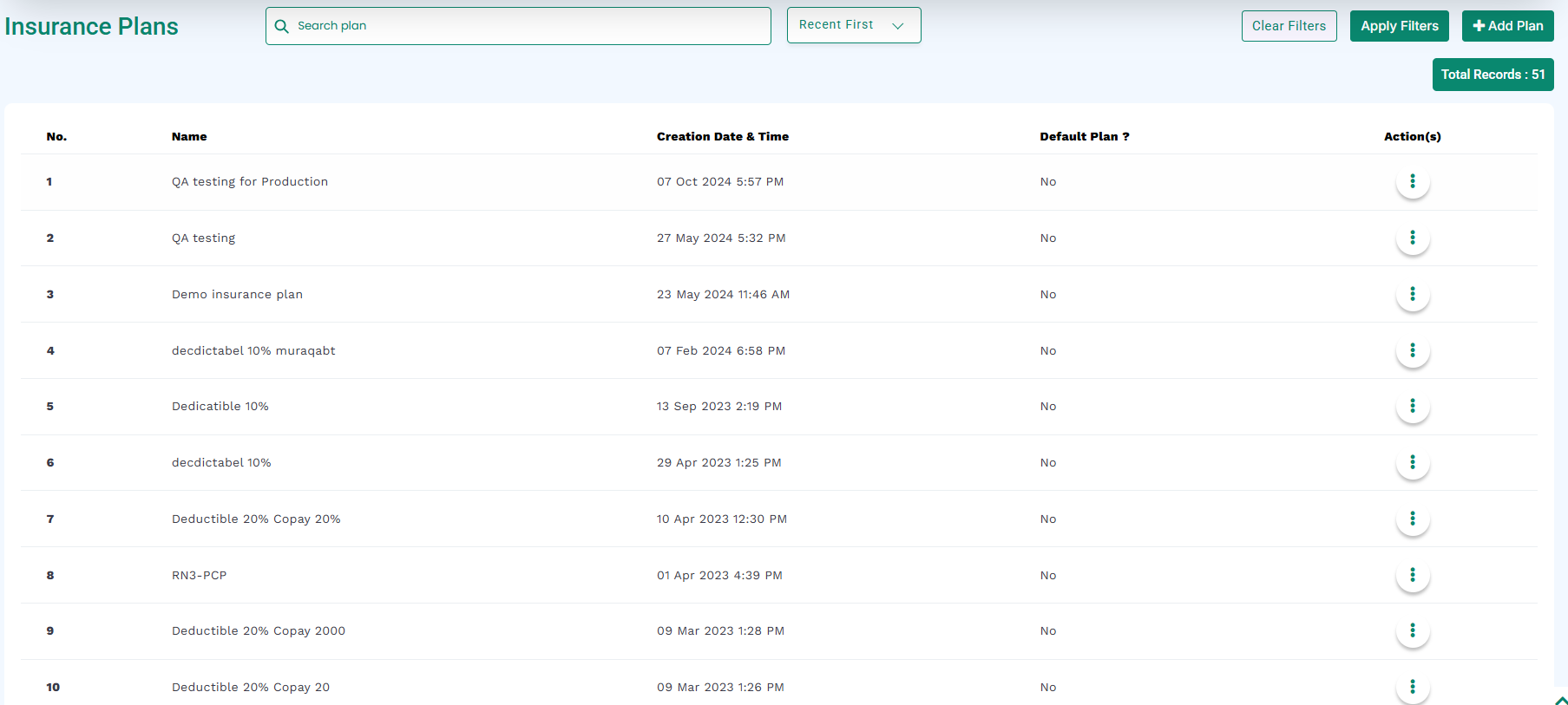
- Now press the add plan button as highlighted below.
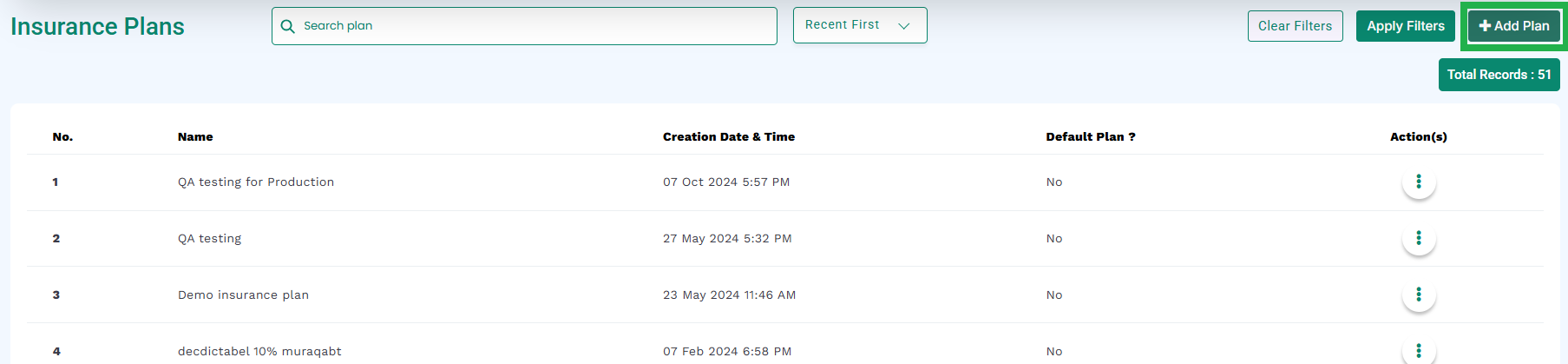
- The medic will display the dialog box as shown below.
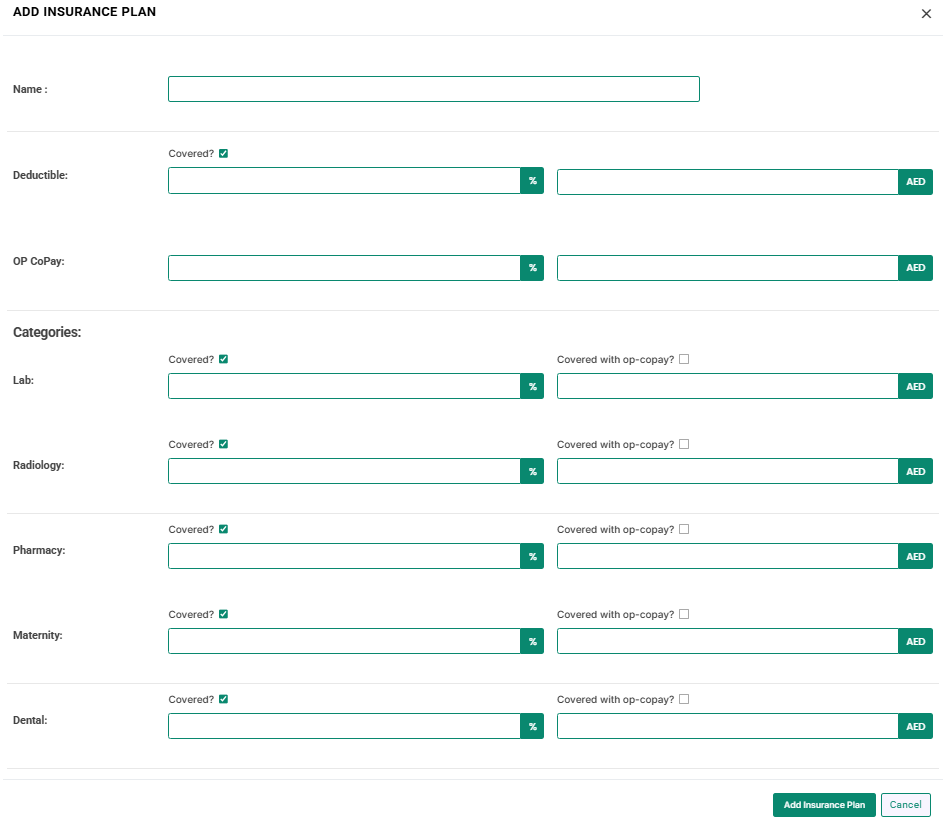
- Add the fields and refer to the domain knowledge to get a better understanding of these fields. (Refer to the constraints for a detailed understanding.)



