- Go to EMR from Navbar or you can select Patients from the dashboard.
- Click the open profile button, only patients with complete profiles have an open profile button, as shown in the image.
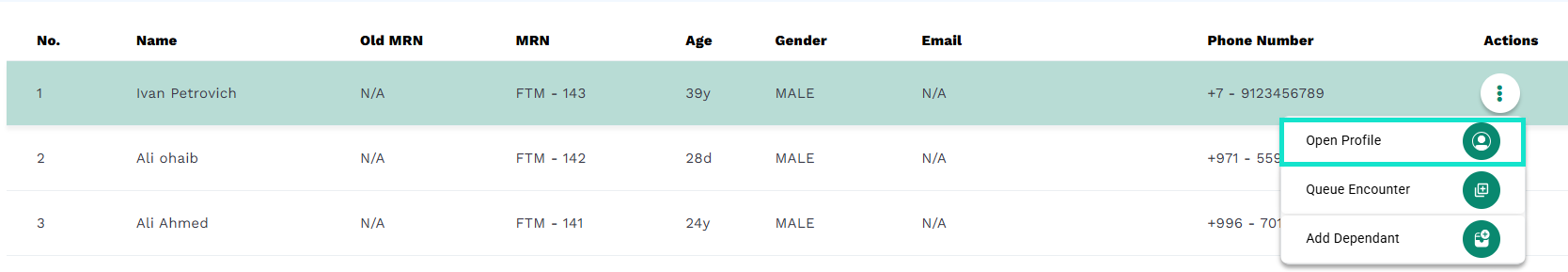
- From the available options, select the sick leaves button as shown below.
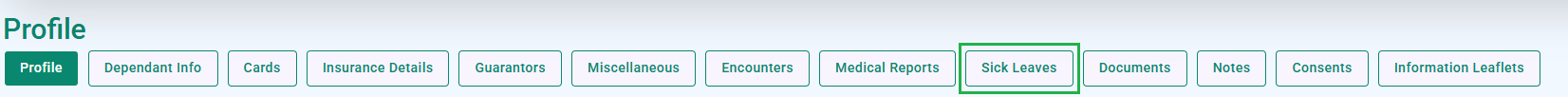
- The medic will take users to the sick leaves segment.



