- Go to the Appointments screen where the booked appointments are displayed as described in How to View Booked Tele/Video Consultation Appointment in Care?.
- Click the “Cancel” button as highlighted in the below image.
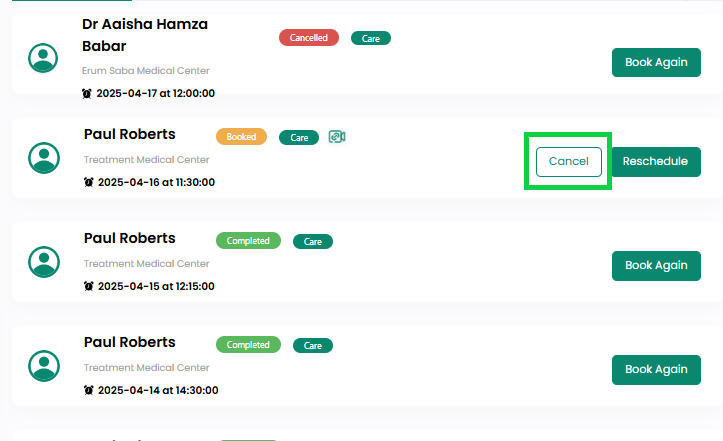
- The below modal will open.
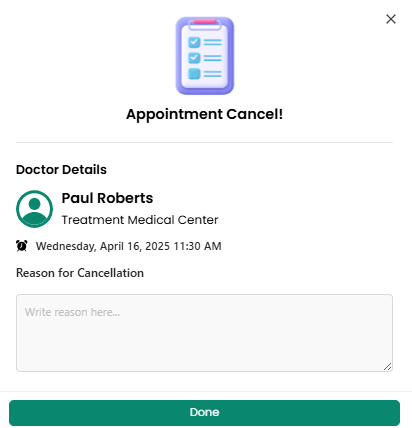
- Enter the reason for appointment cancellation.
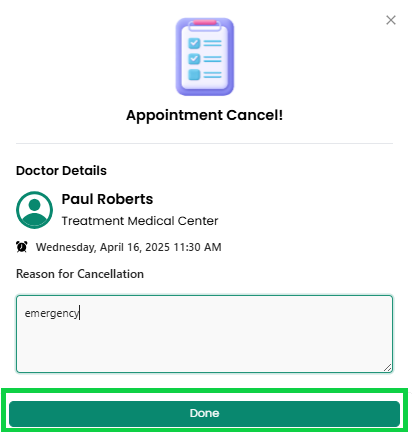
- Click the “Done” button, as highlighted in the above image.
- The appointment will be cancelled and the amount paid for the appointment will be refunded and added to the wallet.



