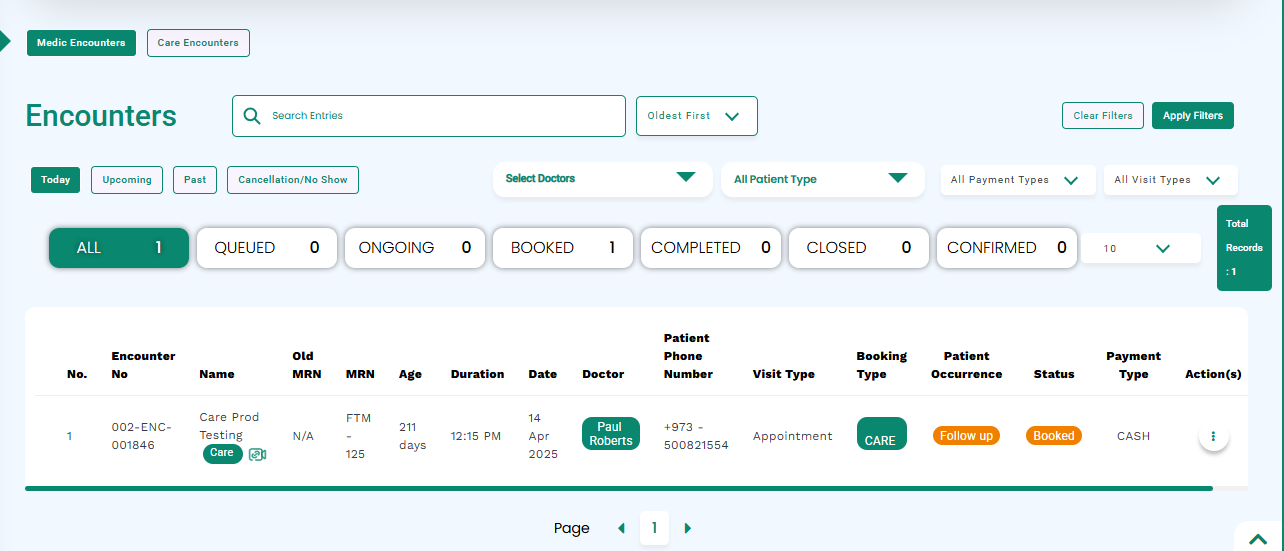1. Appointment Calendar:
- Go to the Appointments from the navbar and select Appointment Calendar, as highlighted below from the admin or doctor account.
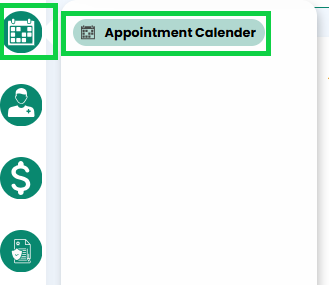
- You can also select the Appointment Calendar directly from the dashboard, as highlighted below.
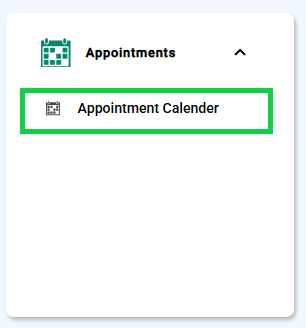
- The booked video consultation appointment from the admin account will appear with a video icon, as shown in the below image.
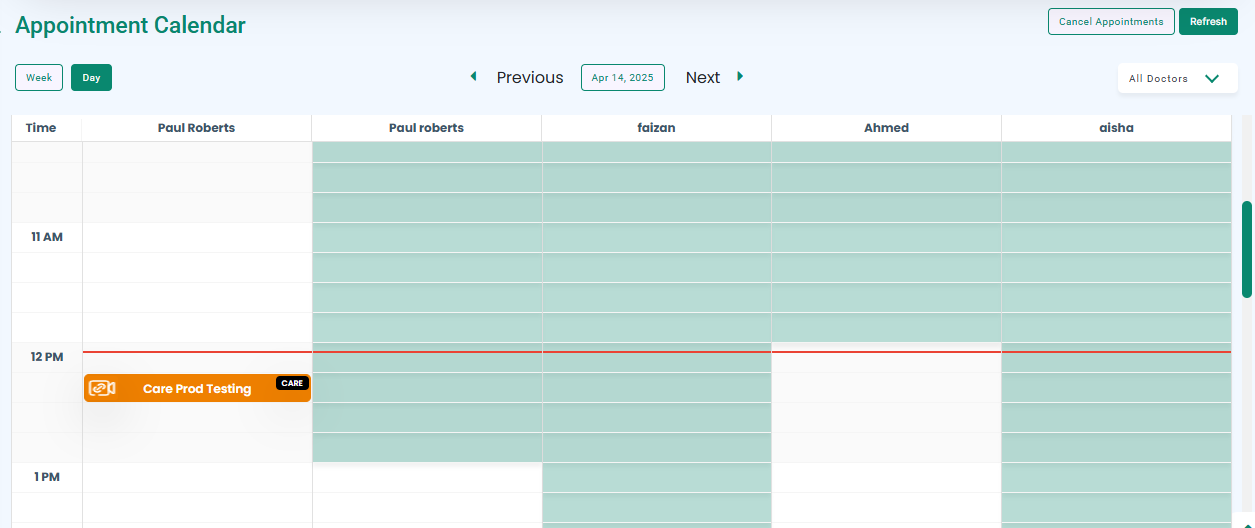
- The booked video consultation appointment from the doctor account will appear with a video icon, as shown in the below image.
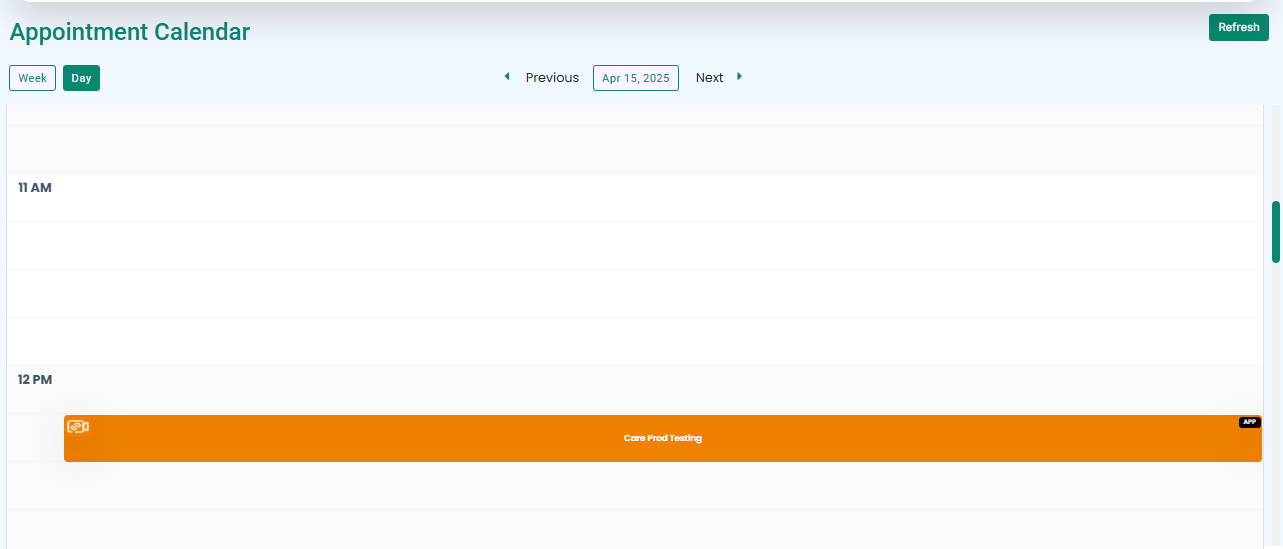
2. Encounters:
- Go to the EMR from the navbar and select Encounters, as highlighted below from the admin or doctor account.

- You can also select the Encounters directly from the dashboard, as highlighted below.
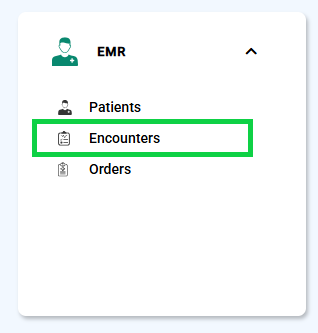
- The medic will display the Encounters screen where the booked video consultation appointment will be displayed with a video icon as shown below.