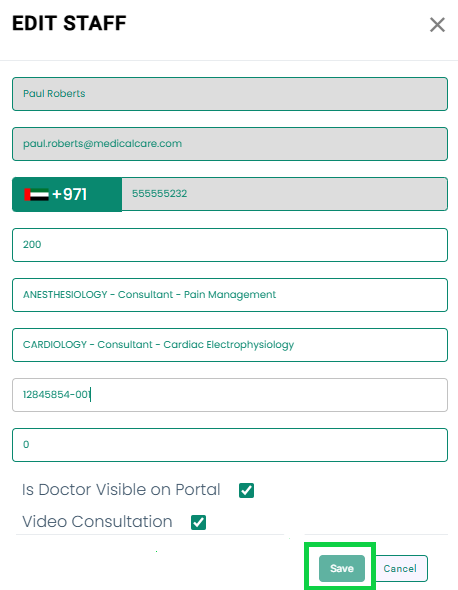- From the navigation bar, select the Staff from the Settings as highlighted in the image below.
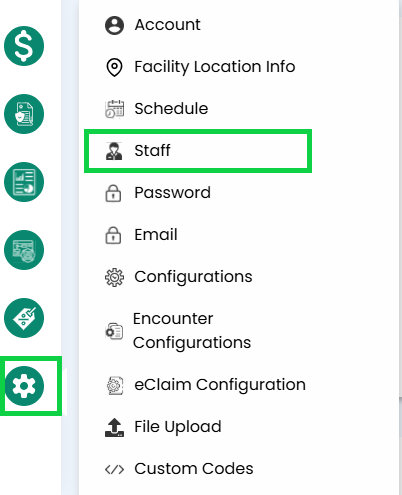
- You can also select the Staff from the Settings module from the Dashboard directly, as highlighted in the below image.
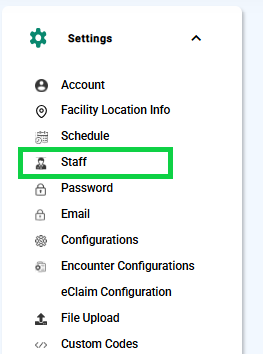
- Go to the Doctors tab as highlighted below.
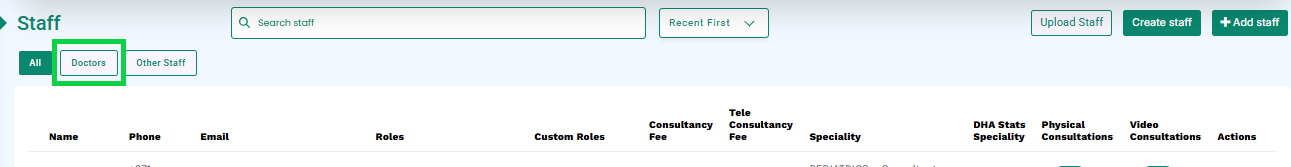
- Select the “Update Staff” option from the Actions column, as highlighted in the below image.
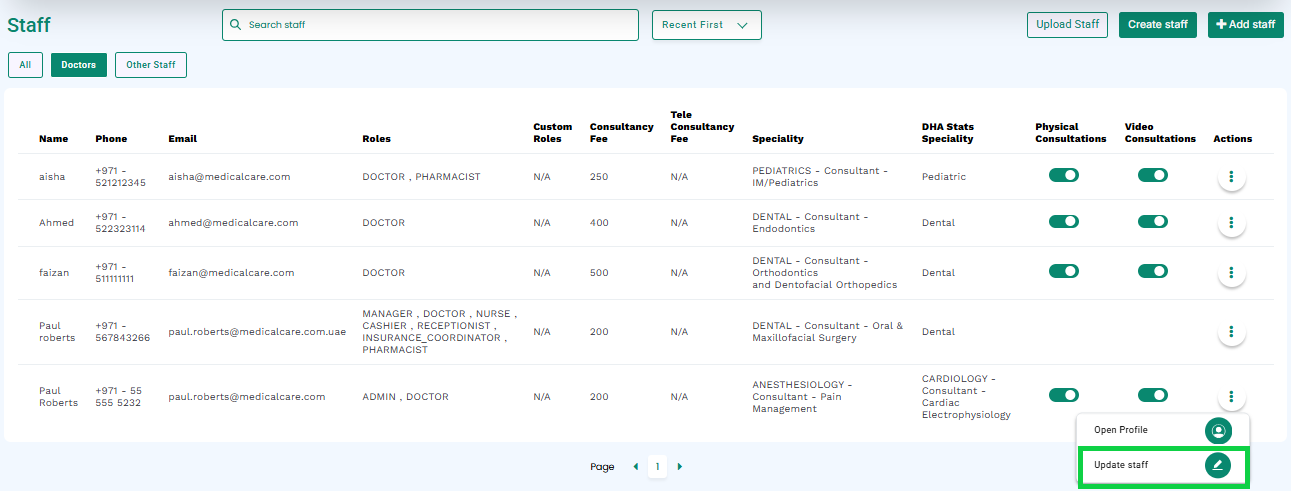
- A modal will open.
- Check-mark the boxes for “Is Doctor Visible on Portal” and “Video Consultation”, as highlighted in the image below. “Is Doctor Visible on Portal” allows the doctor’s name to be visible on Care portal for appointment bookings, While “Video Consultation” allows the doctor to be available for video consultation appointment booking on the patient portal.

- Enter the Video Consultancy Fee for the doctor in the field highlighted in the below image.
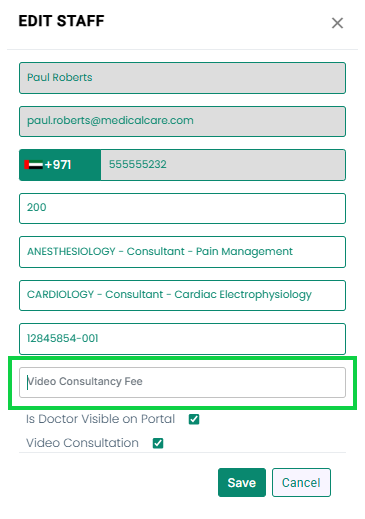
- Click the Save button, as highlighted in the below image.