- To view the purchased deals, click the “Purchased Deals” option from the left side panel, as highlighted in the below image.

- The purchased Deals screen will appear displaying the purchased deals.
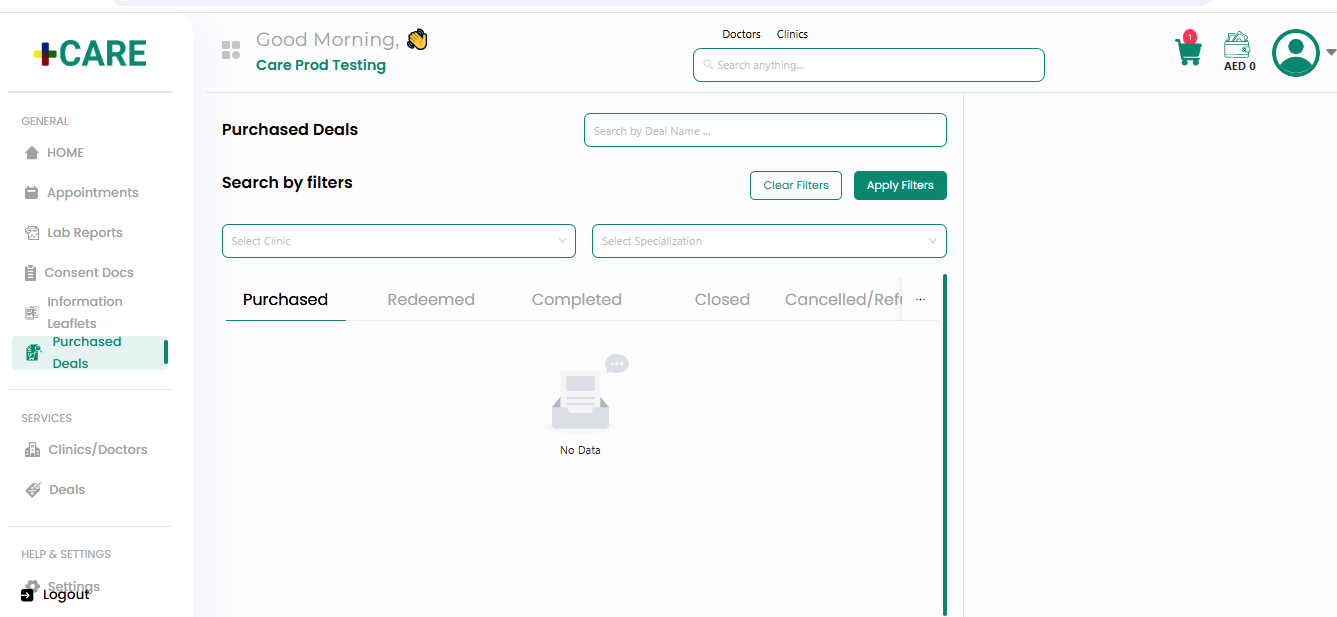
- There are multiple tabs including: Purchased, Redeemed, Completed, Closed, Cancelled/Refunded, and Expired, as seen in the above image.
Purchased Tab:
This tab includes all the deals that are purchased but not redeemed.
Redeemed tab:
This tab displays the deals that are redeemed at the clinic. When the patient arrives at the clinic and shows a coupon, the clinic will enter the deal code into the system which will prompt for OTP code which will be sent to the patient, or verify the deal through Care. The verified deals will be marked as Redeemed. The redeemed deals can be associated with encounters. The encounter will be created in the existing manner, with the discount manually applied to the invoice to reflect the deal payment.
Cancelled/Refunded:
This tab displays the deals that are refunded or cancelled.
Expired:
This tab includes the deals who had reached their expiration date and were not availed.



