- Go to the Doctors’ Appointments screen as described in How to View Booked Doctors’ Appointment in Care.
- Click the Past tab as highlighted in the below image.
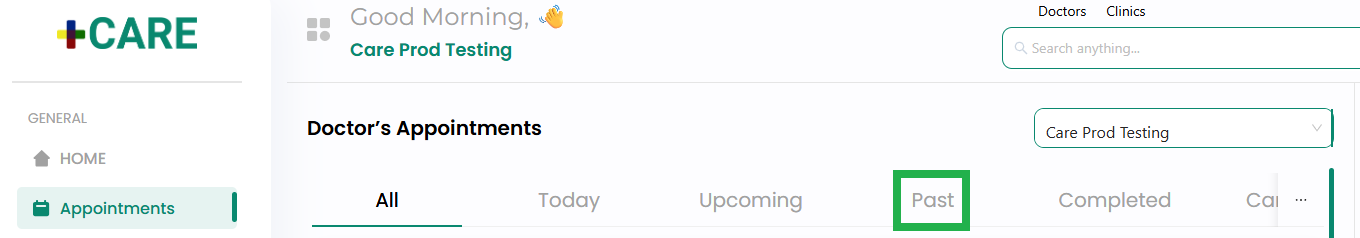
- From the booked past appointments, click the “Book Again” button in front of the appointment, as highlighted below.

- The Clinics/Doctors screen will appear, as seen below.
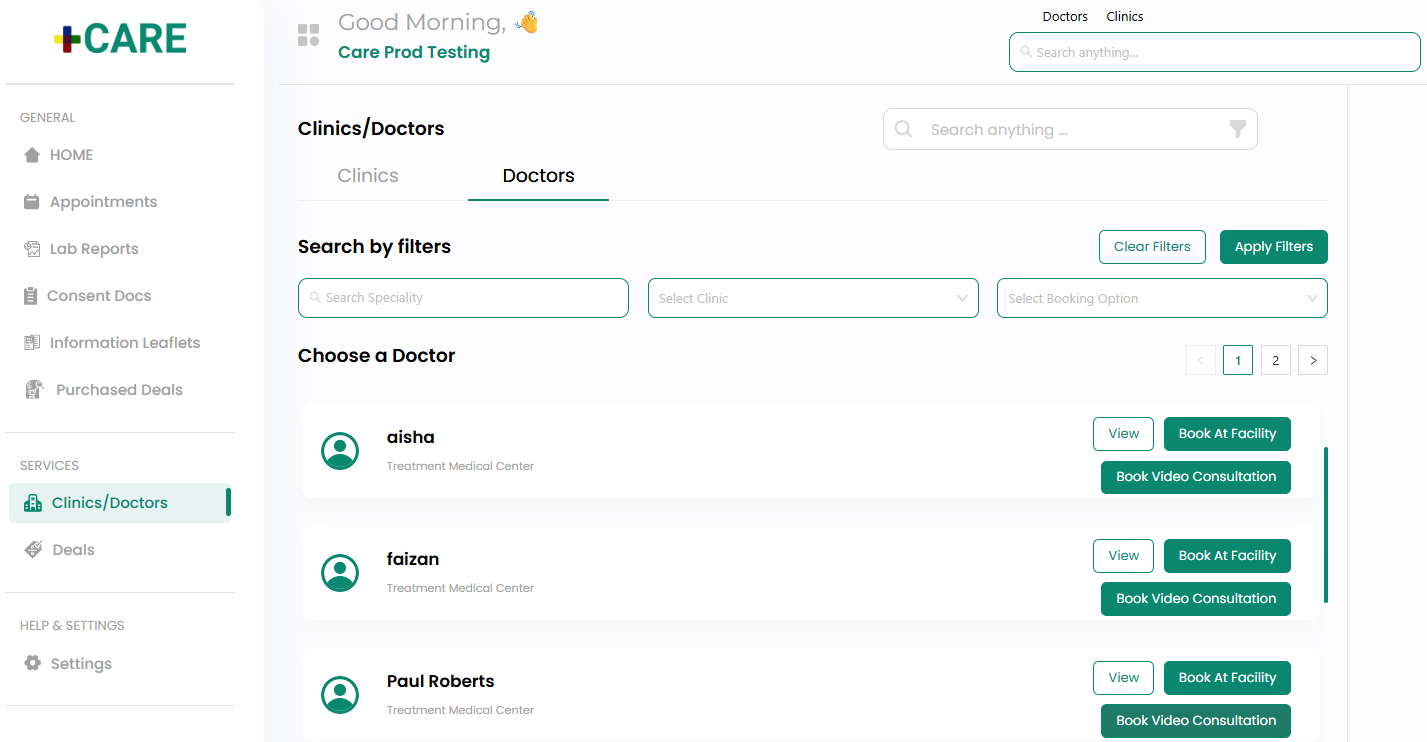
- The appointment can be booked again via doctors tab or clinics tab, as described in How to Book Doctors’ Appointment in Care via Doctors tab and How to Book Doctors’ Appointment in Care via the Clinics tab.



