- Click the “Appointments” option from the left side panel, as highlighted in the below image.
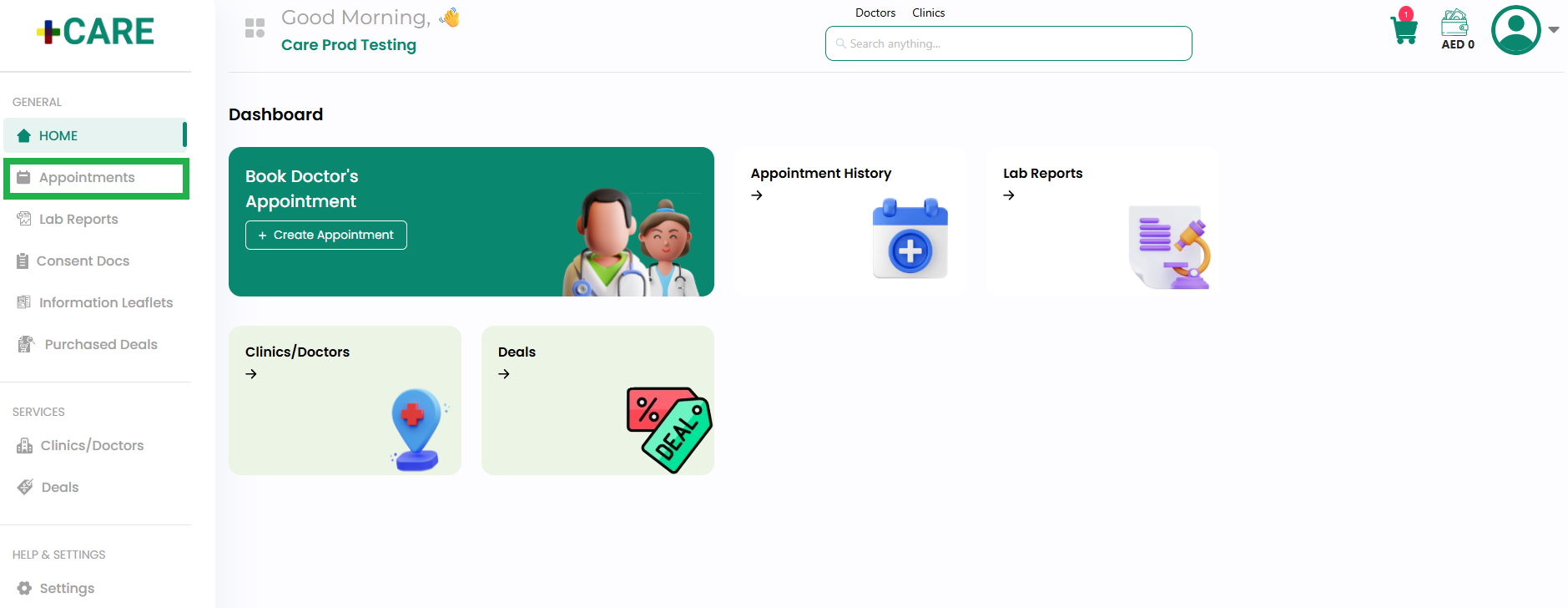
- Or click the “Appointment History” button from the Dashboard, as highlighted in the below image.
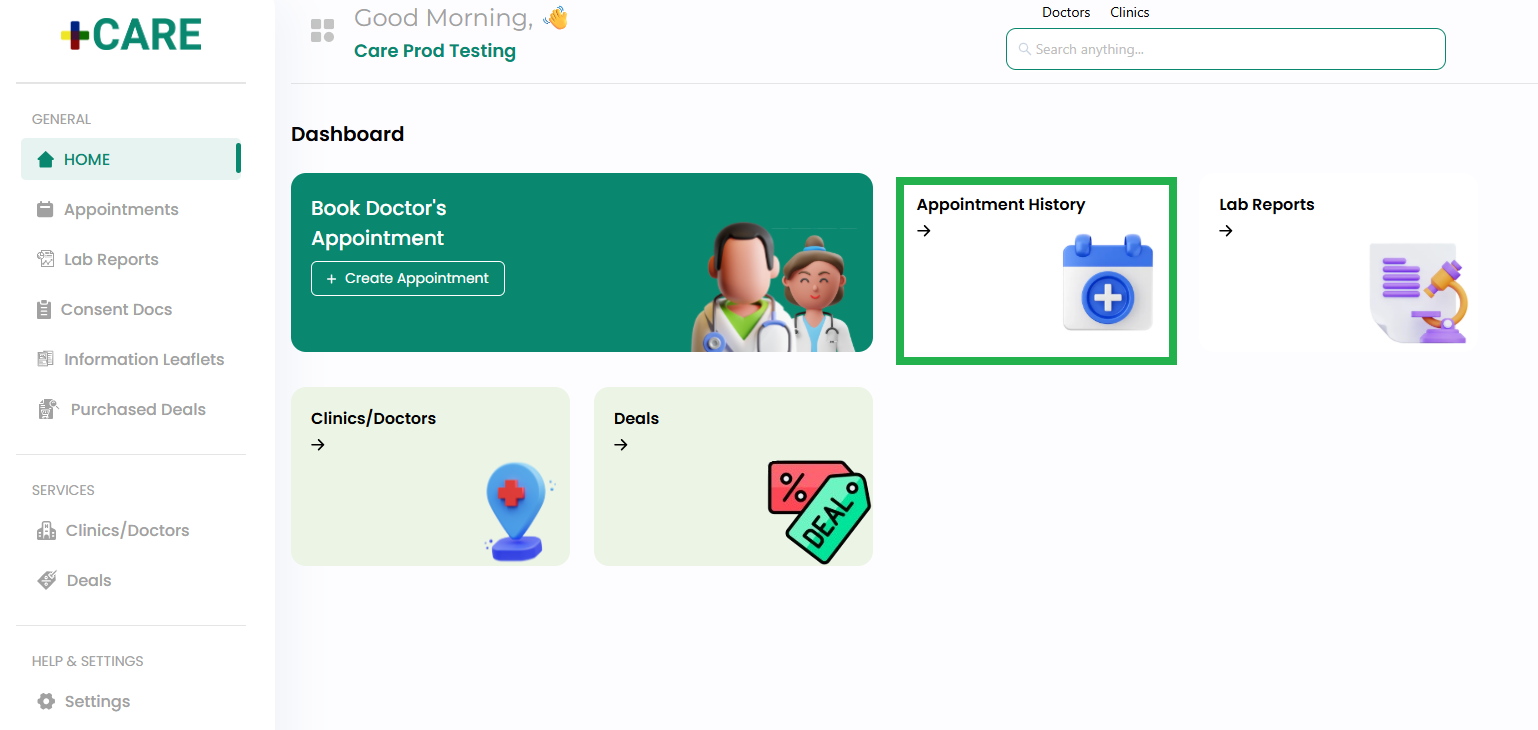
- Appointments Category screen will be opened, as seen below.
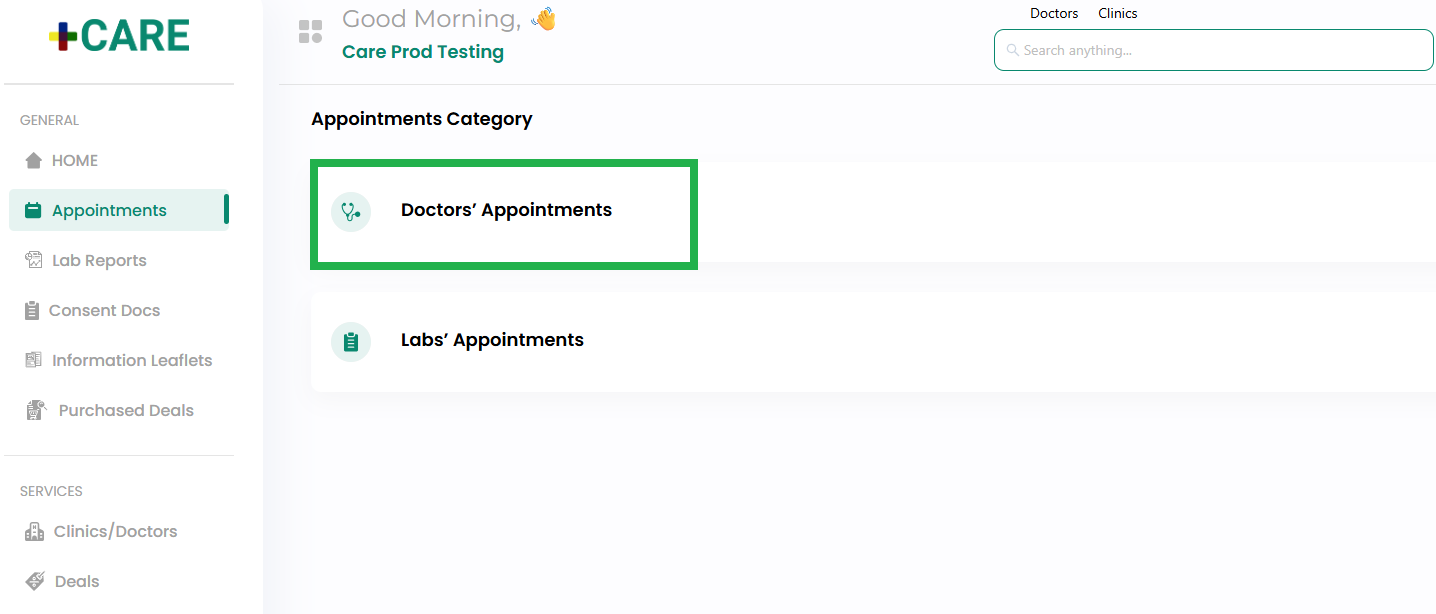
- Click the Doctors’ Appointments, as highlighted in the above image.
- Doctors’ Appointments screen will appear where booked appointments will be displayed as shown below.
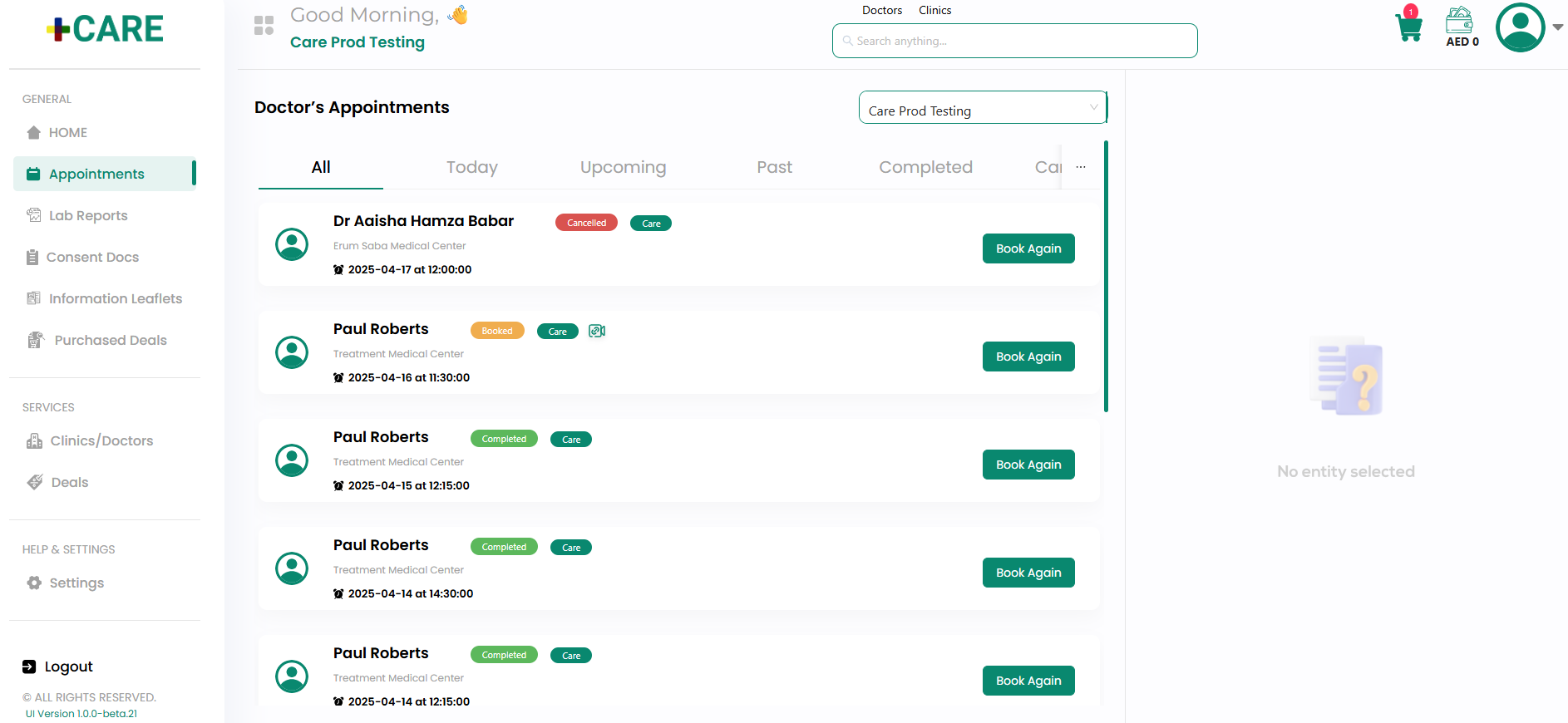
- Click on the appointment to view its details, as highlighted in the below image.

- The booked appointment details will be displayed in the right side panel as seen in the below image.
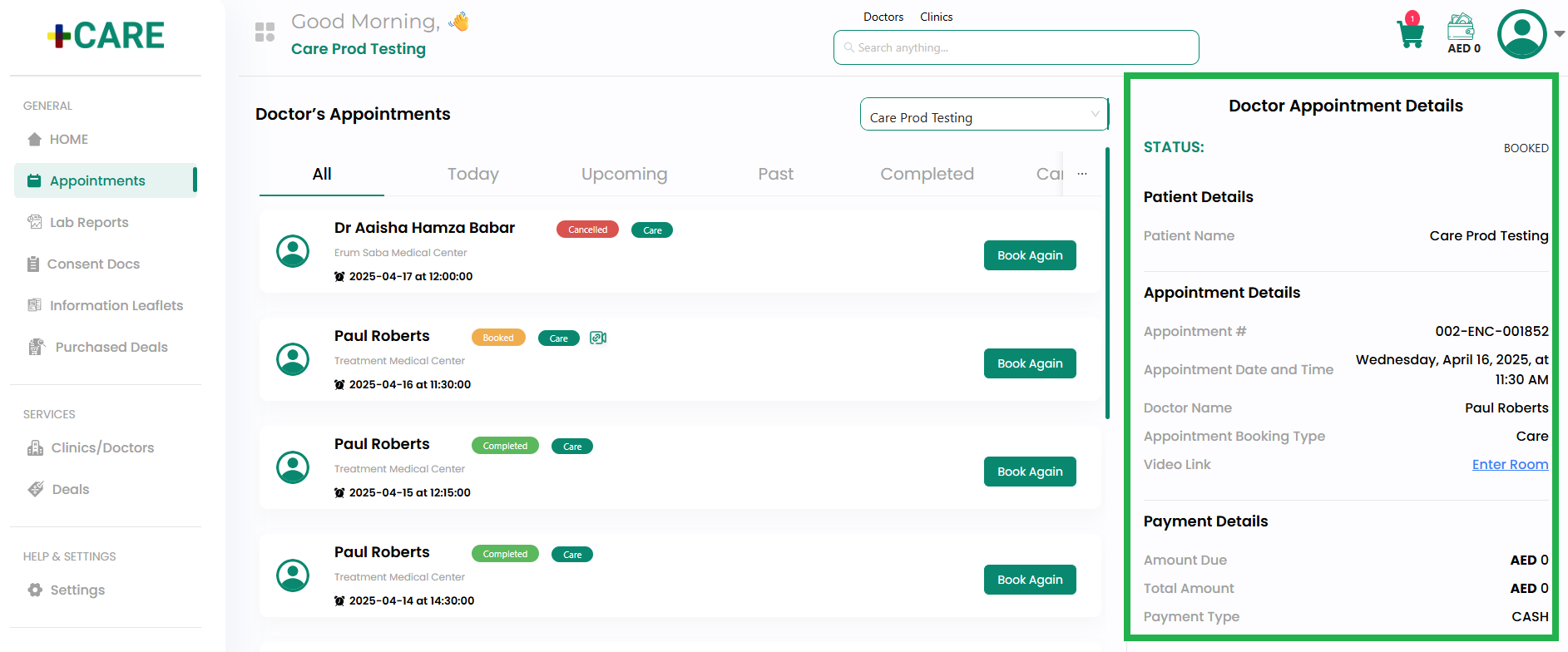
There are multiple tabs of appointments, as seen in the above image.
All Tab: This tab includes all the appointments that are booked.
Today tab: As the name suggests, today’s tab shows the appointments that are booked for today.
Upcoming tab: This tab includes the appointments that are booked for the future (after today).
Past tab: Appointments that were due before today appear under the past tab.
Completed tab: Appointments that are completed come under this tab.
Cancelled tab: All appointments which are cancelled appear under the cancelled tab.
No Show tab: Appointments that are marked ‘no-show’ appear under the no-show tab.
No-show means an appointment whose due time has passed and the patient has not appeared.



