- Click the Settings option from the left side panel, as highlighted in the image below.
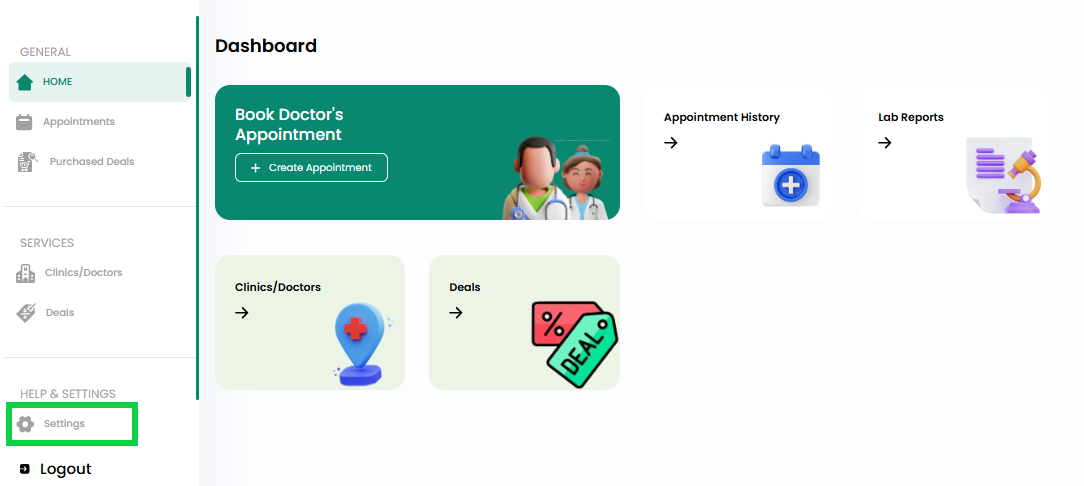
- The settings screen will appear as shown below.
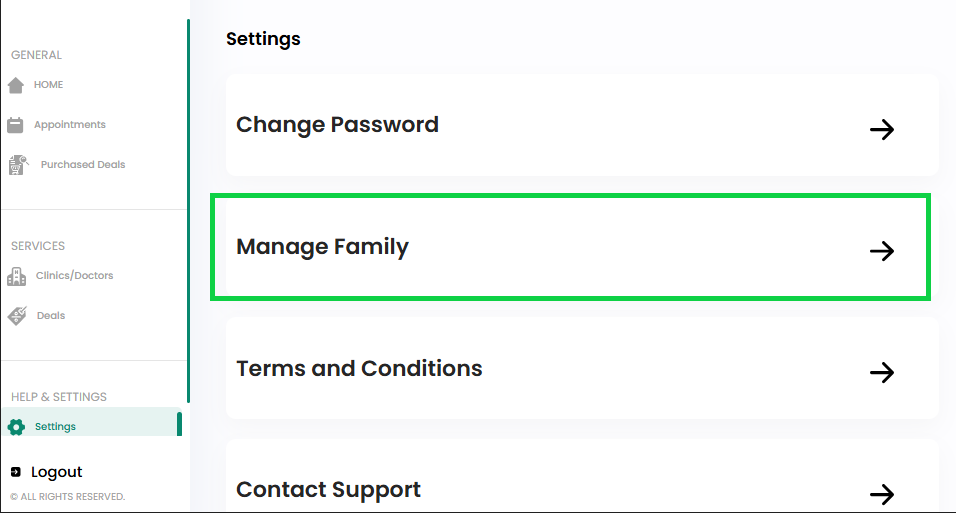
- Click the “Manage Family” as highlighted in the above image.
- A right panel will be displayed as seen in the image below.
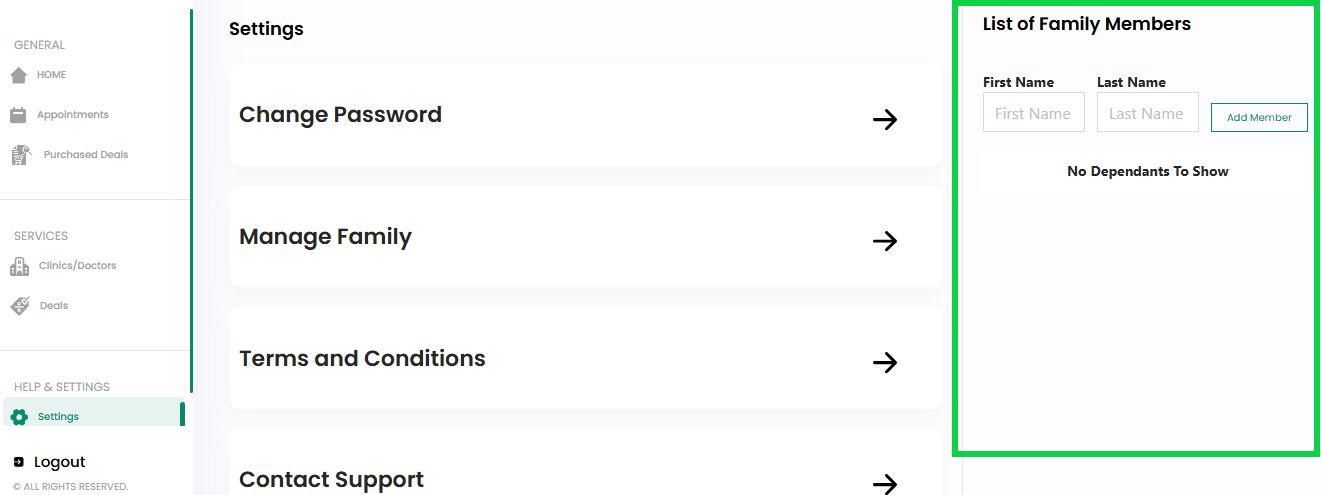
- Enter the First Name and Last Name of the family member in the fields in the right side panel.
- Click the Add Member button, as highlighted in the below image.
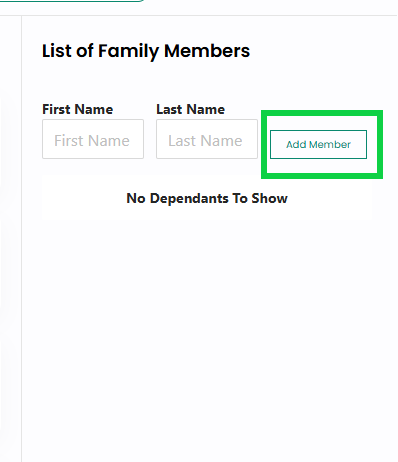
- The dependant/ family member will be added to the account and can be selected when scheduling an appointment.



