1. Care Registration and Appointment Booking
Once a patient registers on Care and books an appointment for Medic, the appointment is created only in Care. When the patient visits the clinic, and the clinic registers the patient using the same appointment and starts the encounter, the patient’s profile in both Medic and Care gets linked.
2. Medic Registration
When a new patient visits a clinic and the clinic registers them in Medic, the patient receives an SMS on their registered number to signup on Care. If the patient uses this link to sign up on Care, their newly created Care profile gets linked to their Medic profile.
3. Clinic Provided Link for Registration
If the patient exists in Medic but is not registered in Care, the clinic can send them a link. If the patient registers or signs up on Care using the link, their account will be created in Care, and their Medic and Care profiles will be linked. The link can be generated by following these steps:
- Go to EMR from Navbar or you can select Patients from the dashboard, as highlighted in the below image.
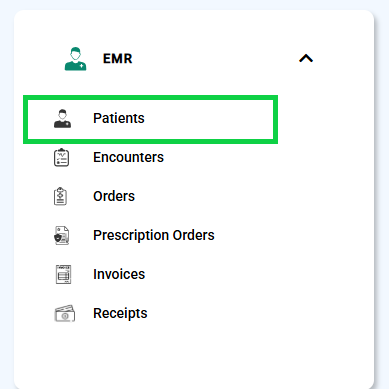
- Click the Open Profile button, only patients with complete profiles have an open profile button, as shown in the image.
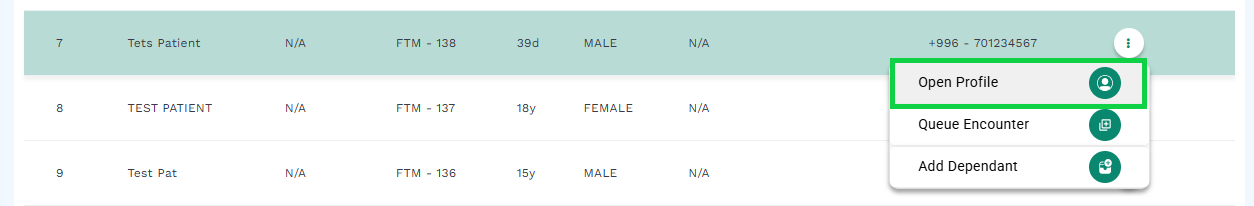
- The patient profile will be opened.
- Click the Generate Link button, as highlighted in the below image.
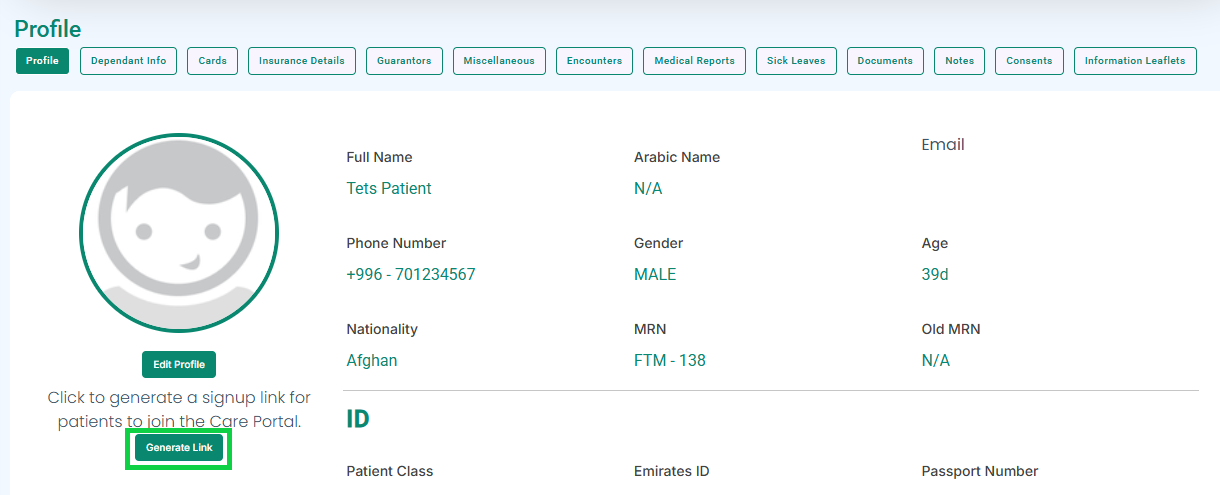
- Care Referral link will be generated and appear in the modal, and a pop-up will display at the bottom-right for successful referral link generation, as shown in the image below.
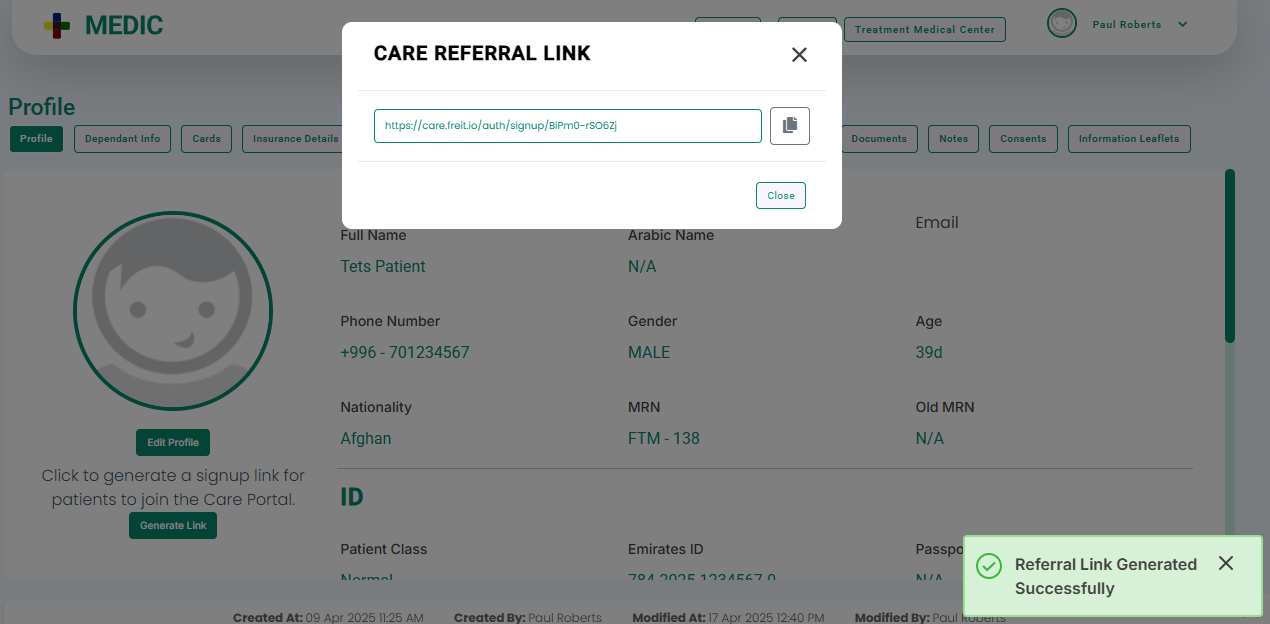
- This link can be copied by clicking the button highlighted in the below image.
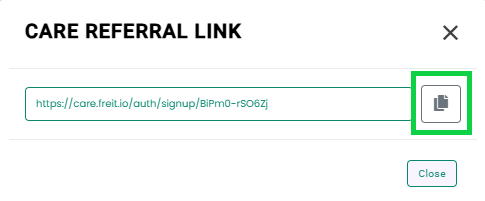
- It can then be sent to patients via email, WhatsApp, or other channels to sign up for Care.



