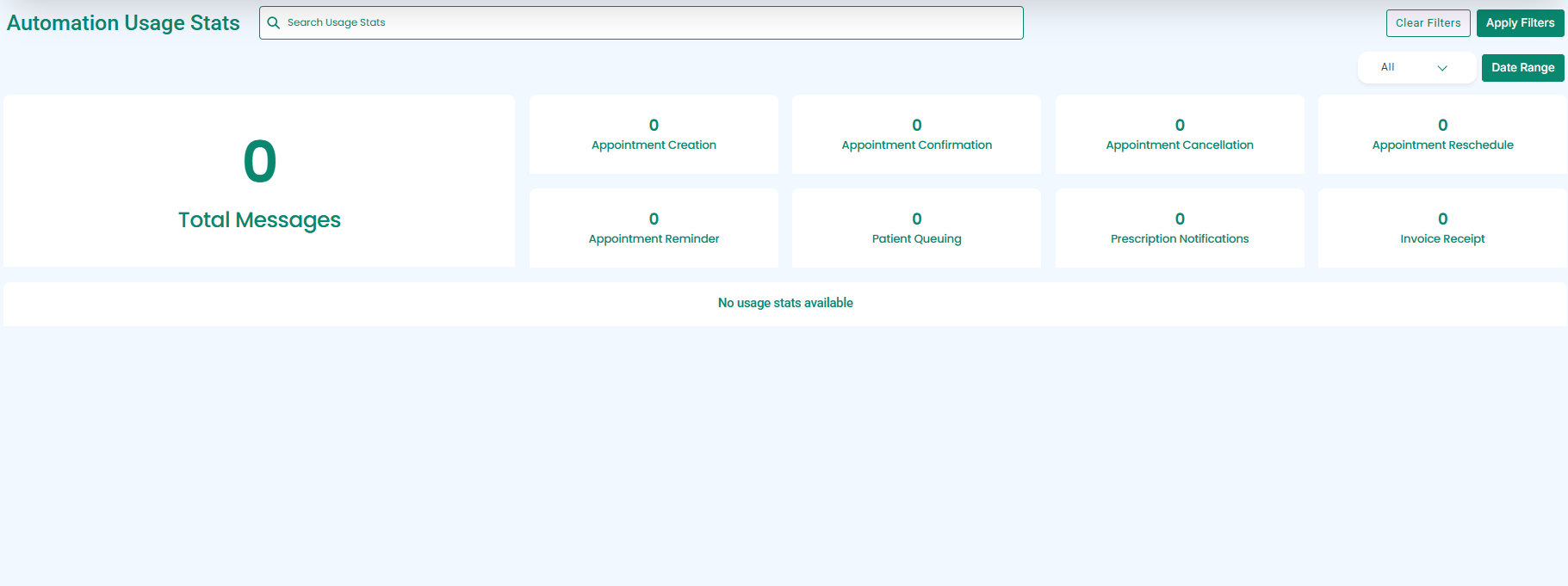- Go to Marketing from the navbar and select Automations Usage Stats from Automations, as highlighted below.
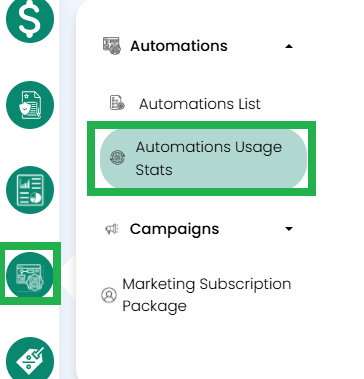
- You can also select Automations Usage Stats from Automations in the Marketing module directly from the dashboard, as highlighted below.
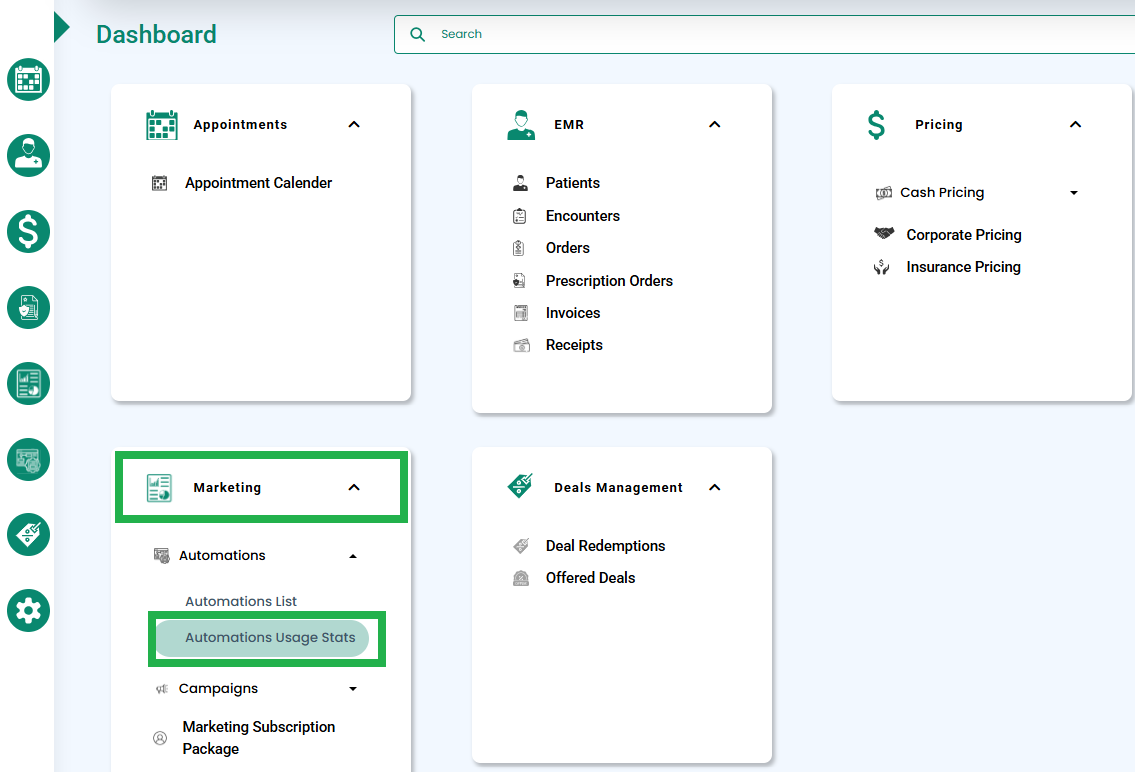
- Medic will display the screen below, showing a summary of the usage stats, including the total number of messages sent and number of messages sent for each event.