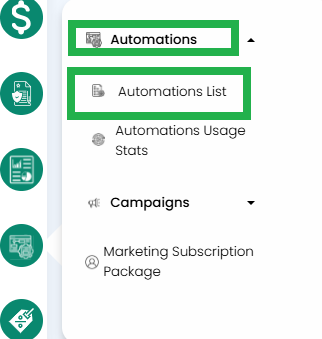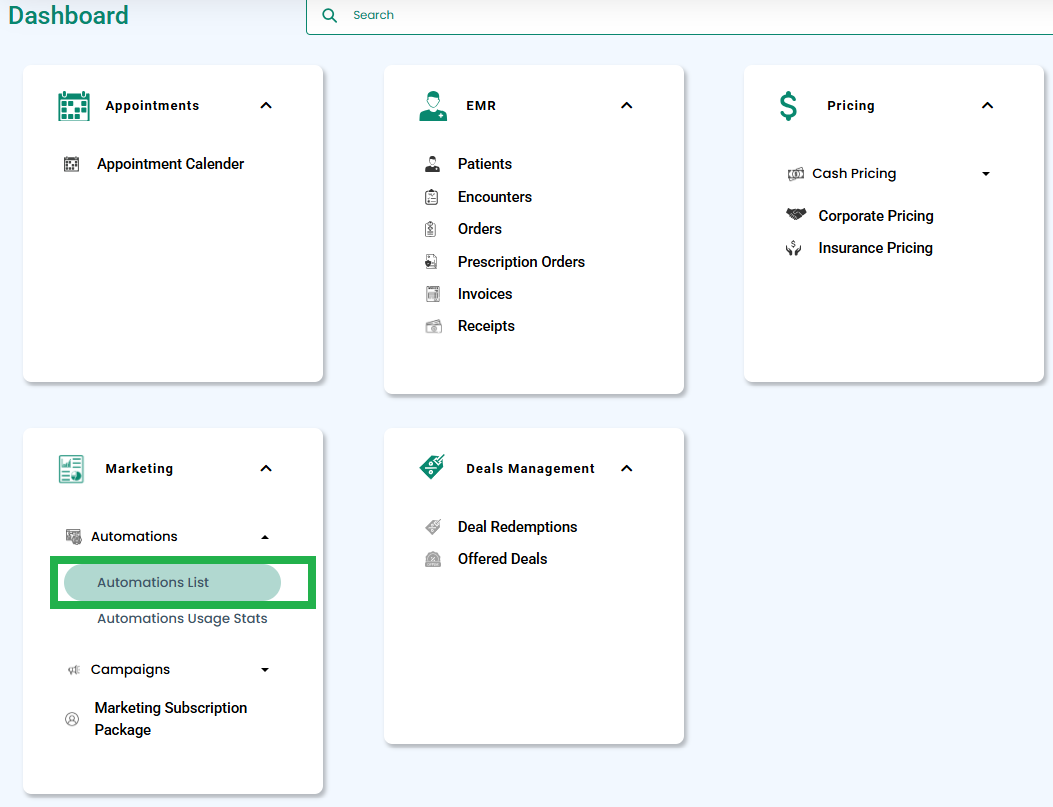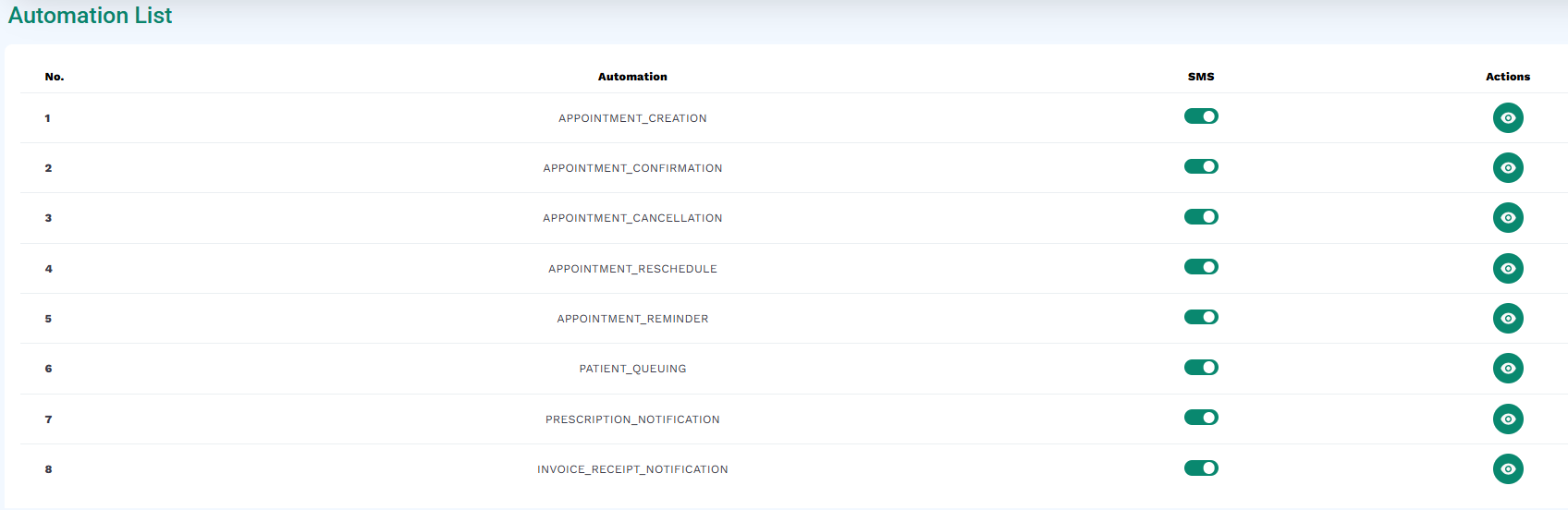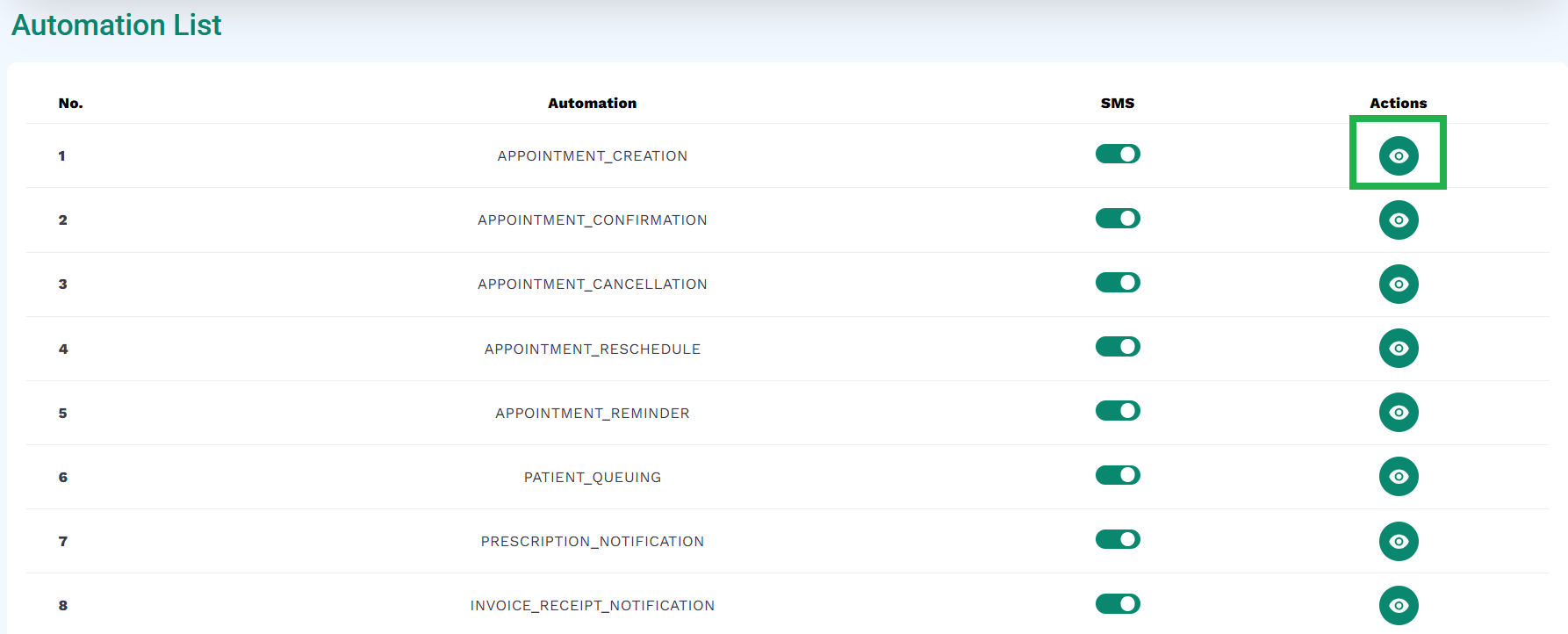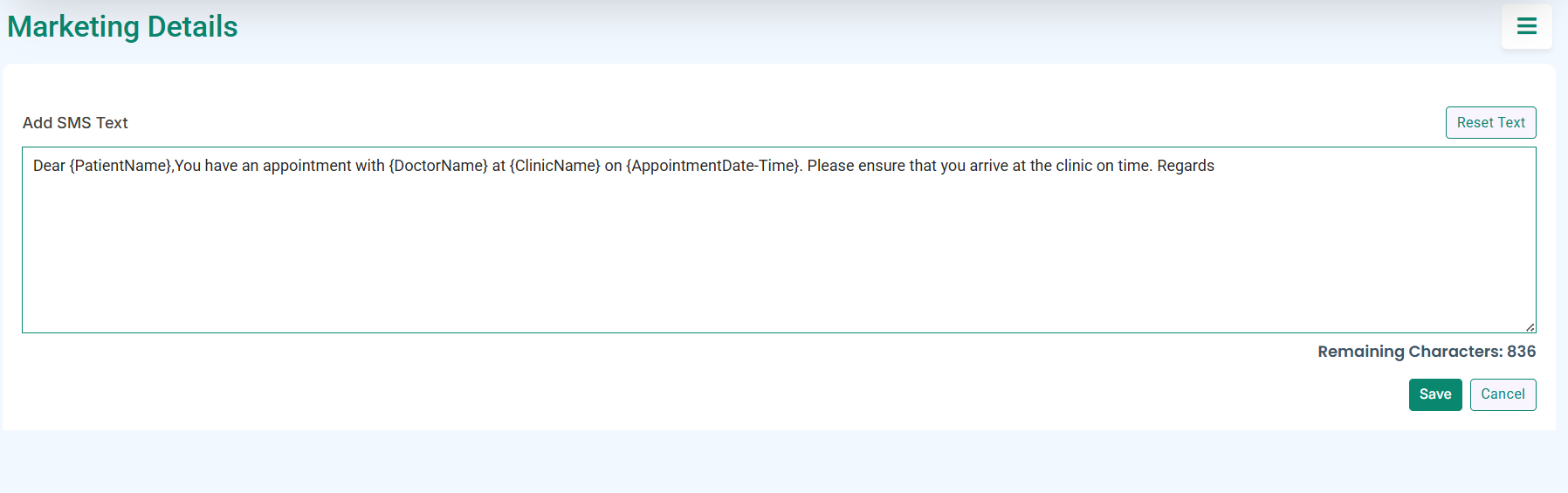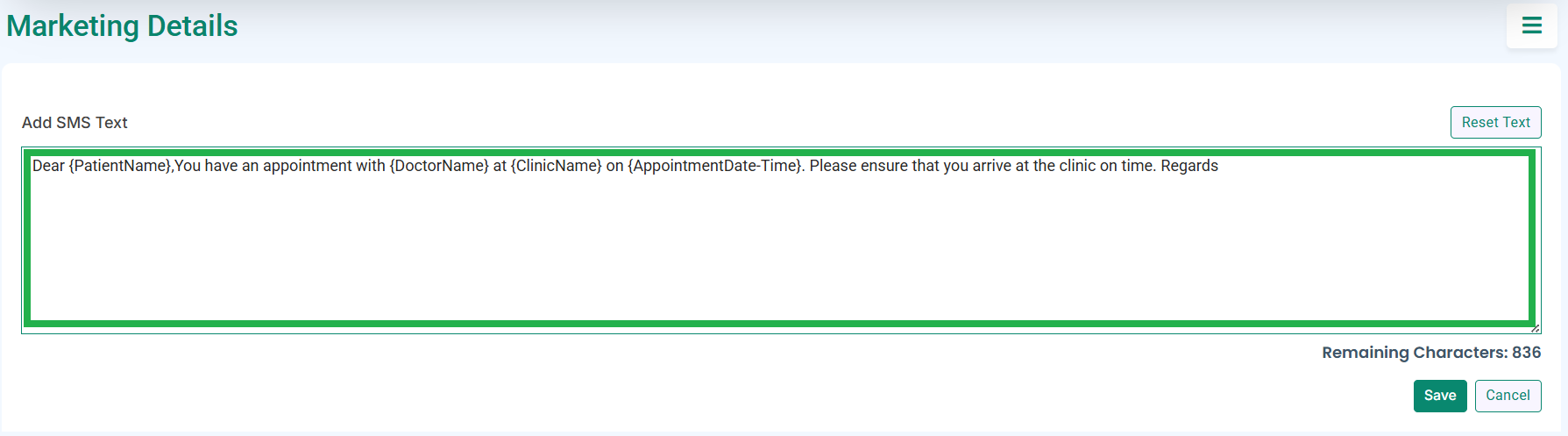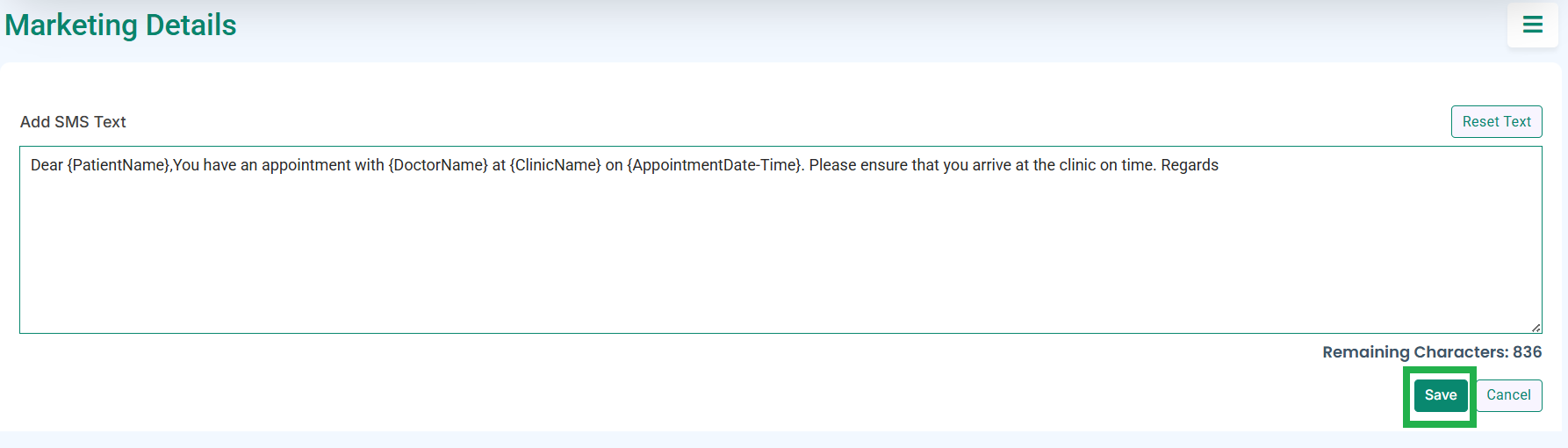Skip to content
- Go to Marketing from the navbar and select Automations List from Automations, as highlighted below.
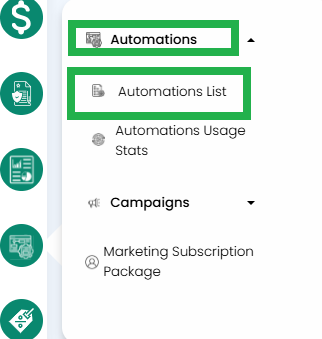
- You can also select Automations List from Automations in the Marketing module directly from the dashboard, as highlighted below.
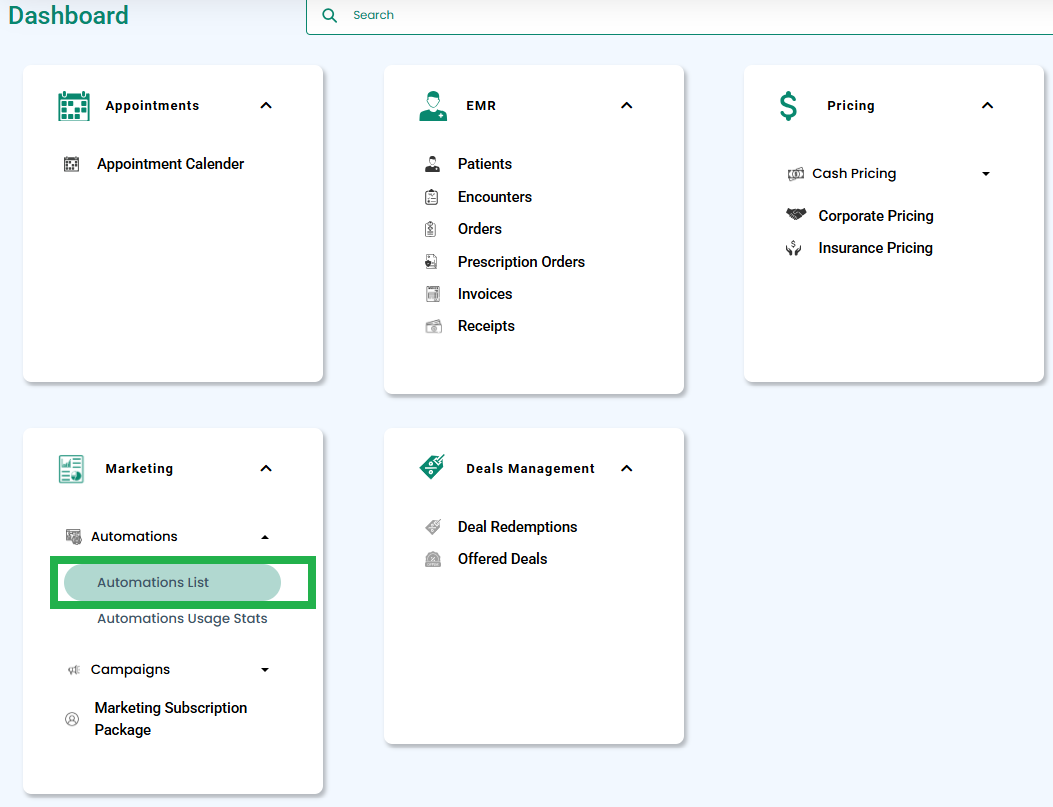
- Medic will display the Automation List screen as shown below.
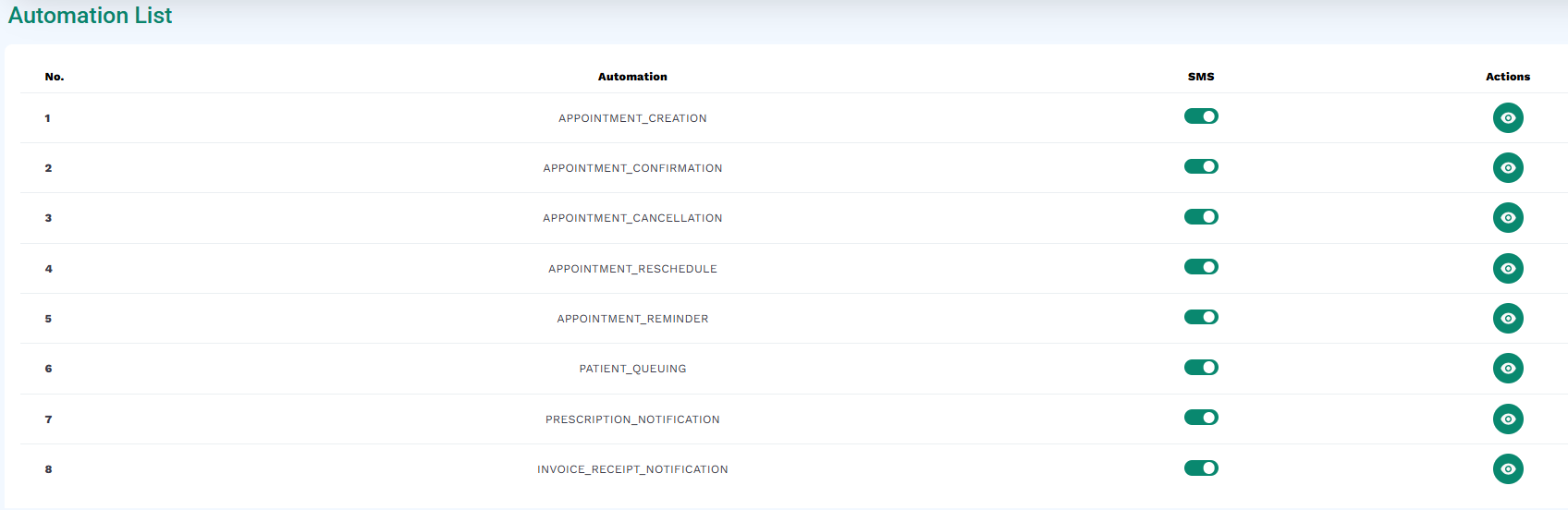
- Click on the view icon button from the Actions column, as highlighted in the below image.
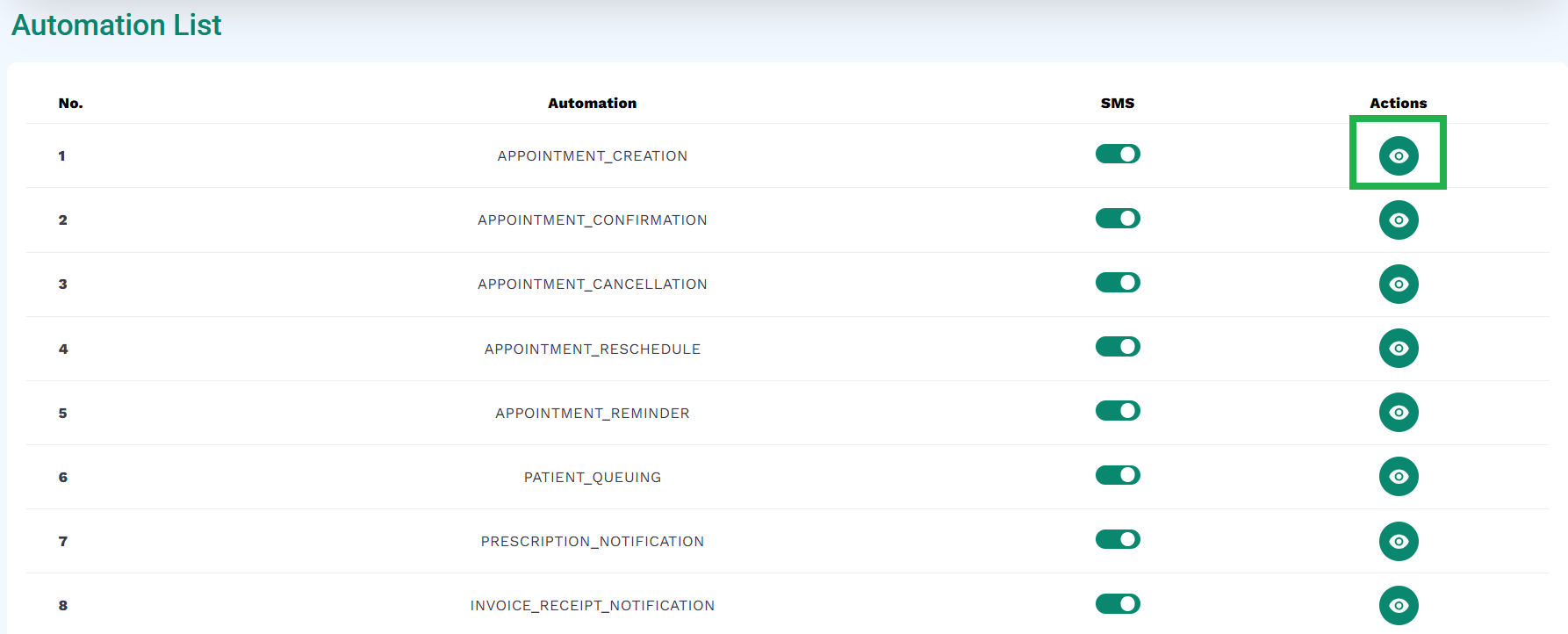
- The below screen will open.
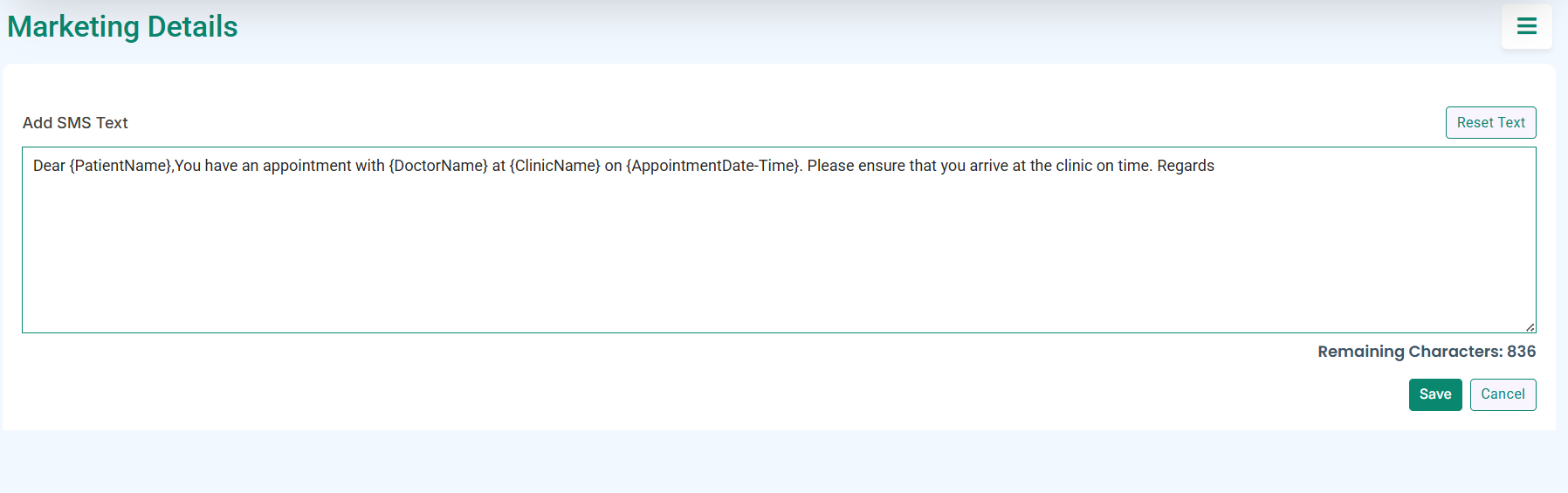
- You can add or edit the text in the given area, as highlighted below.
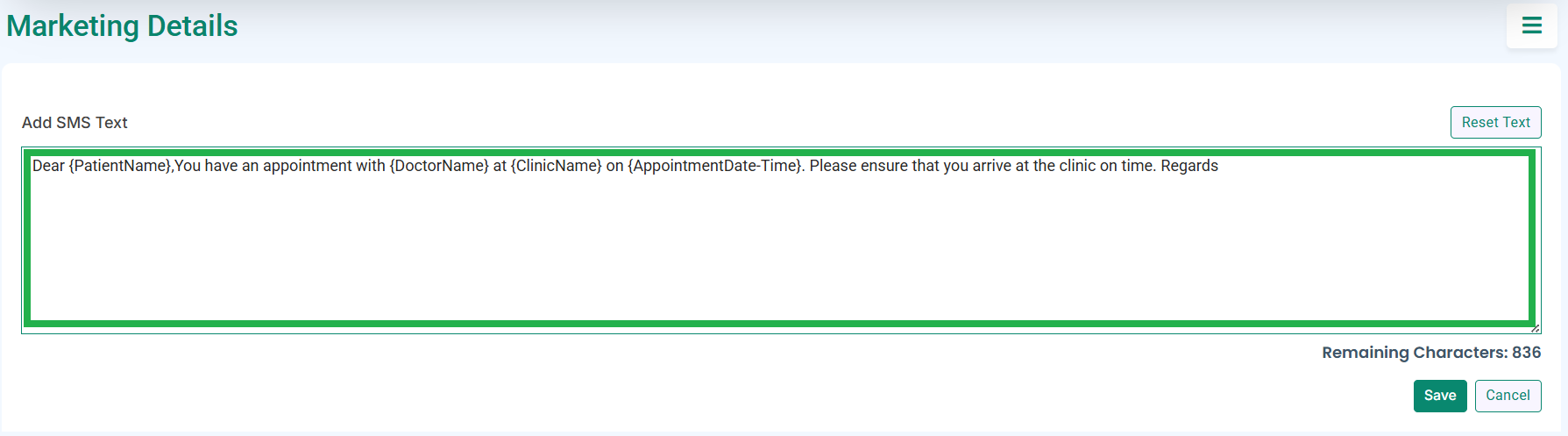
- Click the Save button as highlighted in the below image.
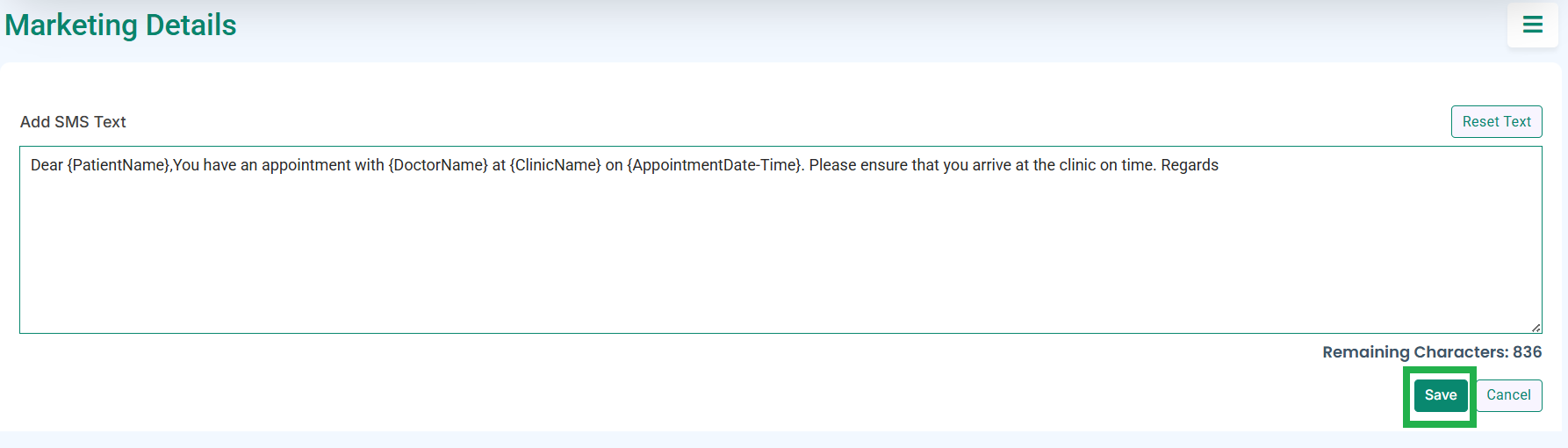
- The text will be saved to the system to be sent through SMS.