- Go to the Information Leaflets Templates screen as mentioned in the Pre-requisites section.
- Click the View icon from the Actions column as highlighted below.
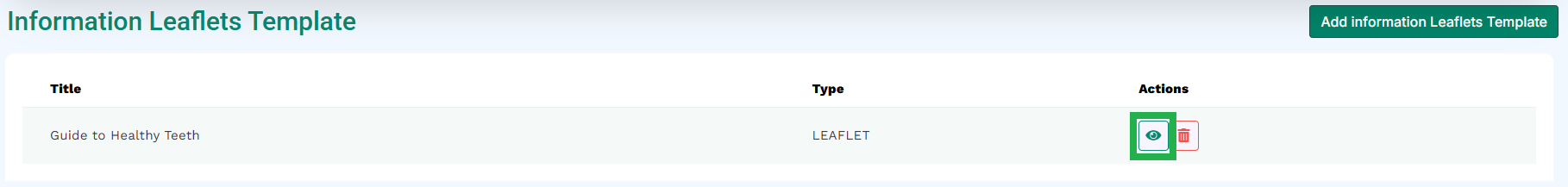
- Medic will display the pdf view of the information leaflet which can be downloaded and printed by the icons highlighted in the image below.



