- As mentioned in the Pre-requisites, go to the Orders screen from the admin or doctor account.
- Click on the view icon button as highlighted in the below image.
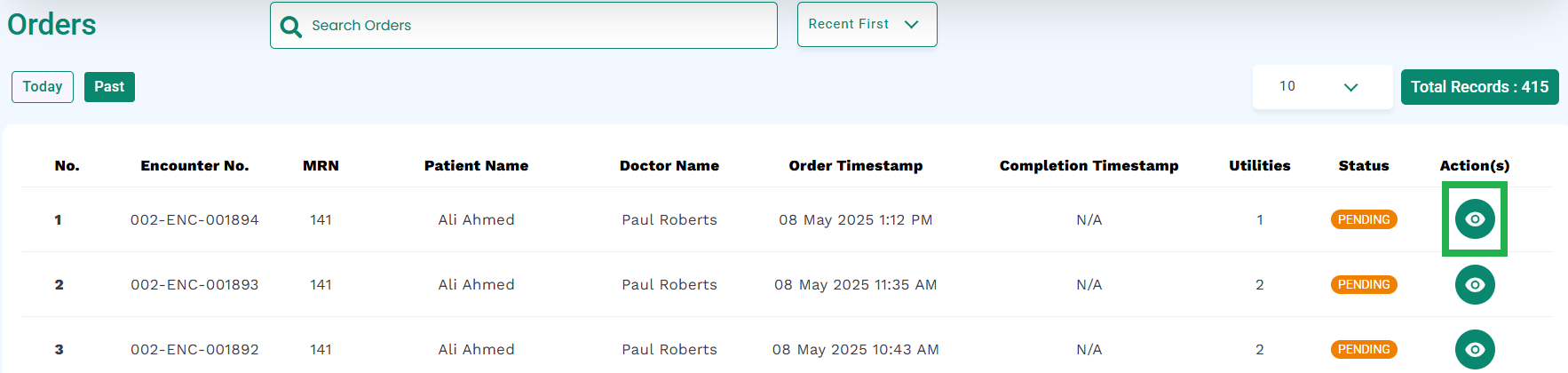
- The orders associated with the encounter will be displayed as shown in the below image.
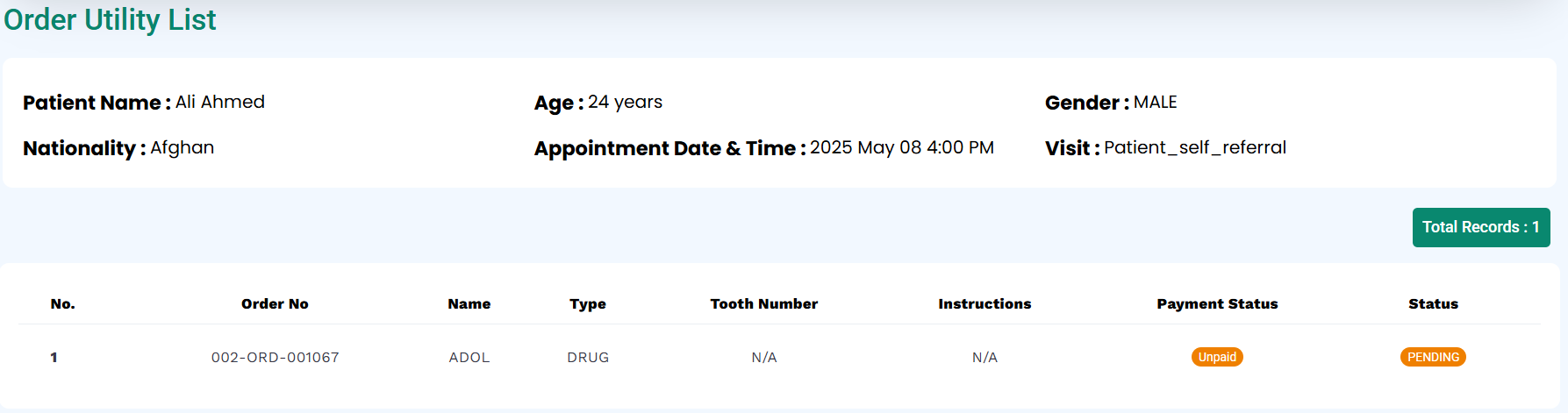
- The orders from all doctors can be viewed from the admin account. And the doctor’s account only displays the orders from that doctor.



