- Go to the appointment calendar as described in the appointment Calendar’s booking section. (Refer to the how to book appointment section of the appointment calendar)
- The medic will take you to the appointment section’s booking section as shown below.
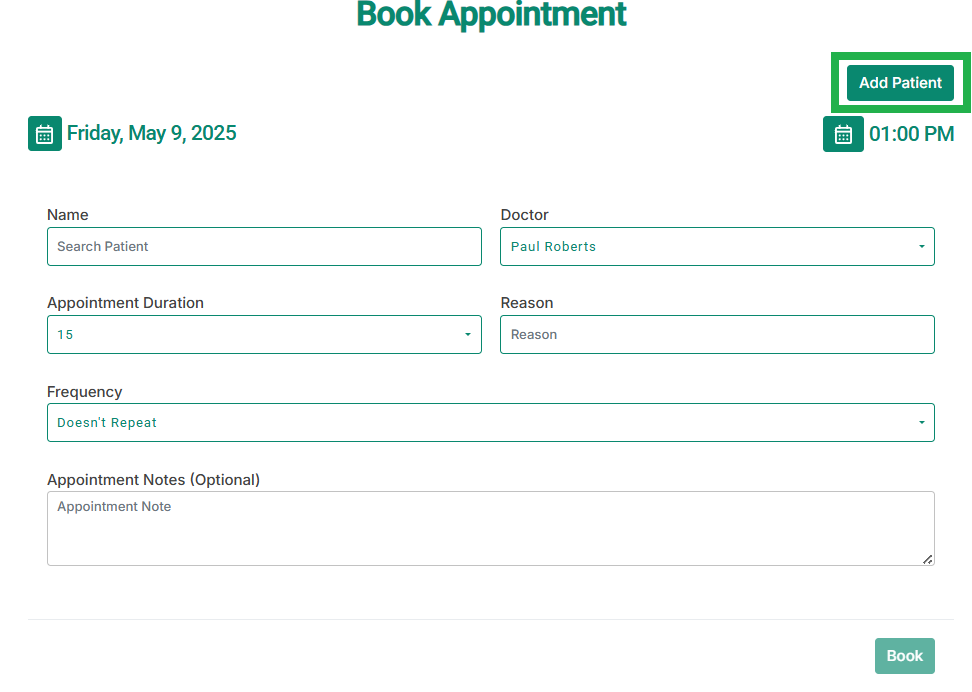
- Select the Add Patient button as highlighted above.
- The medic will display a new dialog box.
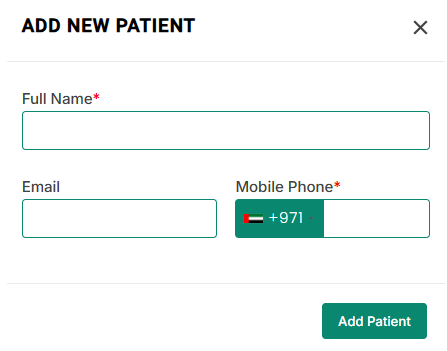
- The medic will add a new patient.



