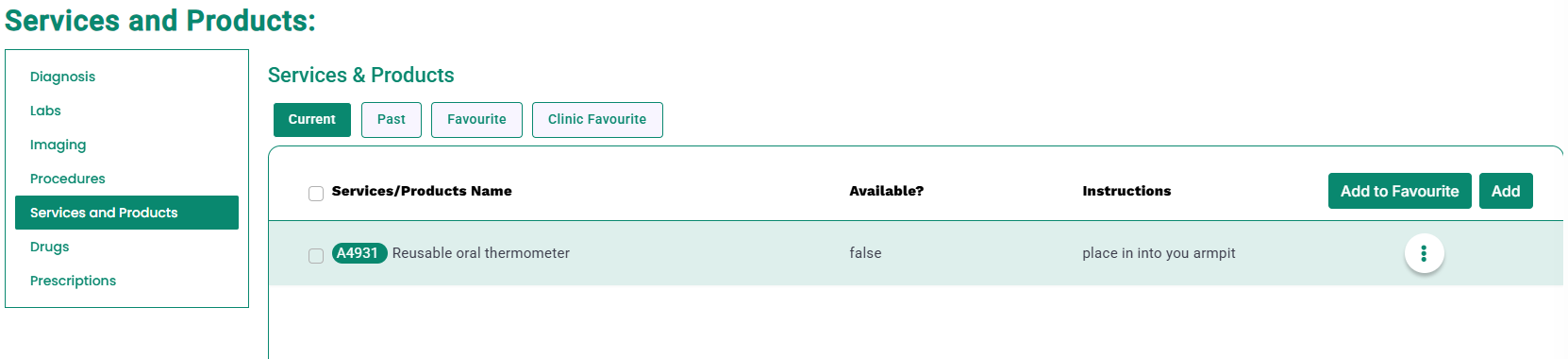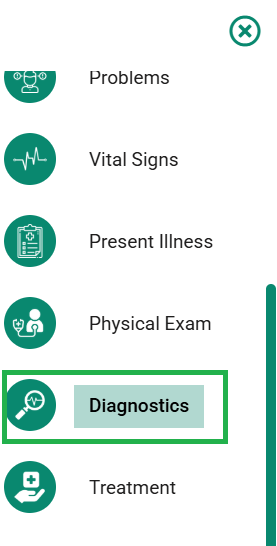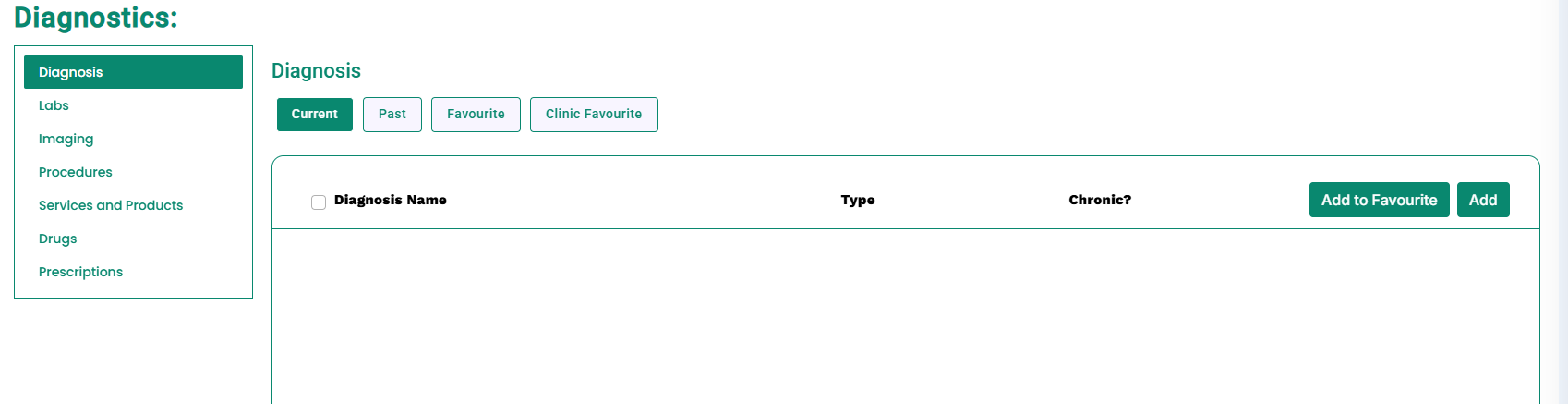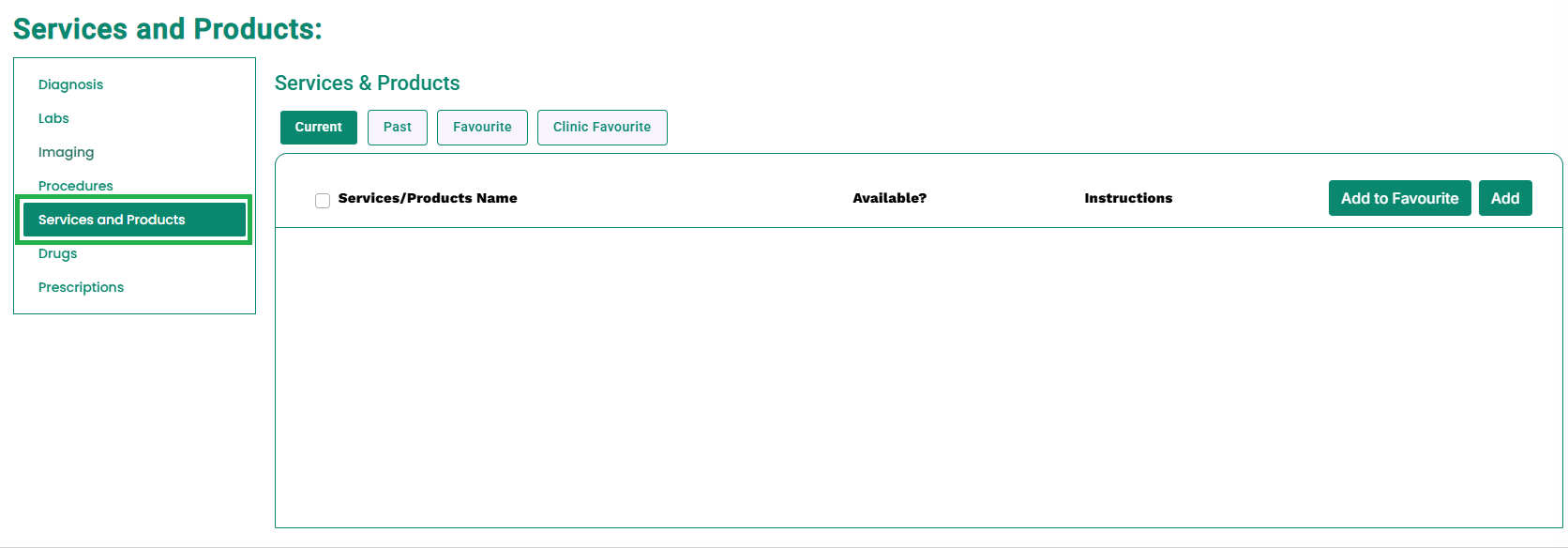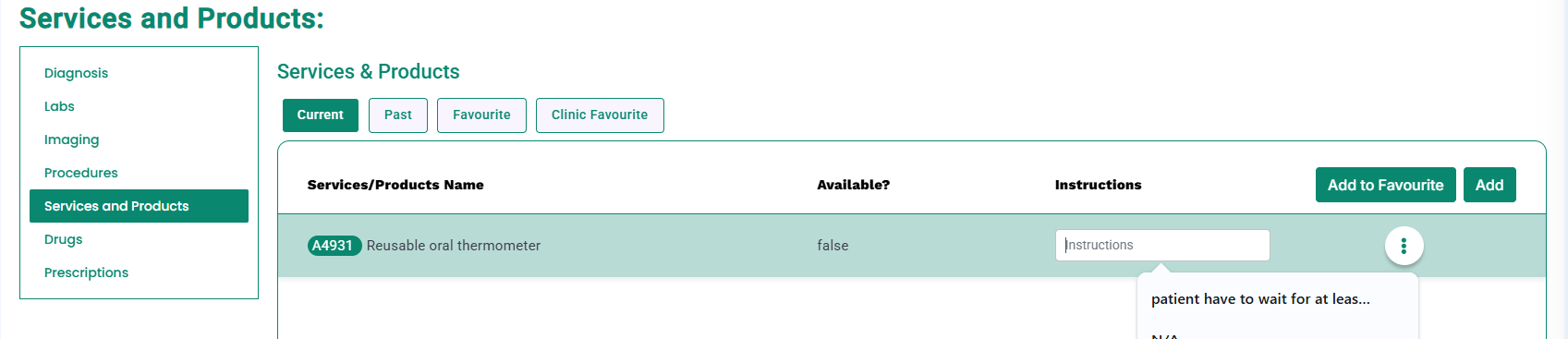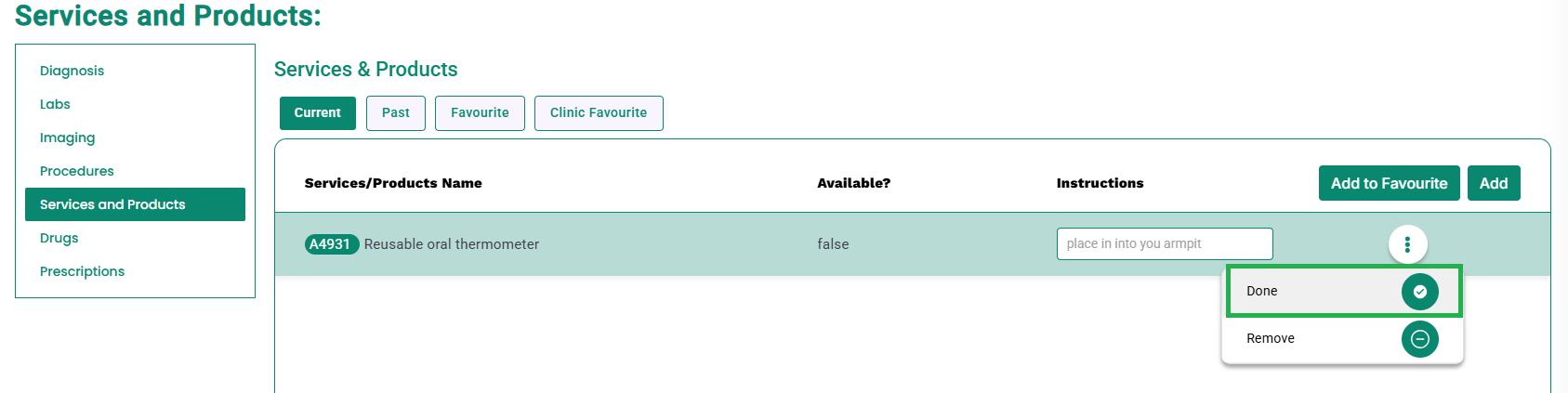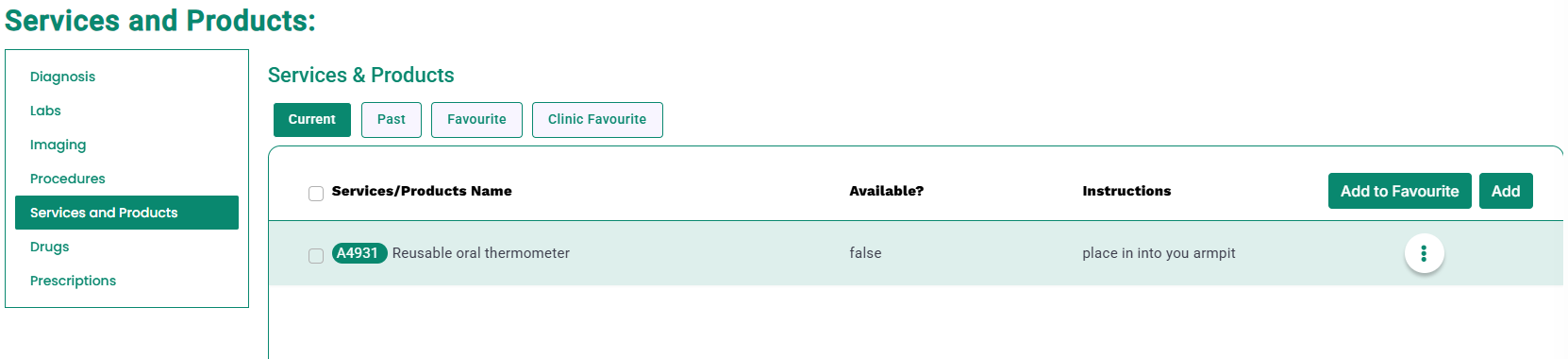Skip to content
- Open encounter screen.
- From the Right – most navigation bar, select diagnostics as shown below.
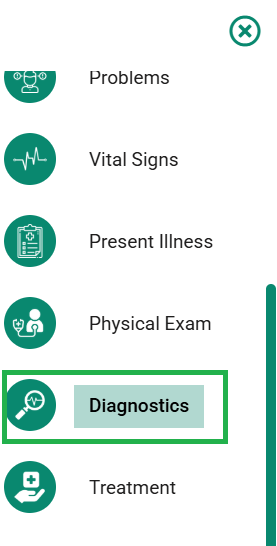
- The medic will take you to the diagnostics segment as shown in the image below.
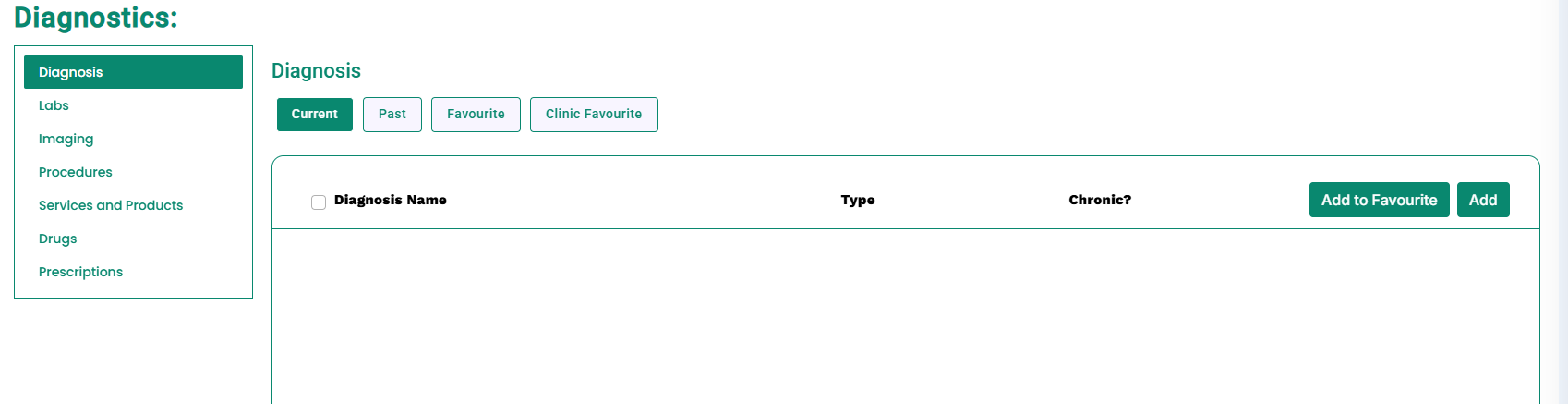
- From the left navigation bar select services and products as shown in the image below.
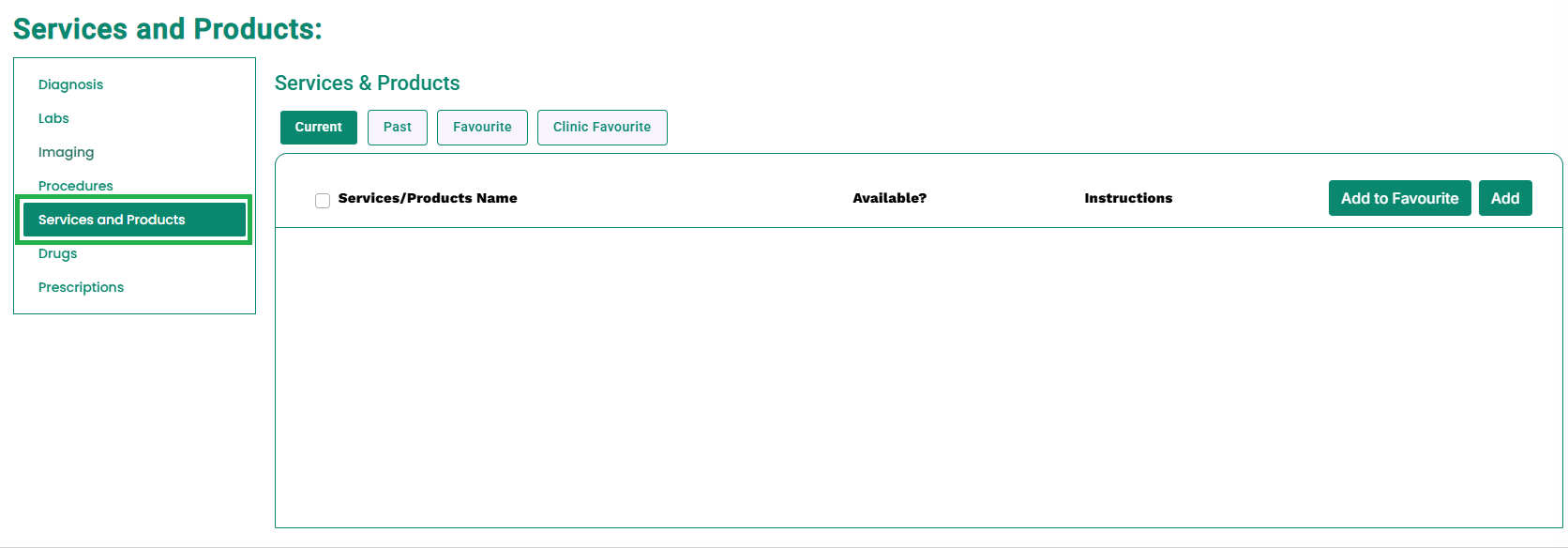
- The medic will take you to the services and products segment as shown in the above image.
- Now to edit the service and products, select the edit button as shown in the image below.

- This will make the services and products row editable as shown in the image below.
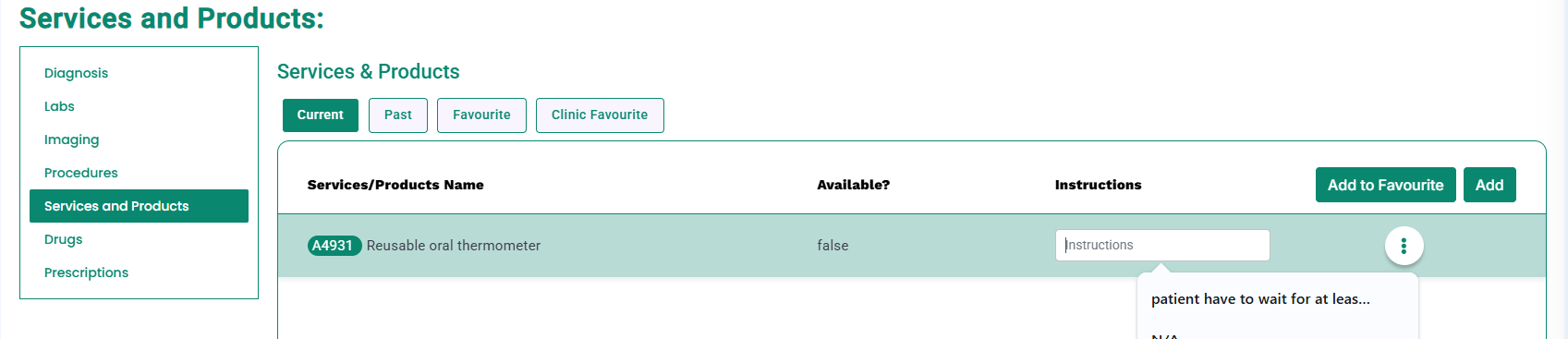
- Edit the relevant field (Refer to the constraints for a detailed understanding)
- After editing instructions, press the save button present at the end of the row as shown in the image below.
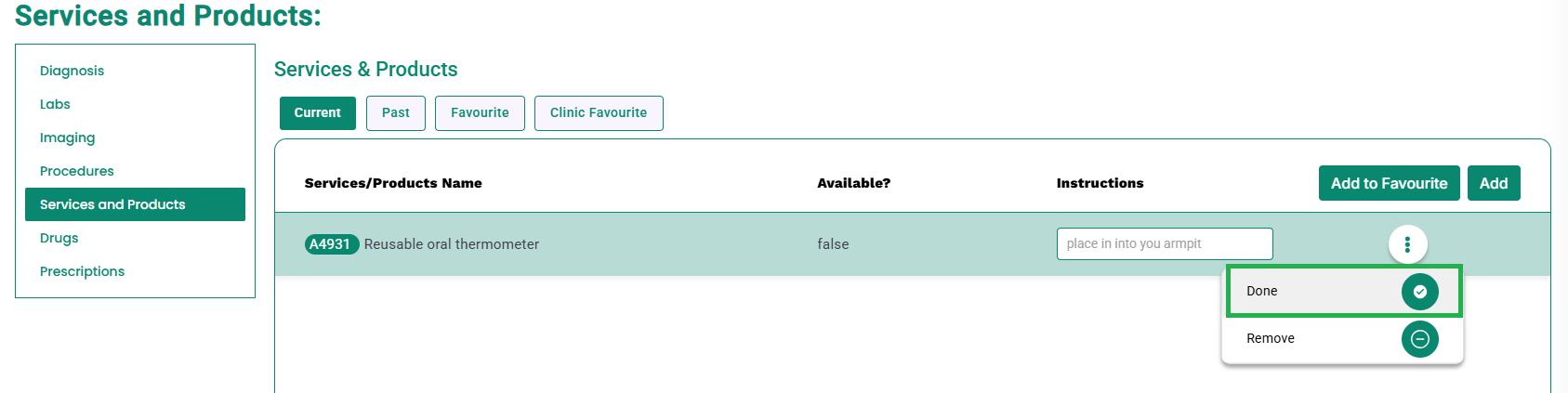
- The medic will edit the services and products row as shown in the image below.