- Open encounter screen.
- From the right-most navigation bar, select allergies as shown below.
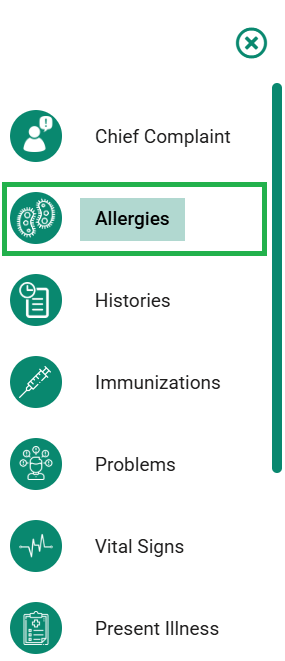
- The medic will take you to the allergies segment as shown in the image below.
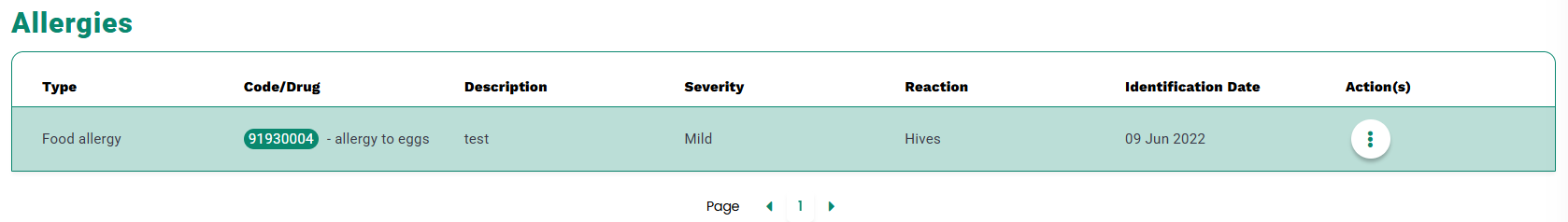
- To delete any allergy, click the Delete Allergy option present at the end of each row as mentioned in the below-mentioned diagram.

- Click on the Delete Allergy button. The medic will delete the requested allergy.



