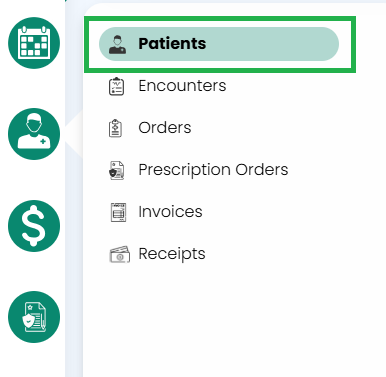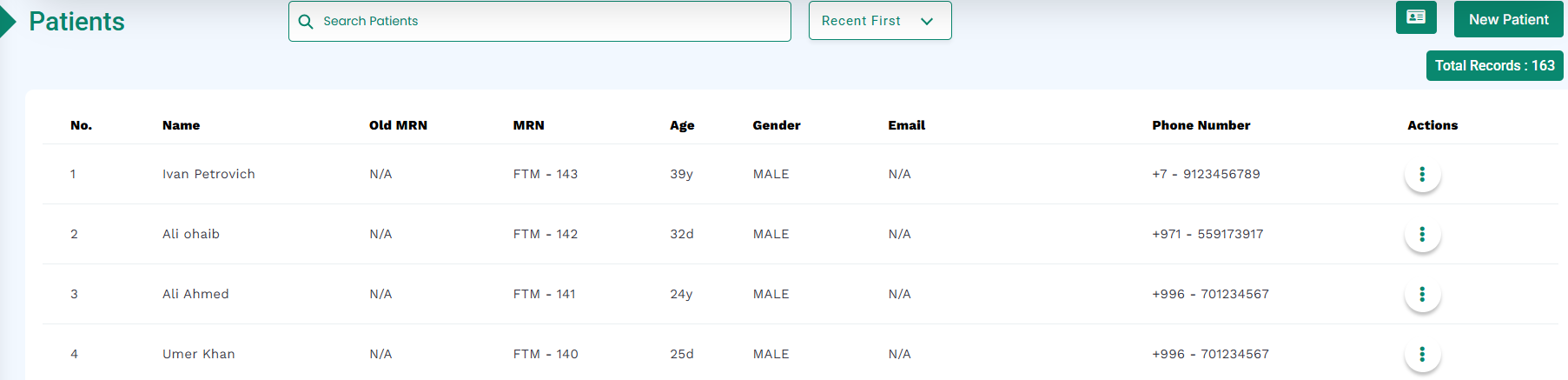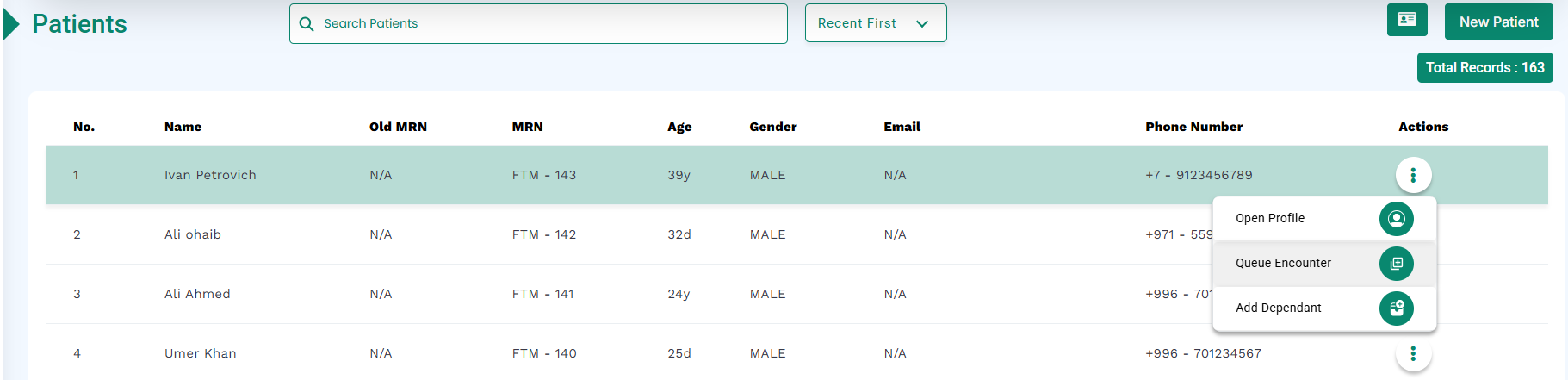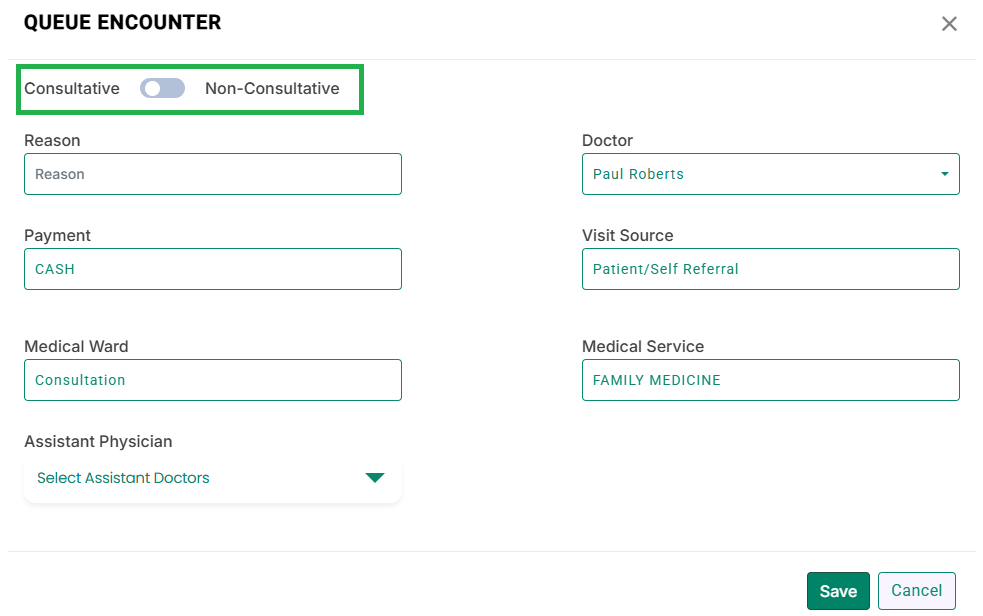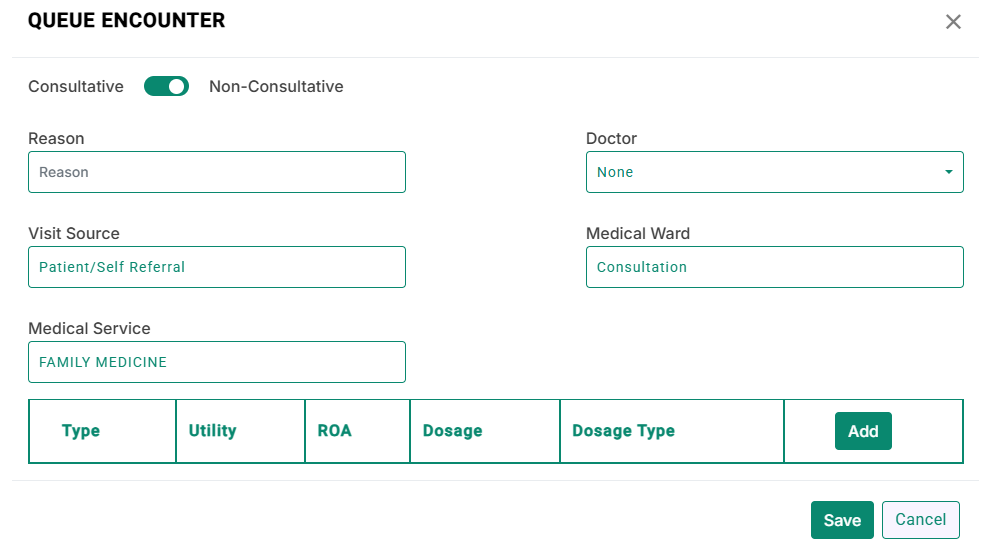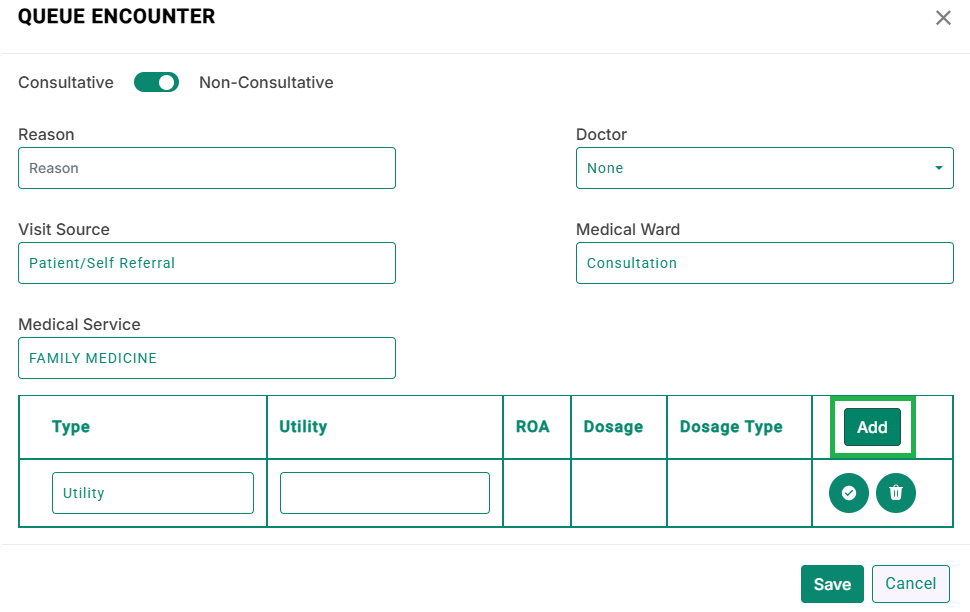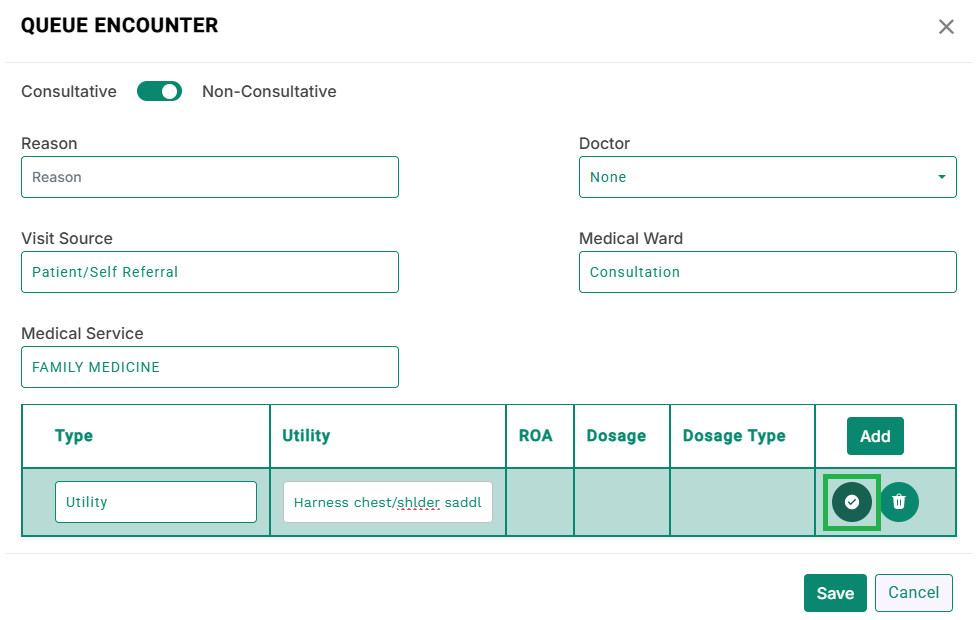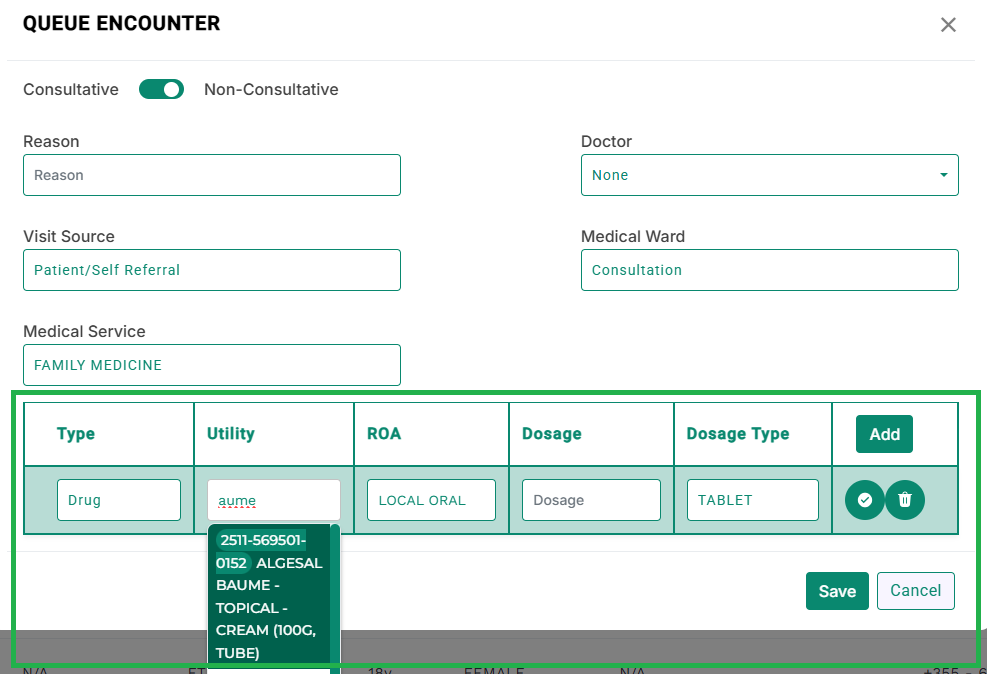Skip to content
- Go to EMR from the nav bar and click on patients, or you can select directly from the dashboard of the admin account.
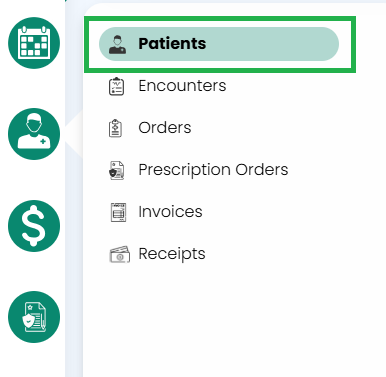
- A below-mentioned screen will appear.
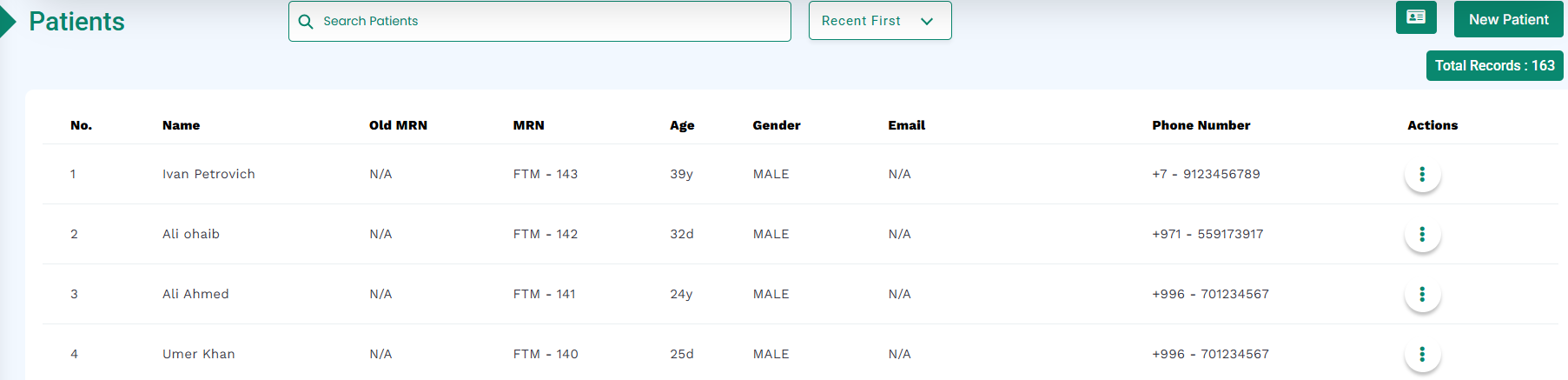
- Check constraints for detailed information.
- Now click on the queue encounter option available in front of each patient.
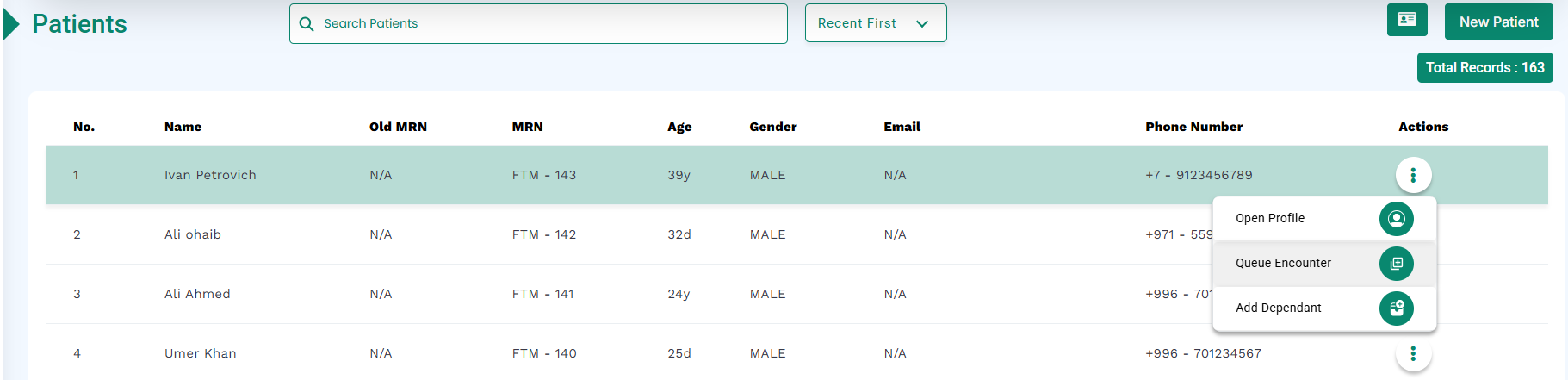
- Click on the queue encounter button.
- A dialog box will appear as shown below.
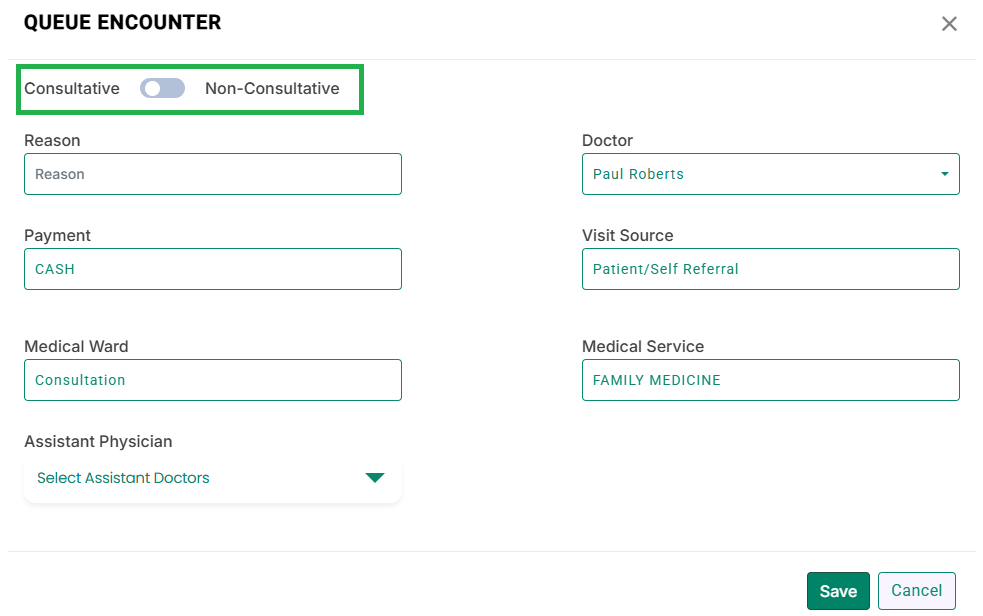
- Change the toggle to Non-Consultative encounter. A new dialog box will appear as shown below.
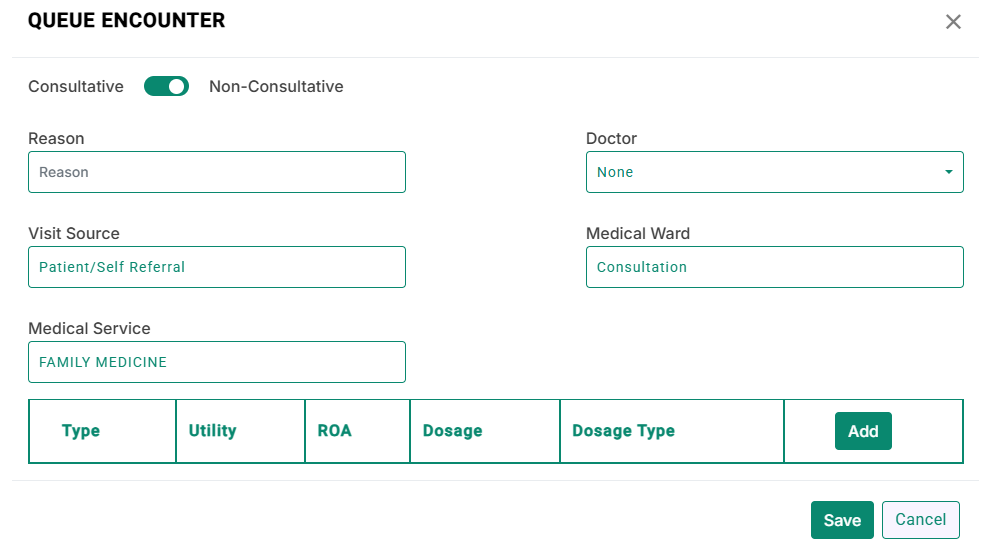
- Now to add utilities click on the add button.
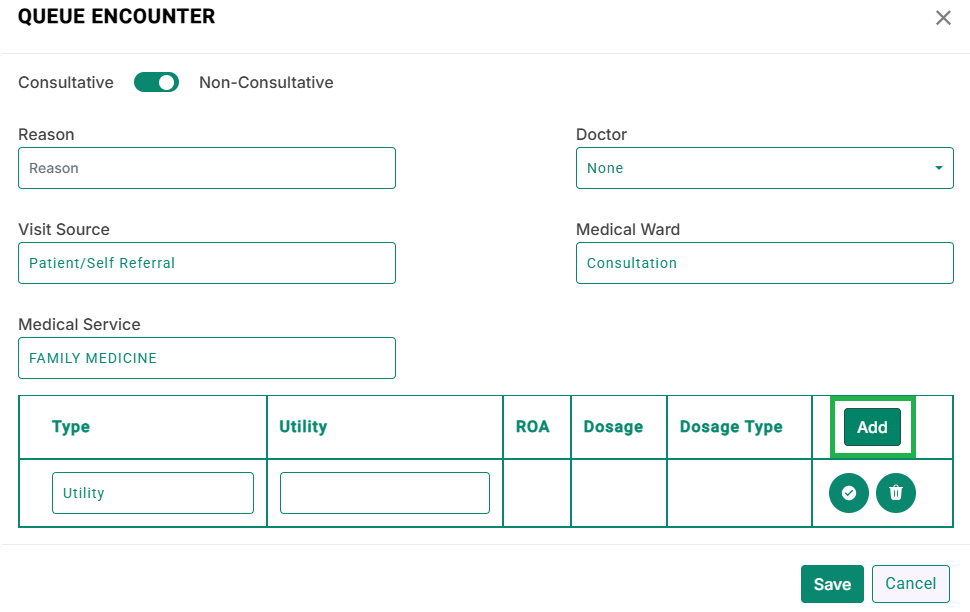
- Now, to add utilities, start writing the name or code of the utility which one needs to add to the encounter.
- After adding the utility, click on the tick mark available at the end of the screen as shown in the below-mentioned image.
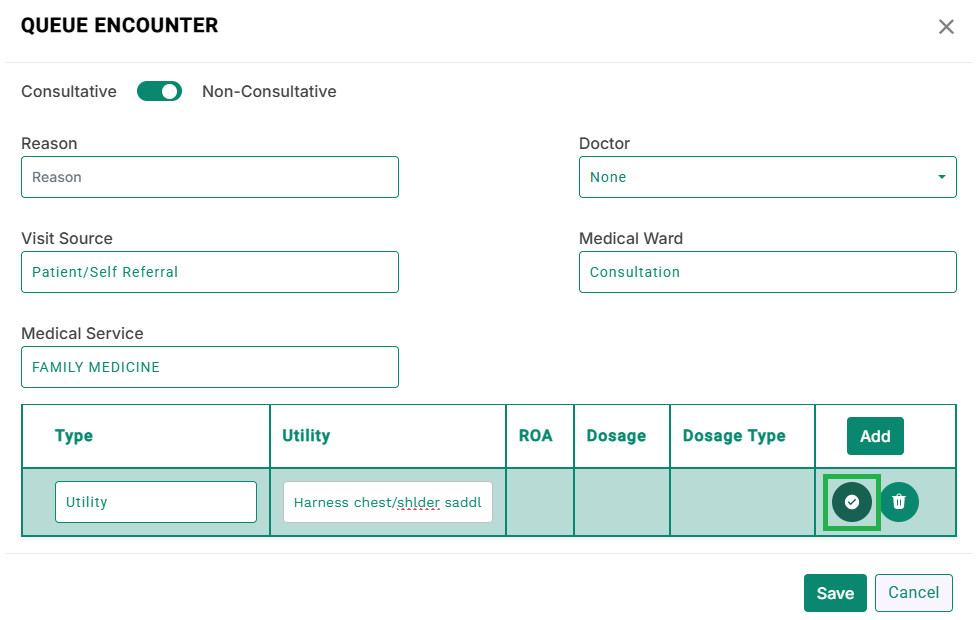
- The utility will be added to the encounter.
- In order to add drugs, change the type to drug from utility. The medic will start showing drugs in suggestion as shown in the below-mentioned image.
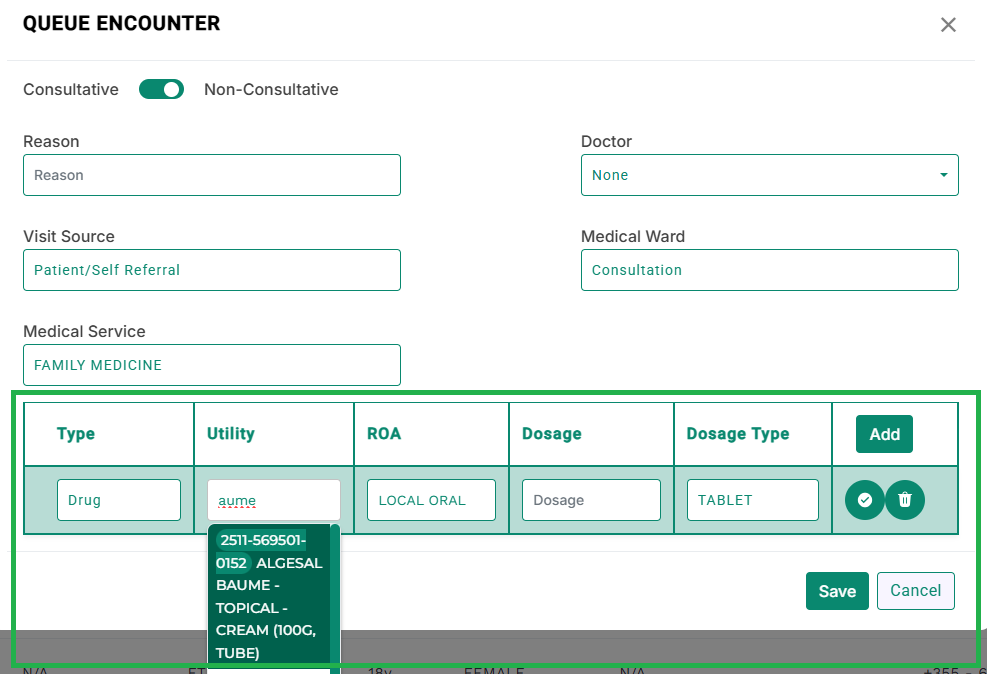
- The drug will be added to the encounter.
- Click on save.