- Select the Add Imaging button available on the top right of the screen.
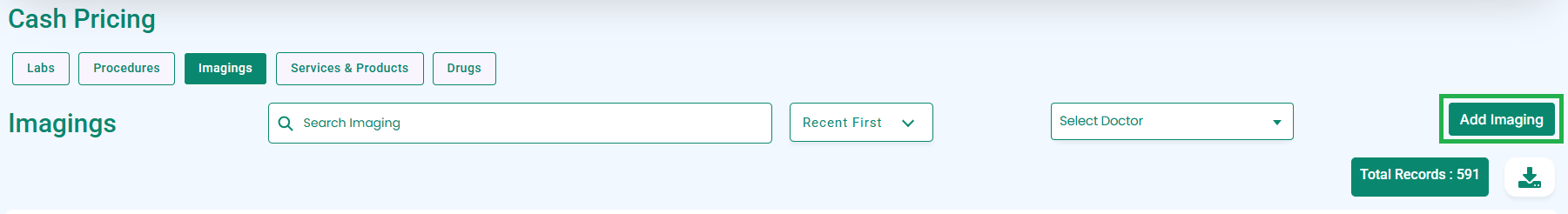
- A dialog box will appear as shown below.
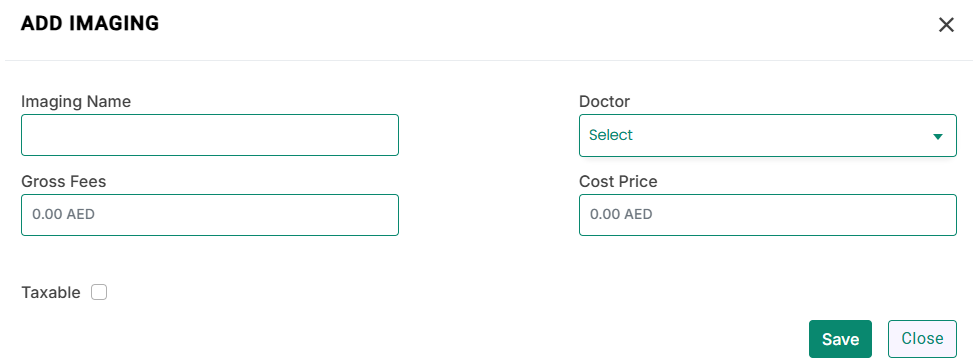
- Start writing the imaging name; Medic has all the imaging fed into the system as one starts writing it will start showing suggestions.
- Select the imaging from the suggestion.
- Add its Fees.
- Click on the taxable field if one wants the tax to be calculated for the selected imaging.
- Click the “Save” button.
- Imaging will be added to the facility.



