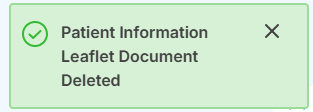- Go to the information leaflets as described in the Pre-requisites.
- Click the Delete icon button in front of the Information leaflet, as highlighted in the below image.
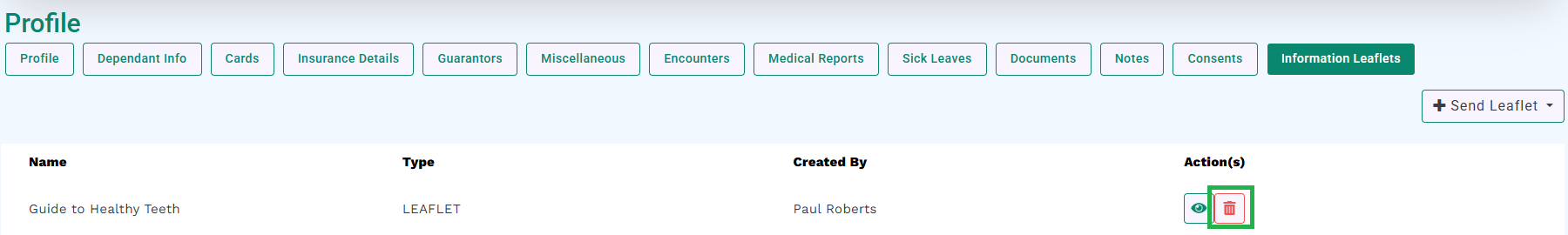
- The Information Leaflet will be deleted and a pop-up will display at the bottom-right for successful deletion.