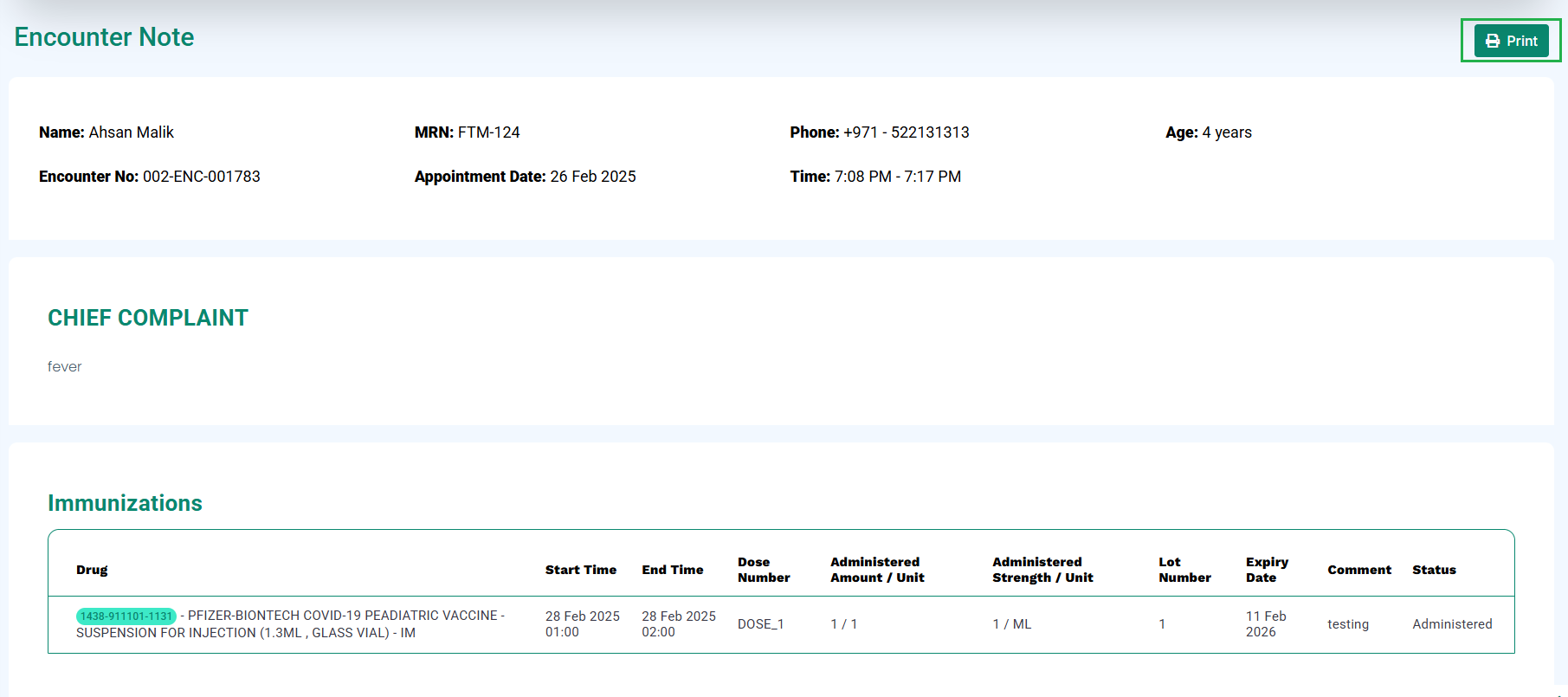- After getting to the encounters tab as described in the pre-requisites, the medic will display all the encounters of the selected patient as shown below.
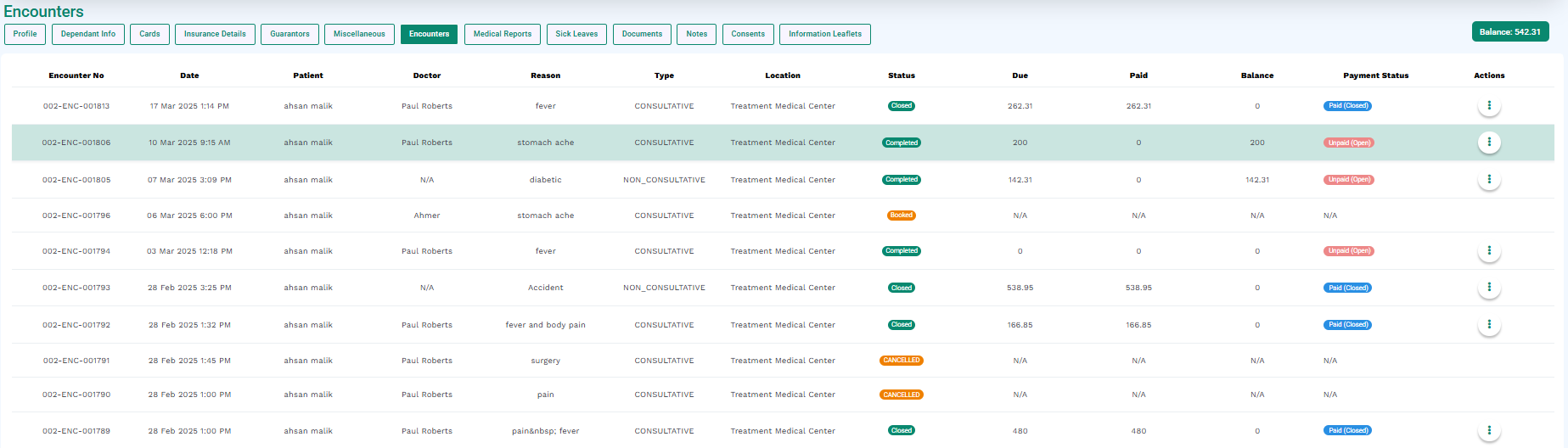
- To print the encounters, the users can click on the “Print Encounter” button as highlighted below.
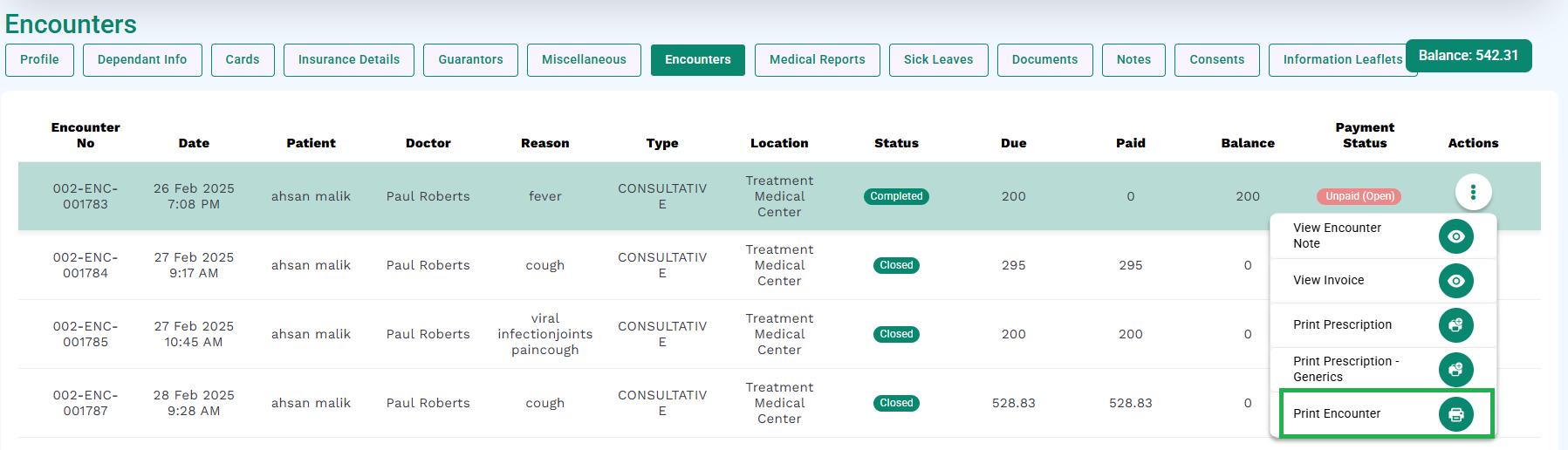
- The system will allow the user to print the encounter, as shown below.
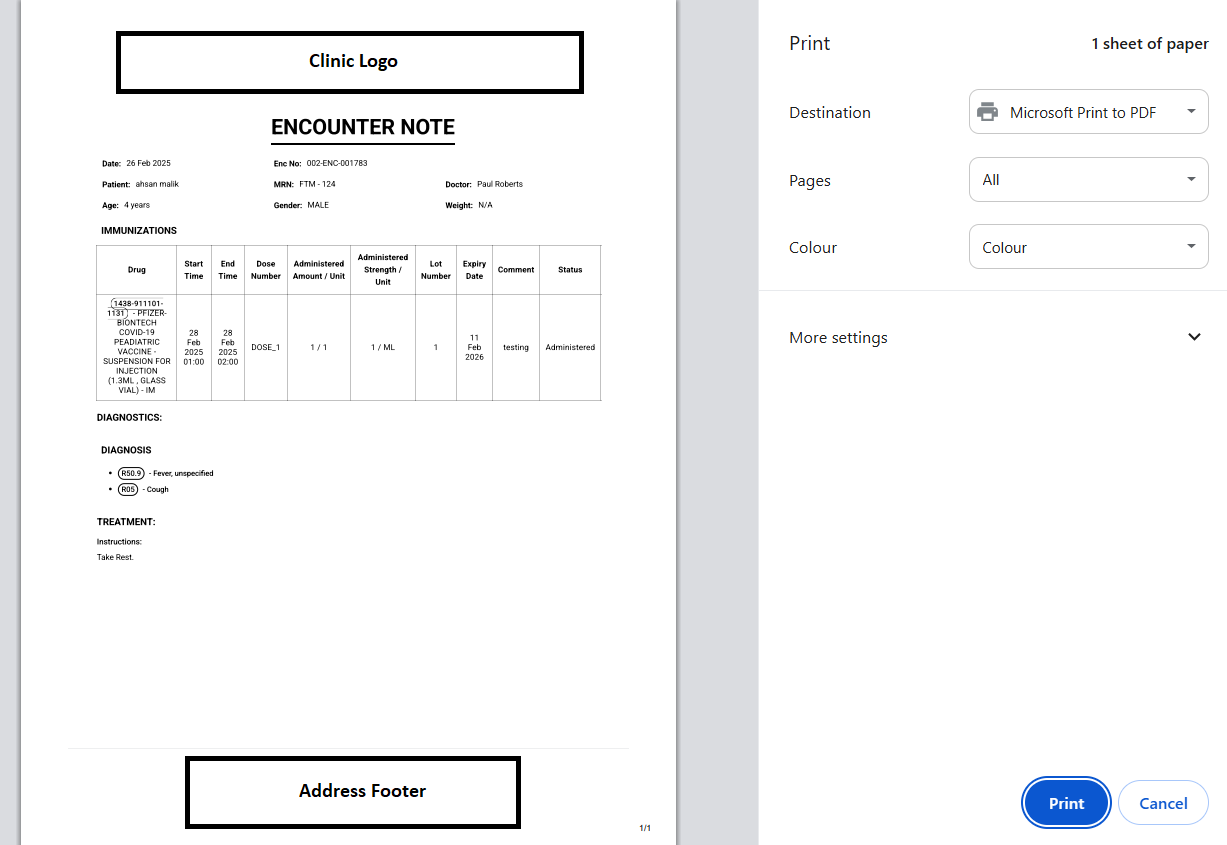
- The encounter can also be printed by clicking the “Print” button available when viewing the encounter note, as highlighted in the below image.