- Go to the doctor’s Profile as highlighted in the Pre-requisites.
- Select the “Edit Profile” button as highlighted in the below image.
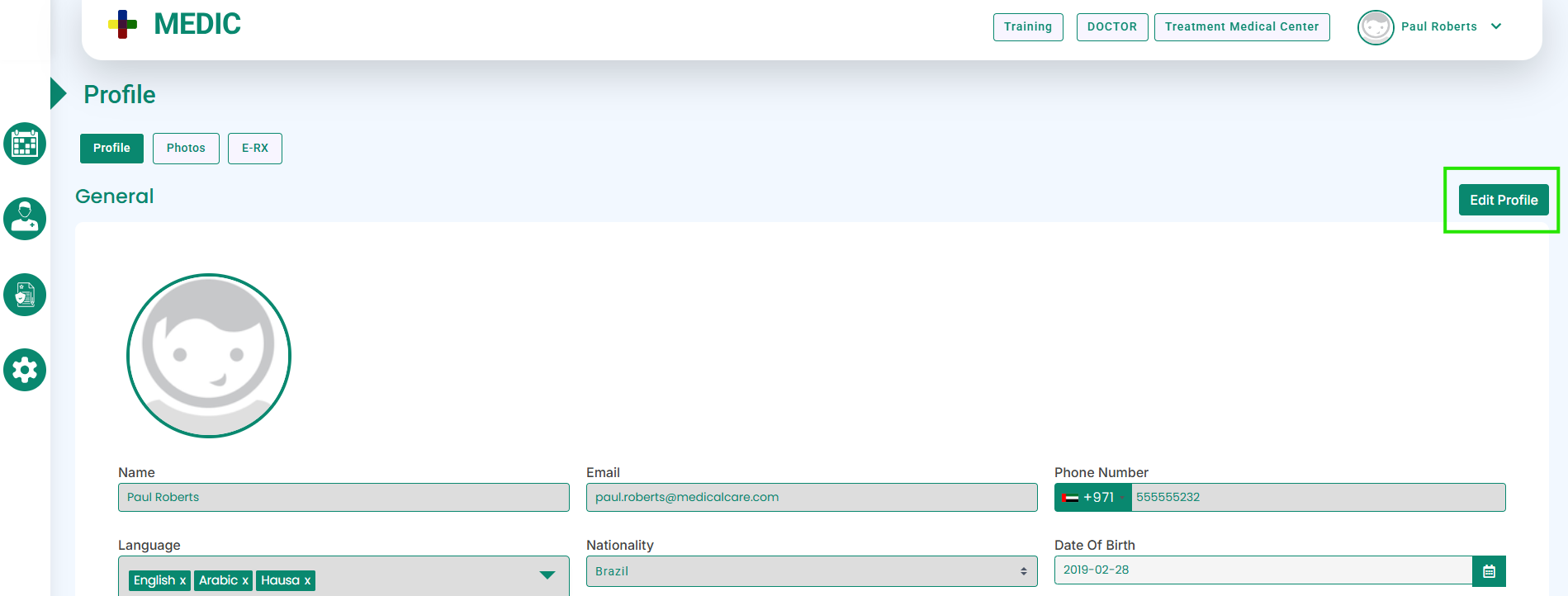
- Scroll down to the License section.
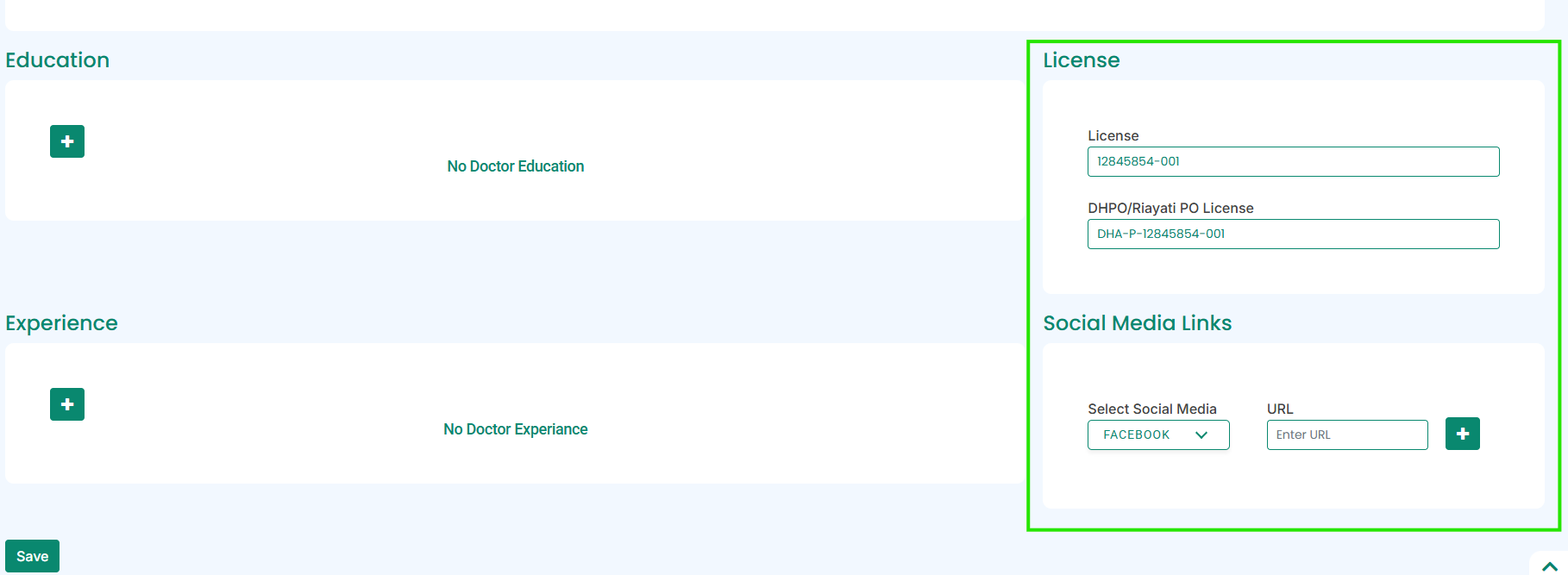
- Add the license number and press the “Save” button.
- The medic will save the doctor’s license.



